Setting the language, Setting the display backlight, Etting – RCA 29292 User Manual
Page 10: Anguage, Isplay, Acklight
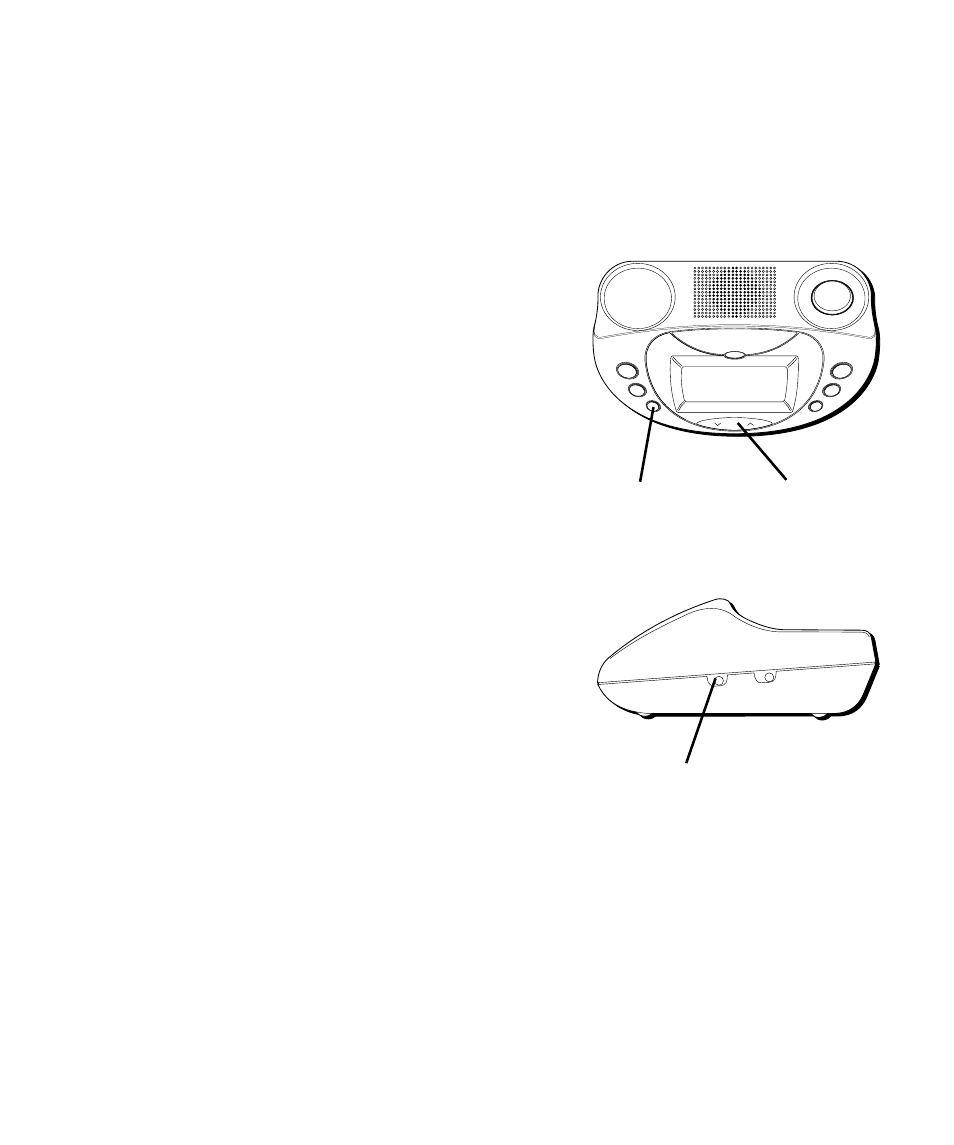
10
S
ETTING
THE
L
ANGUAGE
This adjustment changes the prompts to be displayed in
English, French, or Spanish.
1. Press and hold the SET button until
SET LANGUAGE
is displayed.
2. Use the REVIEW buttons to select the desired
language.
3. When finished, press SET to confirm.
S
ETTING
THE
D
ISPLAY
B
ACKLIGHT
Set the DISPLAY switch on the side of the base to adjust
the backlighting when the unit is plugged into an AC
outlet. It can be set to LO or HI.
alarm
set
2
1
alarm off
delete
vip/dial
SNOOZE
review
SET button
REVIEW buttons
DISPLAY switch
display lo hi
ringer off lo hi
See also other documents in the category RCA Phones:
- 25403 (48 pages)
- 2-9220 (2 pages)
- 27600 (2 pages)
- 2-9123 (2 pages)
- 29298 (2 pages)
- 2-9191 (56 pages)
- 2-9480 (2 pages)
- 2-9016 (1 page)
- Model 29190C (2 pages)
- 25202 (76 pages)
- 25202 (38 pages)
- 25423/24 (88 pages)
- 26925 (64 pages)
- 25415 (32 pages)
- FOLD 2-9180 (2 pages)
- 25001 (40 pages)
- 2-9398 (30 pages)
- 25630 MGCP (14 pages)
- 29320 (2 pages)
- 25404 (96 pages)
- 25450 (124 pages)
- Model 27977 (2 pages)
- 27993 (38 pages)
- 28300 (52 pages)
- 29086 (48 pages)
- Model 29318 (2 pages)
- 27930/31 (2 pages)
- 28310 (58 pages)
- RC940 (24 pages)
- 26925A (64 pages)
- 2-9120/2-9130 (2 pages)
- 25204 (76 pages)
- 26958 (176 pages)
- Model 21011 (124 pages)
- Model 28301 (48 pages)
- 29578 (72 pages)
- 2-9291 (20 pages)
- 29993 (88 pages)
- 25403/04 (96 pages)
- 29267 (2 pages)
