Telephone basics, Setting the ringer volume, Setting the handset volume – RCA 29292 User Manual
Page 13: Tone/pulse dialing, Elephone, Asics, Etting, Inger, Olume, Andset
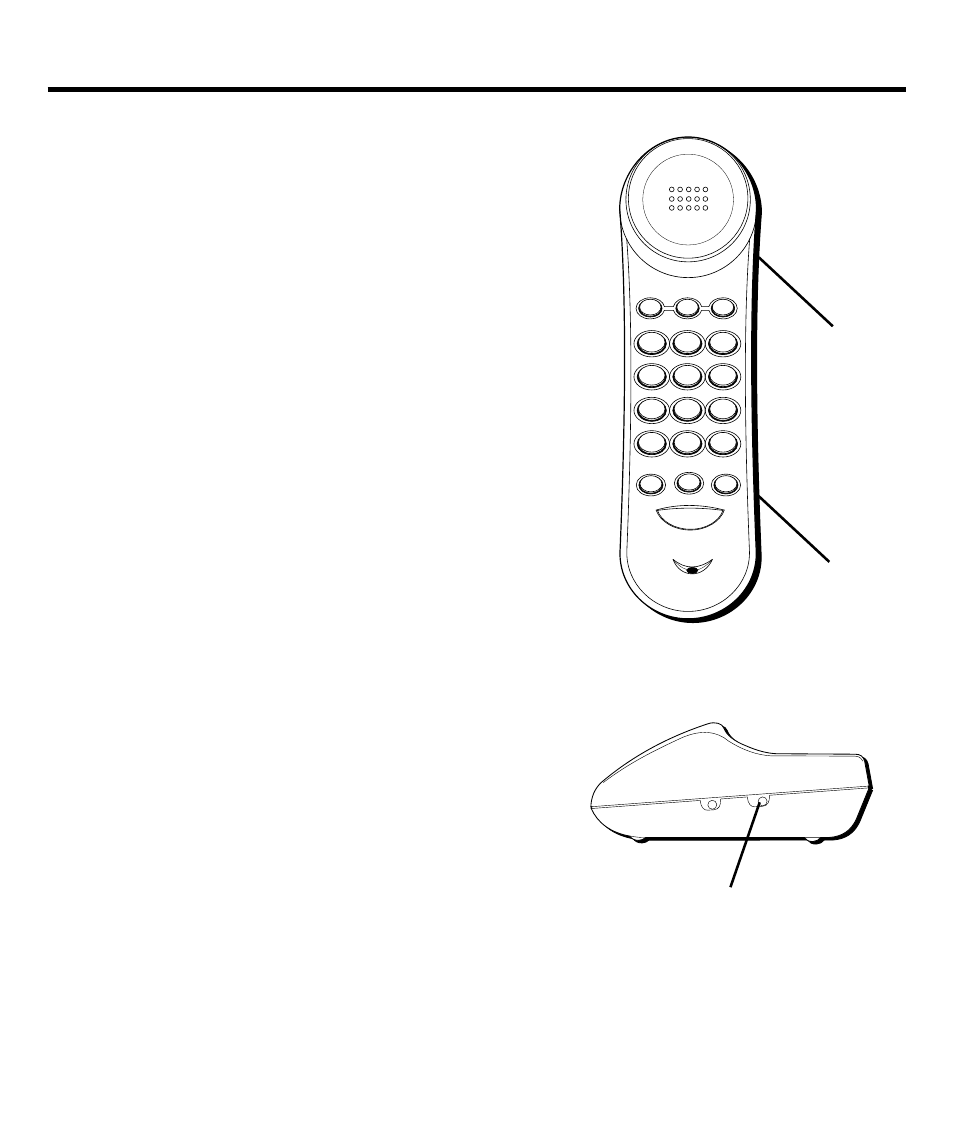
13
T
ELEPHONE
B
ASICS
S
ETTING
THE
R
INGER
V
OLUME
The RINGER switch is located on the side of the base.
Set it to the HI, LO, or OFF.
Remember that the RINGER switch must be set to HI or LO
or the phone will not ring for incoming calls.
S
ETTING
THE
H
ANDSET
V
OLUME
Use the VOL switch on the side of the handset to adjust
the handset volume.
T
ONE
/P
ULSE
D
IALING
Set the TONE/PULSE switch on the side of the handset
to TONE if you have touch-tone service or PULSE for
rotary service.
RINGER switch
redial
store
memory
tone
oper
*
0
#
tuv
8
wx
yz
9
pq
rs
7
jkl
5
mno
6
ghi
4
abc
2
def
3
1
a
b
c
flash
TONE/PULSE
switch
VOLUME
switch
display lo hi
ringer off lo hi
See also other documents in the category RCA Phones:
- 25403 (48 pages)
- 2-9220 (2 pages)
- 27600 (2 pages)
- 2-9123 (2 pages)
- 29298 (2 pages)
- 2-9191 (56 pages)
- 2-9480 (2 pages)
- 2-9016 (1 page)
- Model 29190C (2 pages)
- 25202 (76 pages)
- 25202 (38 pages)
- 25423/24 (88 pages)
- 26925 (64 pages)
- 25415 (32 pages)
- FOLD 2-9180 (2 pages)
- 25001 (40 pages)
- 2-9398 (30 pages)
- 25630 MGCP (14 pages)
- 29320 (2 pages)
- 25404 (96 pages)
- 25450 (124 pages)
- Model 27977 (2 pages)
- 27993 (38 pages)
- 28300 (52 pages)
- 29086 (48 pages)
- Model 29318 (2 pages)
- 27930/31 (2 pages)
- 28310 (58 pages)
- RC940 (24 pages)
- 26925A (64 pages)
- 2-9120/2-9130 (2 pages)
- 25204 (76 pages)
- 26958 (176 pages)
- Model 21011 (124 pages)
- Model 28301 (48 pages)
- 29578 (72 pages)
- 2-9291 (20 pages)
- 29993 (88 pages)
- 25403/04 (96 pages)
- 29267 (2 pages)
