Programming the mx-500 – Universal Remote Control (URS) MX-500 User Manual
Page 13
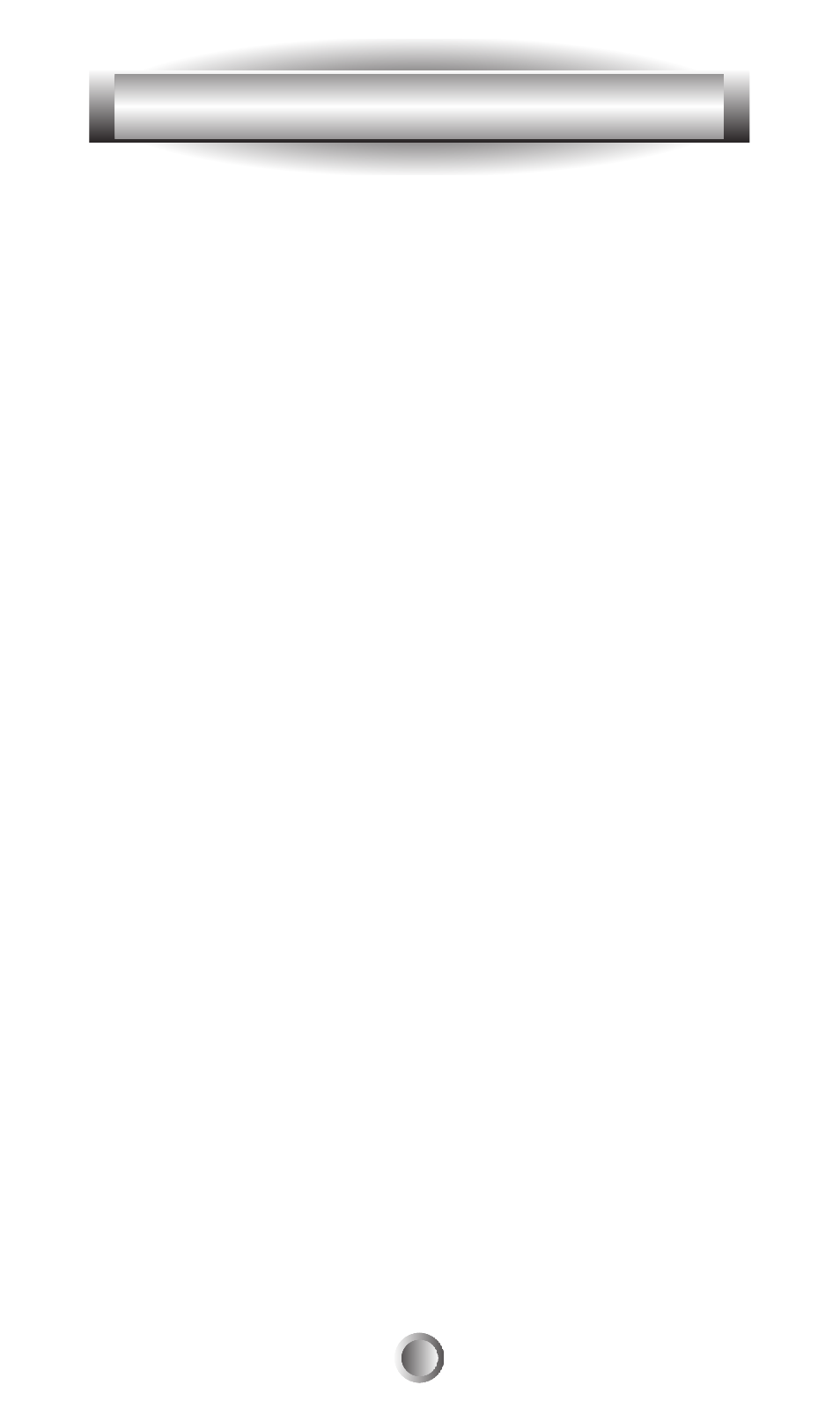
WHERE DO I START?
First of all, get all of your original remote controls together.
Find out what brands of components you have. You may
have one or more components that do not have original
remote controls, but can still be controlled by the
MX-500
TM
. You must use the preprogrammed method for
those devices. For the rest, you can program the MX-500
TM
to make it compatible with your components by following
the preprogrammed method instructions, by using your
original remote controls to teach the MX-500
TM
, or both
methods.
Next, it is a good idea to decide whether you want a
“Device-based” configuration, or if you want an
“Activity-based” configuration.
A “ Device-based” configuration centers on each Device
with its two LCD pages controlling one component. All of
the functions that your original remote control has on it
would be put on to one device. The MX-500
TM
comes with
the labels and preprogrammed codes in a “Device-based”
setup.
If you go to the “List of Preprogrammed LCD Text by
Device” on page 53, you will see diagrams of how the
MX-500
TM
is set up at the factory. When you choose a
preprogrammed code for a component from the “Setup
Code Tables” in the Appendix of this manual, that code
will be applied to one device only.
An “Activity-based” configuration centers on what you are
doing at the time. If you are watching a DVD on your TV,
and are using your Home Theater receiver to control the
12
4. Programming the MX-500
TM
to Control Your Components
