Preparation, Connecting to the telephone line(s) – Radio Shack TAD-739 User Manual
Page 6
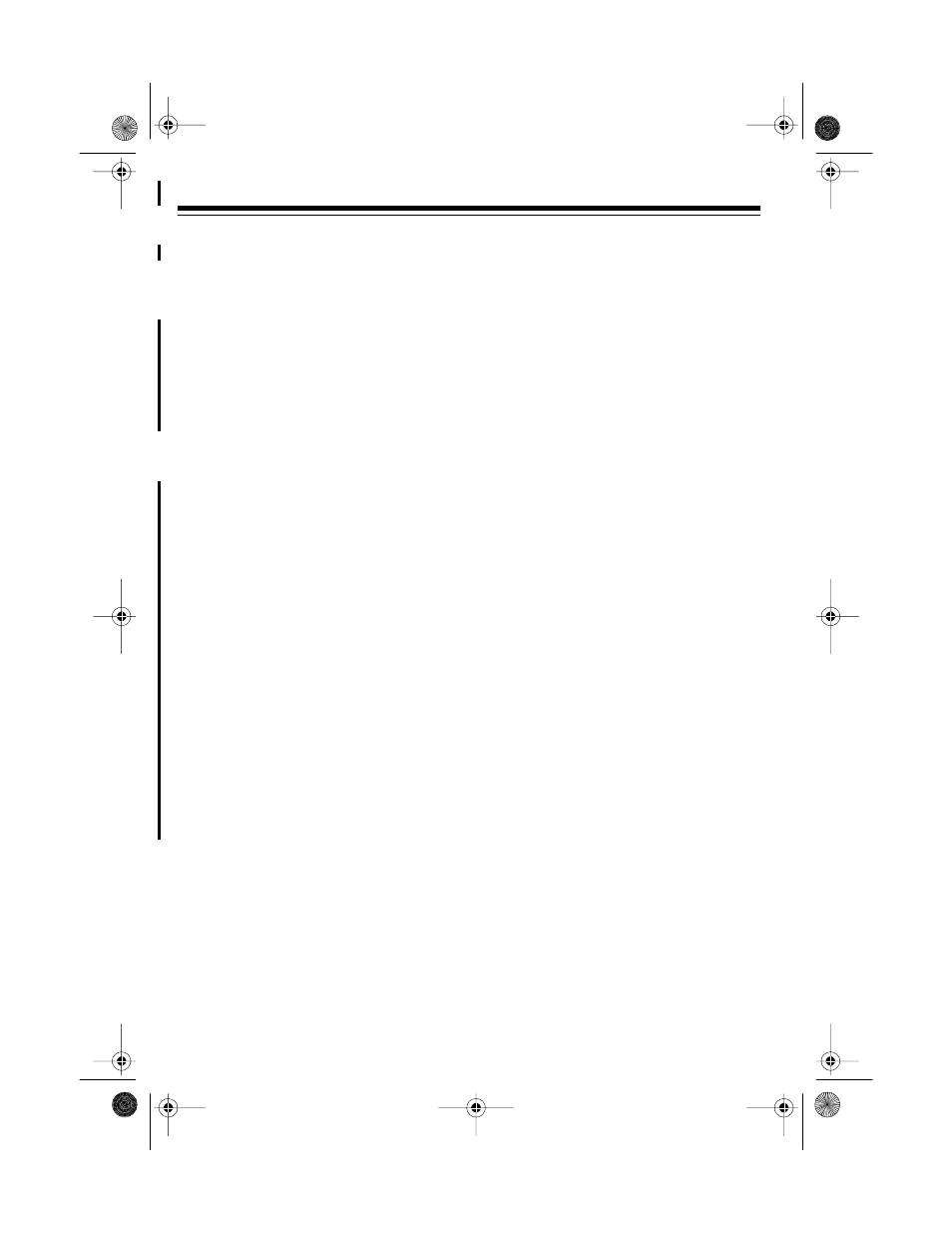
6
PREPARATION
Select a location for the TAD that is near modular telephone line jack(s) and an AC
outlet, and is not in the way of normal activities.
CONNECTING TO THE TELEPHONE LINE(S)
Your TAD connects to your phone(s) and phone line(s) using up to four modular tele-
phone line connectors. If your phone line(s) do not have modular jacks, you can up-
date the wiring yourself using adapters available at your local RadioShack store. Or,
you can have the telephone company update your telephone wiring for you.
Notes:
• If you connect the TAD to only one phone line, the TAD records messages for
that line only.
• The USOC number of the jack to be installed is RJ11C (for a single-line phone
jack) or RJ14C (for a two-line phone jack).
The following illustrations show the possible connections, depending on your tele-
phone and phone line setup:
For a Two-Line Phone and a Two-Line Phone Jack
For a Two-Line Phone and Two Single-Line Phone Jacks
43-739.fm Page 6 Friday, August 13, 1999 2:00 PM
