Radio Shack TAD-739 User Manual
Page 19
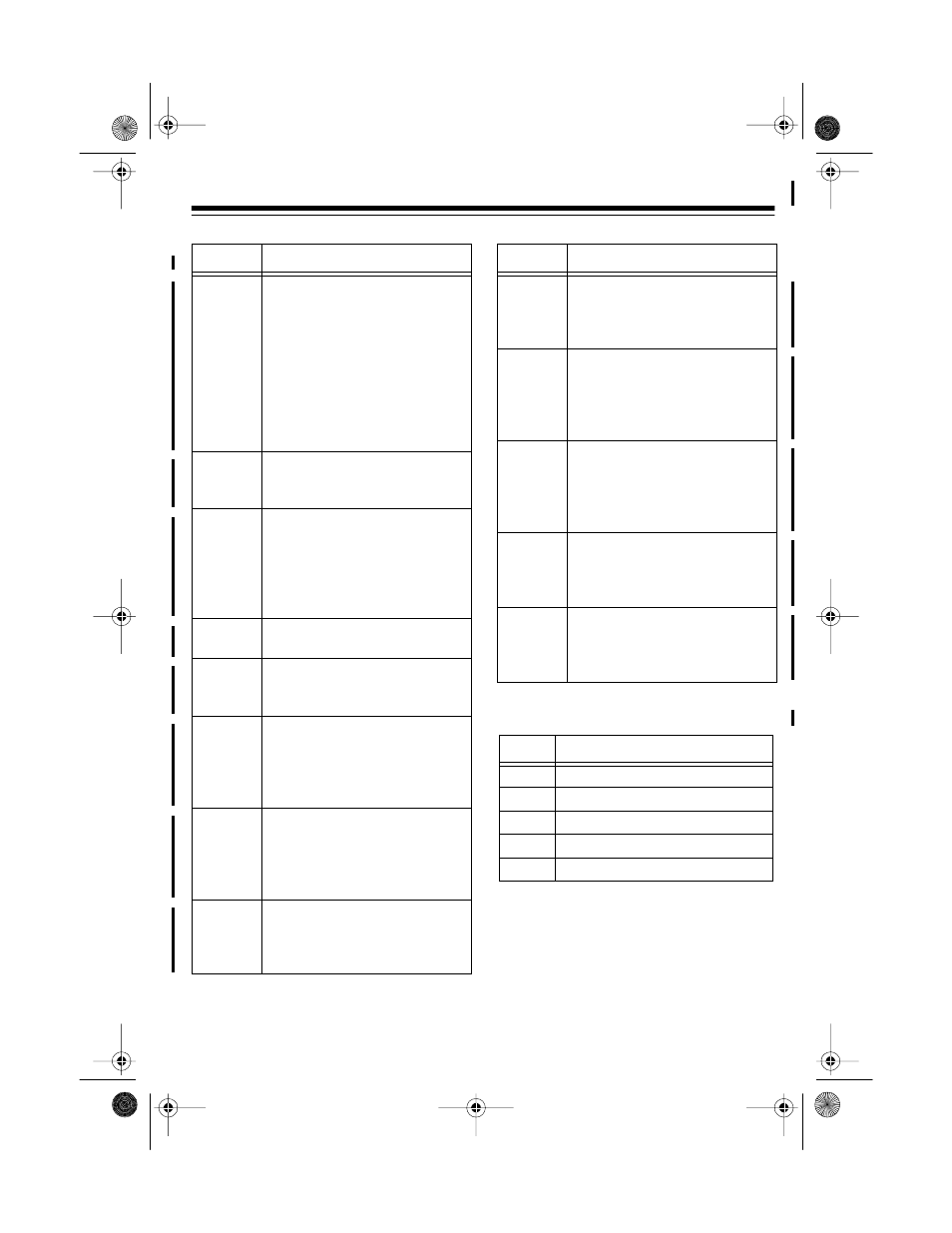
19
While playing messages:
Press:
To:
3, then
line num-
ber (0, 1,
2)
Play new messages in the
selected line. If no new mes-
sage is recorded, the TAD says,
“You have no new messages in
line x.” (where x is the line num-
ber). If no new messages are
recorded in both lines, the TAD
says, “You have no new mes-
sages in line 1 and no new
messages in line 2.”
4
Monitor the room where you
installed the TAD for 20 sec-
onds. Press 4 again to repeat.
5, then
line num-
ber (0, 1,
2)
Delete all played new mes-
sages from the selected line.
After the TAD says “Erase mes-
sages,” press the line number
to delete played messages in
that line.
6
Stop playback and message
recording.
7, then
line num-
ber (1, 2)
Record a memo in the selected
line.
81[
Change line 1’s OGM 1. After
the TAD beeps, speak your
message. When you finish,
press 6. The TAD beeps and
replays your new OGM.
82[
Play line 2’s OGM 1. After the
TAD beeps, speak your mes-
sage. When you finish, press 6.
The TAD beeps and replays
your new OGM.
81#
Play line 1’s OGM 1. If no OGM
1 is recorded, the TAD
announces “You have no
announcement one in line one.”
82#
Play line 2’s OGM 1. If no OGM
1 is recorded, the TAD
announces “You have no
announcement one in line two.”
91[
Change line 1’s OGM 2. After
the TAD beeps, speak your
message. When you finish,
press 6. The TAD beeps and
replays your new OGM.
92[
Change line 2’s OGM 2. After
the TAD beeps, speak your
message. When you finish,
press 6. The TAD beeps and
replays your new OGM.
91#
Play line 1’s OGM 2. If no OGM
2 is recorded, the TAD
announces “You have no
announcement two in line one.”
92#
Play line 2’s OGM 2. If no OGM
2 is recorded, the TAD
announces “You have no
announcement two in line two.”
Press:
To:
1
Replay previous message.
3
Skip to next message.
4
Replay current message.
5
Delete current message.
6
Stop message playback.
Press:
To:
43-739.fm Page 19 Friday, August 13, 1999 2:00 PM
