Radio Shack ET-686 User Manual
Page 19
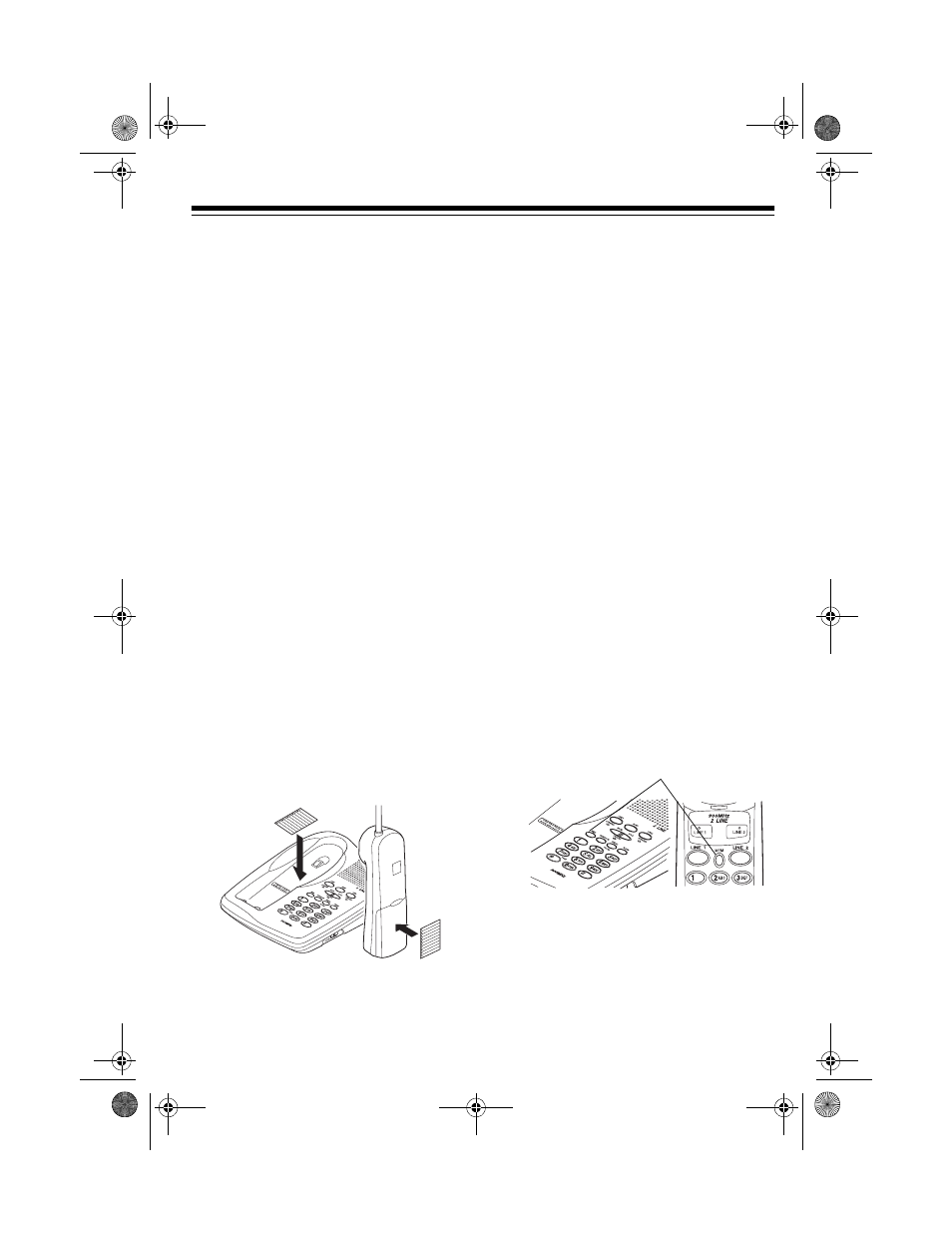
19
• To transfer the call, press
INTER-
COM
or
INTCM
again when the per-
son at the base or handset answers.
• To start a 3-way call, tell the person
at the base or handset to press the
line button for the call, then press
the same button twice on your key-
pad when they answer the page.
Notes:
• You cannot page the base or hand-
set if it is already in use. A warning
tone sounds.
• If a call comes in during an intercom
conversation, either of the intercom
parties can answer the call as they
normally would. press the ringing
line’s button. The intercom call auto-
matically disconnects.
MEMORY DIALING
You can store up to 20 numbers in
memory (ten each in the handset’s and
base’s memory), then dial a stored num-
ber by pressing a one-digit memory lo-
cation number.
You can use the supplied memory direc-
tory stickers to record your stored num-
bers. Peel the backing from the stickers
and attach them to the handset and
base.
Notes:
• Each number you store can be up to
16 digits long.
• You cannot dial a number stored in
one memory location (the base or
the handset) using the keypad on
the other.
• An error tone sounds and the phone
exits the storing process if you wait
more than 20 seconds between key
presses.
Storing a Number in Memory
1. To store a number in the handset’s
memory, lift the handset. To store a
number in the base’s memory, skip
to Step 2.
2. Press
MEM
. The CHARGE indicator
blinks or the line indicators on the
handset flash.
3. Enter the number and any tone or
pause entries (see “Using Tone Ser-
vices on a Pulse Line” on Page 18
or “Entering a Pause” on Page 20).
MEM
43-686.fm Page 19 Friday, September 10, 1999 3:13 PM
