Using hold, Switching between the handset and speakerphone – Radio Shack ET-686 User Manual
Page 15
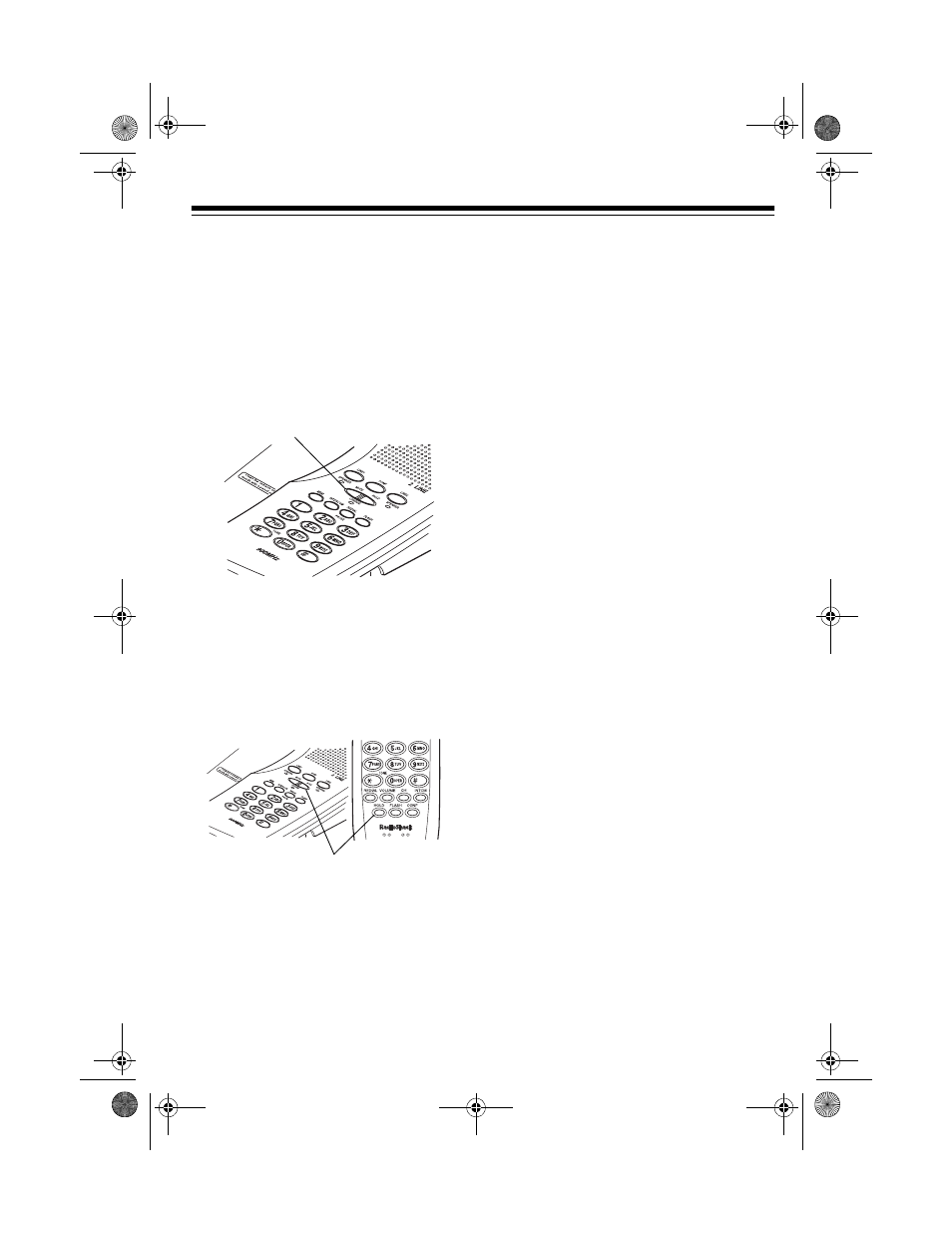
15
Using Mute
While talking on the speakerphone, you
can temporarily turn off the ET-686’s mi-
crophone by pressing
MUTE
so the other
party cannot hear you. The SPEAKER
indicator flashes red when a line is mut-
ed. Press
MUTE
again to resume your
conversation.
Note: Mute is released when you press
INTERCOM
or
HOLD
, or you press either
line button to switch the line.
USING HOLD
Press
HOLD
on the handset or base
(where a line is in use) to place a call on
hold. The indicator for that line flashes
on the handset and lights red on the
base.
Note: If you are using a line on the
handset only, pressing
HOLD
on the
base will not place the call on hold and
vice versa.
While a call is on hold, you can tempo-
rarily place the handset on the base or
use the other phone line without discon-
necting the current call.
To release a line from hold, press that
line’s button on the handset or base, or
pick up an extension phone. You can
also release a call from hold by lifting the
handset if the handset is on the base.
Pressing
HOLD
again while a call is on
hold does not release the hold.
Note: If you put both lines on hold, lifting
the handset might not release the call. If
this happens, press the line button to re-
lease that line.
SWITCHING BETWEEN
THE HANDSET AND
SPEAKERPHONE
To switch to the speakerphone while
you are using the handset, press
HOLD
on the handset, then press that line’s
button (
LINE 1
or
LINE 2
) on the base.
To switch to the handset while you are
using the speakerphone, lift the handset
off the base. Or, if the handset is off the
base, press
HOLD
on the base, then
press that line’s button (
LINE 1
or
LINE 2
)
on the handset.
MUTE
HOLD
43-686.fm Page 15 Friday, September 10, 1999 3:13 PM
