Dvd menu system – RCA DVD/VCR User Manual
Page 46
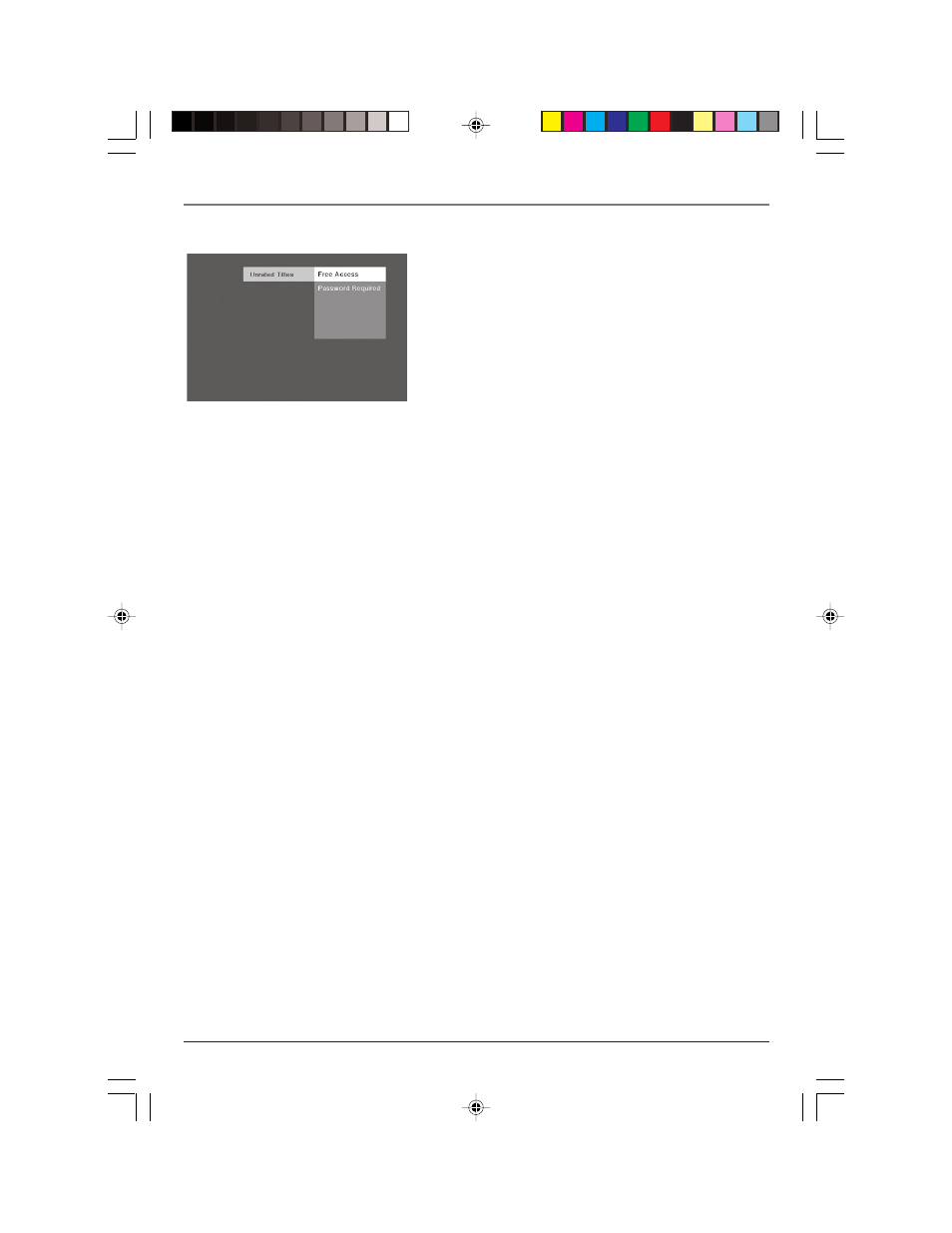
42
Chapter 5
DVD Menu System
To Set Ratings for Unrated Titles:
Some discs contain titles that don’t have a rating assigned
to them. Sometimes, movies you might find the most
explicit are unrated. You can restrict access by requiring a
password for unrated titles.
1. From the main menu, highlight Parental Control and
press OK (enter your password if asked).
2. Highlight Unrated Titles and press OK (another screen
appears).
3. Press the down arrow button to highlight Password
Required, and press OK. Now your password will be
required to play unrated titles as long as you make sure
to lock the player.
4. To return to the main menu, press the left arrow button
until the main menu appears.
Note: You must lock the player in order for rating limits to be
enforced.
16166400.05 DVD Menu System
5/29/03, 10:02 PM
42
- L32WD26D (44 pages)
- RTD316Wi (2 pages)
- TruFlat B27TF685 (2 pages)
- PVS73830 (2 pages)
- TruFlat T20TF667 (4 pages)
- 12L500TD (2 pages)
- DRC6318E (2 pages)
- T13082 (2 pages)
- T13208 (48 pages)
- T13208 (2 pages)
- SPS36123 (32 pages)
- HDV5000 (62 pages)
- T19067 (4 pages)
- T19067 (64 pages)
- L26HD33D (56 pages)
- TruFlat 24F610TD (2 pages)
- DRC6355N (2 pages)
- Scenium D61W136DB (64 pages)
- DRC99390 (2 pages)
- BLD548 (56 pages)
- Scenium D34W135D (2 pages)
- RTD217 (33 pages)
- 9V400TD (2 pages)
- DRC99380U (2 pages)
- DRC285 (2 pages)
- XDVD181 (20 pages)
- B27TF685 (76 pages)
- T13072 (2 pages)
- L32HD32D (44 pages)
- DRC600N (30 pages)
- DRC99310KP (2 pages)
- RTD615i (2 pages)
- BD1900 (2 pages)
- 20F510TD (28 pages)
- Mobile DVD Player (36 pages)
- DRC628 (1 page)
- M52D (2 pages)
- DVD+RW/+R External USB 2.0 DVD ReWritable Drive (58 pages)
- RC5920P (74 pages)
- DRC277B (2 pages)
- DRC8000N (64 pages)
- DRC8000N (2 pages)
- drc6317E (2 pages)
- DRC6327EC (2 pages)
- RC5400P (78 pages)
