Setting color depth (color depth) – Ricoh Caplio R2 User Manual
Page 69
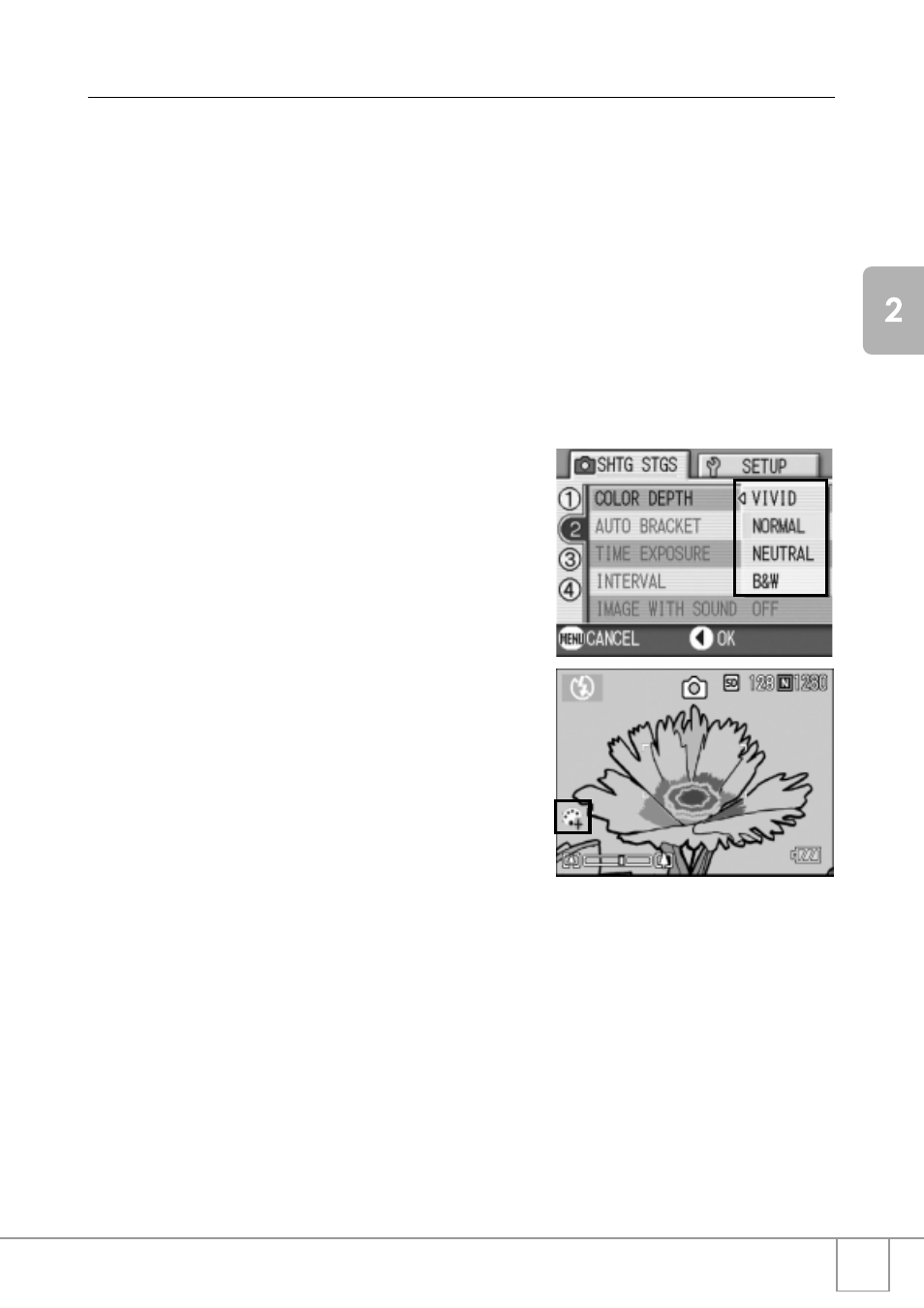
67
A
V
a
riet
y of
S
hoot
ing
Te
chniques
/P
la
yback
Setting Color Depth (COLOR DEPTH)
Color depth of the shot still image can be selected from Normal,
Natural, Neutral, and B&W.
1.
Switch the Mode Selector to 5.
2.
Press the M button.
The environment setting menu is displayed.
3.
Press the " button to select [COLOR DEPTH]. Then press
the O or $ button.
4.
Press the !" buttons to select the color depth.
5.
Press the O or # button.
This completes the color depth setting.
6.
If the # button was pressed in
Step 5, press the M button.
The shooting setting menu disappears. If
other than [Normal] is set, the LCD monitor
displays the set values.
The set values are used for shooting until
they are changed the next time. The LCD
monitor also reflects the values.
See also other documents in the category Ricoh Cameras:
- RDC-5300 (26 pages)
- Small Cubic Type UXGA CCD Monochrome PoCL Camera Link Camera FV-L200B1 (32 pages)
- Caplio GX8 (180 pages)
- 500SE (256 pages)
- GigE Vision VGA Monochrome CCD Camera FV-G030B1 (37 pages)
- Caplio R7 (202 pages)
- RDC-i500 (24 pages)
- RDC-i500 (26 pages)
- CAPLIO G4 WIDE (190 pages)
- RDC-6000 (24 pages)
- Digital Camera G700 (6 pages)
- GX100 VF (218 pages)
- GR Digital II (242 pages)
- Caplio GX (194 pages)
- CX5 (6 pages)
- Caplio R40 (185 pages)
- L753 2911 (2 pages)
- Rioch 5 Mega Pixel CCD Monochrome PoCL Camera Link Camera FV-L500B1 (31 pages)
- Caplio RR30 (156 pages)
- CAMERA RDC-i500 (154 pages)
- Caplio R 3 (184 pages)
- CX1 (6 pages)
- RDC-i700 (186 pages)
- Caplio RX (183 pages)
- RDC-7 (128 pages)
- Small Cubic Type 5.0 Mega Pixel CCD Monochrome PoCL Camera Link Camera FV-L500B1 (31 pages)
- Monochrome PoCl Camera Link Camera FV-L030B1 (32 pages)
- Camera RDC-i700 (155 pages)
- Caplio R6 (195 pages)
- GX200 VF KIT (266 pages)
- CAPLIO R4 (188 pages)
- R8 (211 pages)
- R1v (156 pages)
- RDC-5000 (132 pages)
- DIGITAL CAMERA CX5 (161 pages)
- Camera CX6 (172 pages)
- R50 (159 pages)
- RDC-300Z series (5 pages)
- CAPLIO R30 (184 pages)
- DIGITAL CAMERA GR (181 pages)
- GX100VF (218 pages)
- Pentax К-1 (140 pages)
- Pentax КP (148 pages)
