Getting ready to shoot, About the batteries – Ricoh Caplio R2 User Manual
Page 18
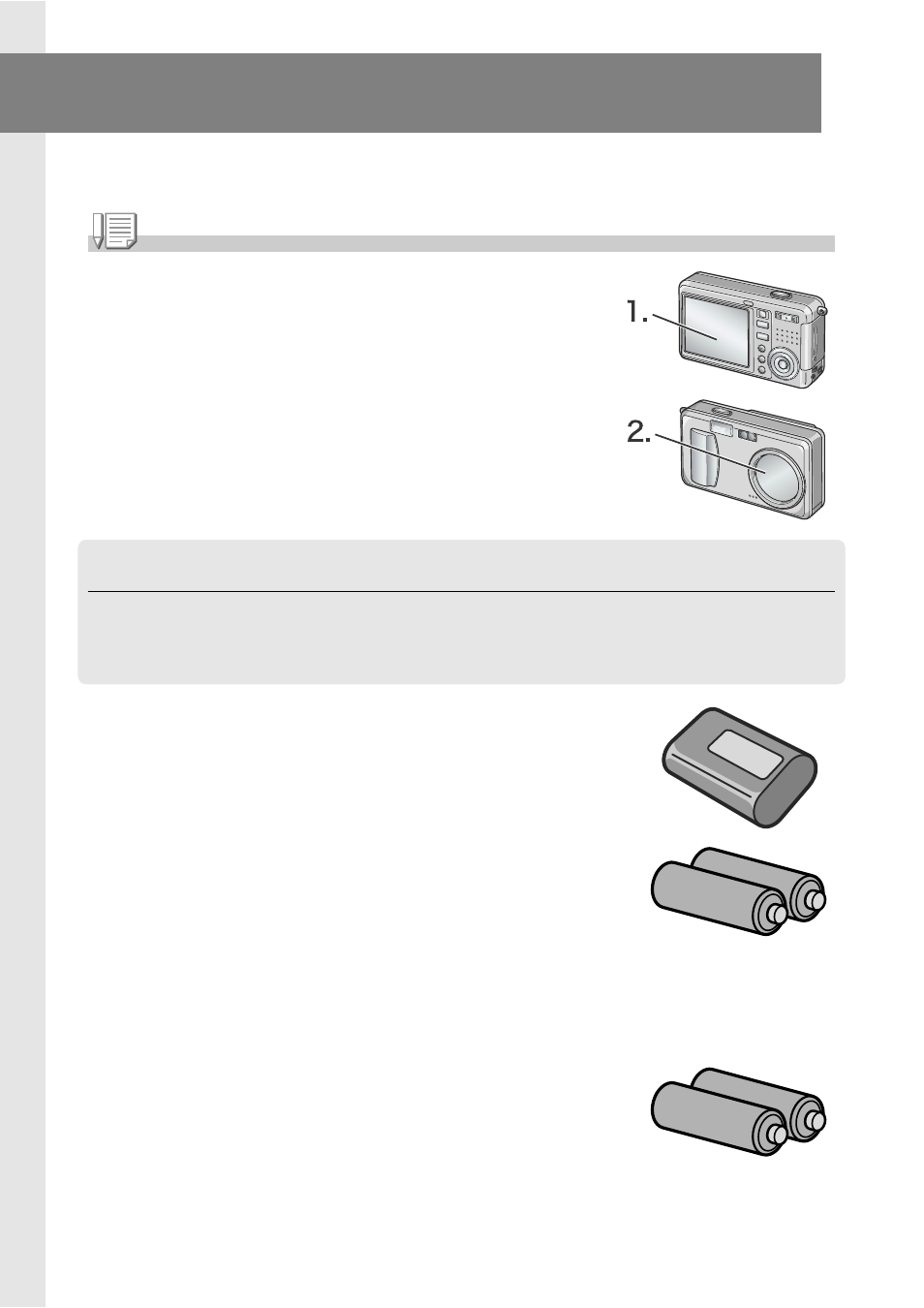
16
Getting Ready to Shoot
Turn the power on and get ready to shoot.
Note
If you have already used this camera, follow the steps below to
make sure it is turned off before removing or loading batteries.
1. Make sure the LCD monitor is turned off.
2. Make sure the lens cover is closed.
For how to turn the camera off, see P.24.
About the Batteries
The following batteries can be used in the camera. Please choose
which kind to use according to your needs.
• Rechargeable Battery DB-50 (Included)
This is a lithium-ion battery. This is economical
because you can recharge it using the battery charger
and use it over and over again. They last a long time,
so they are convenient for travel.
• AA Alkaline Batteries (LR6) (available in
stores)
You can obtain them anywhere, so they are
convenient for travel.
However, in a low-temperature environment the
number of shots you can take will decrease. Warm the
batteries before use. It is recommended that you use
the rechargeable battery when using the camera for a long time.
• AA Nickel Batteries (available in stores)
These batteries are not rechargeable. However, they
last a long time as compared with AA Alkaline
Batteries when used with a digital camera.
