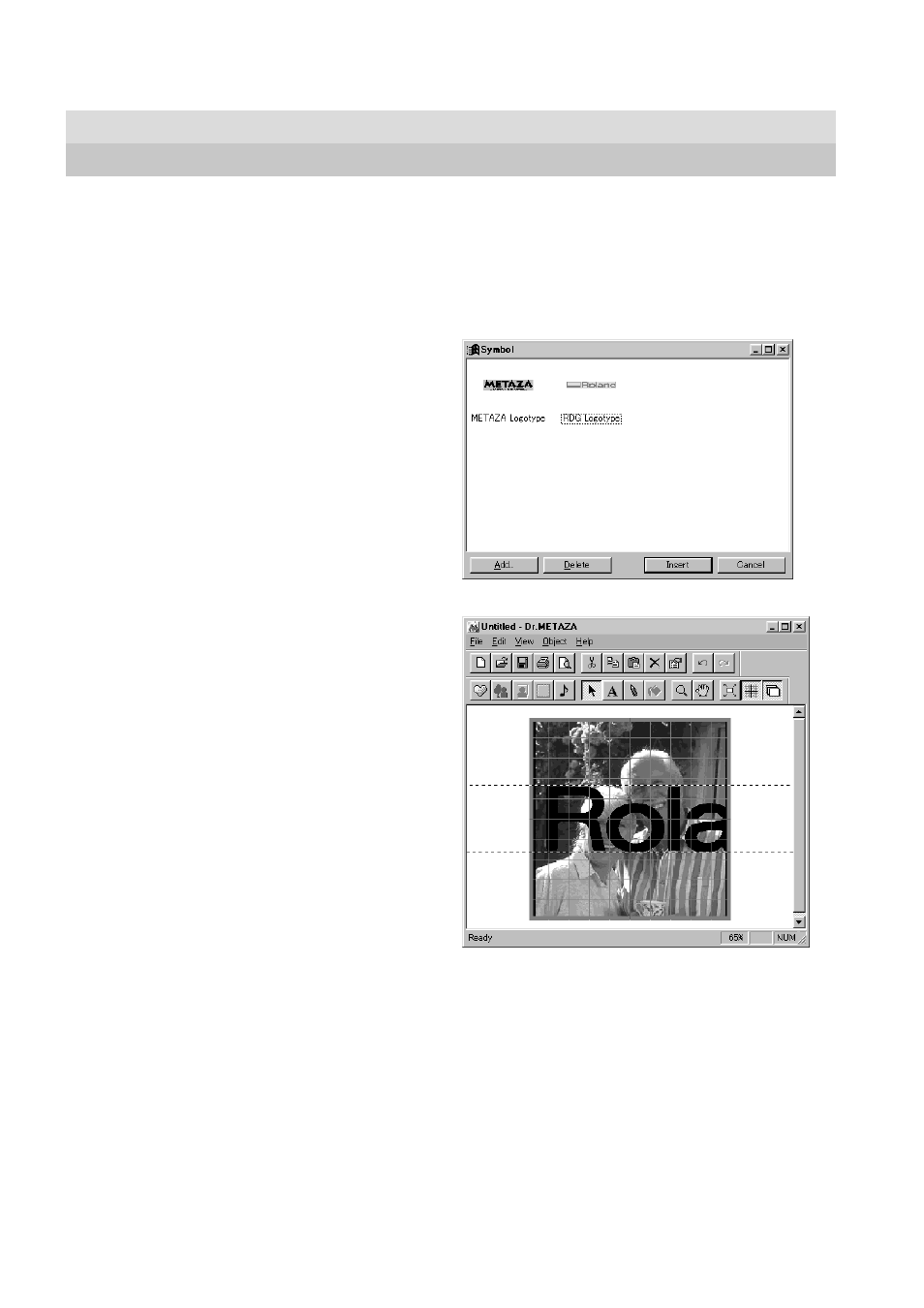
40
Part 3 Dr. METAZA Guide
Adding a Symbol Image
This adds images registered as symbols to the editing screen.
1
From the [Object] menu, click [Symbol].
The [Symbol] dialog box appears.
2
Click on a symbol image to choose it, then click
[Insert].
The symbol is inserted in the editing screen.