Direct button, Mono button, Preset button – ROTEL Surround Sound Receiver RSX-1055 User Manual
Page 20: Rds and rbds broadcast reception, Display button, Rds and rbds broadcast reception display button
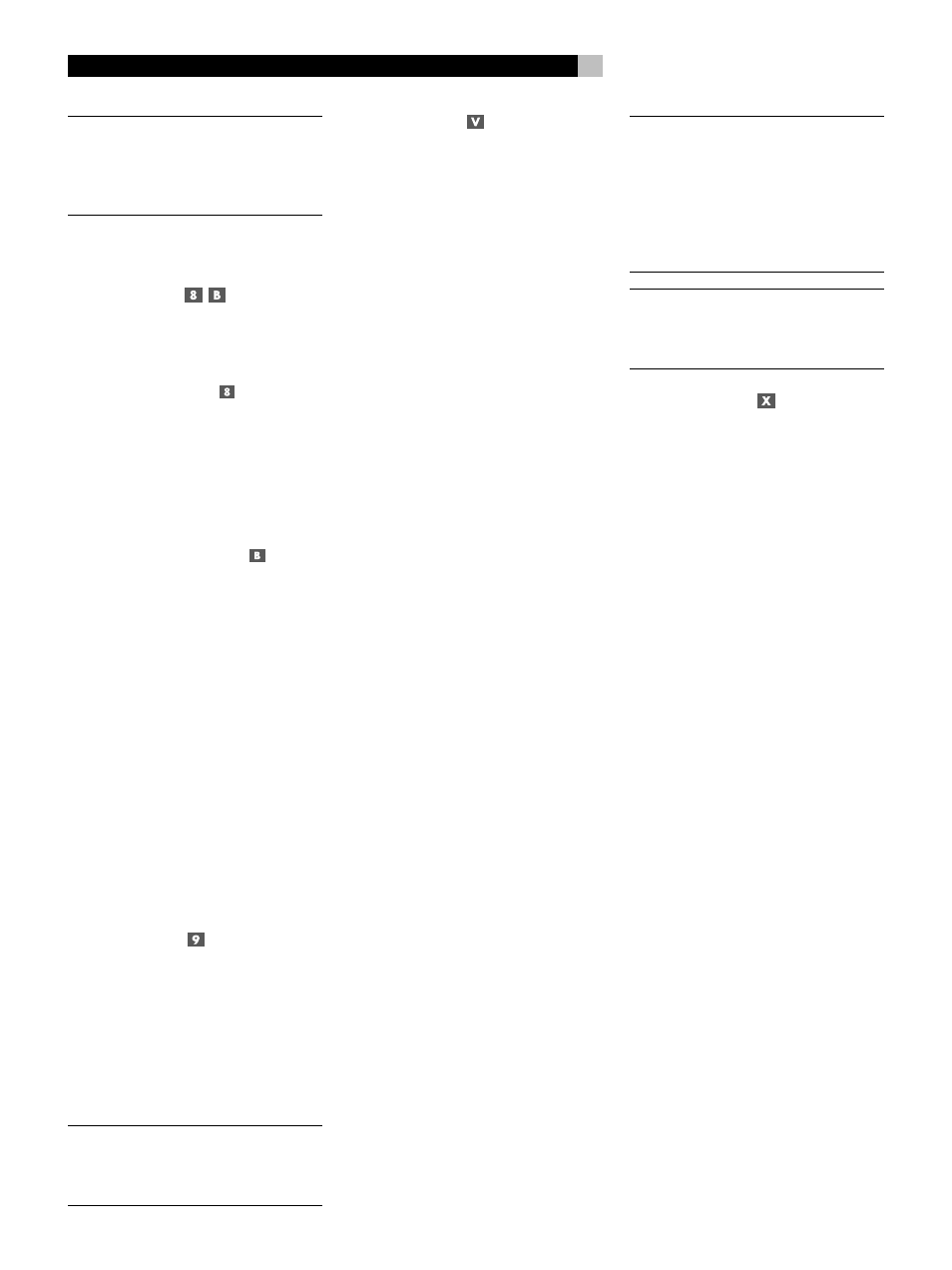
20
RSX-1055 Surround Sound Receiver
NOTE
: If the TUNER is not already the selected
input, pressing a NUMERIC button on the front-
panel activates the TUNER. If using the NU-
MERIC buttons on the remote, first manually
select the tuner input, if not already active.
The NUMERIC buttons can also be used for
direct access tuning (see next section).
DIRECT Button
If you know the frequency of the desired sta-
tion, you may tune it directly using the DIRECT
button and the NUMERIC buttons.
1. Press the DIRECT button
(or the +10 but-
ton on the remote) to change the NUMERIC
buttons from station preset to Direct Access
mode. The station frequency in the front-
panel display will change to a series of four
bars, representing the digits of a station
frequency, with the first bar flashing.
2. Enter the first digit of the station frequency
using the NUMERIC buttons
. The digit
will appear in the frequency display and
the second bar will flash. Enter the remaining
digits of the frequency. When all of the
necessary digits have been entered, the
receiver will tune to the displayed station
frequency. Note that entering a station fre-
quency is slightly different for the USA and
Europe:
In the USA:
FM87.50MHz
Press: 8>7>5
FM101.90MHz Press: 1>1>9
AM1410kHz
Press: 1>4>1
In Europe:
FM87.50MHz
Press: 8>7>5>0
FM101.90MHz Press: 1>1>9>0
AM1413kHz
Press: 1>4>1>3
MONO Button
The MONO button changes the FM mode from
stereo reception to mono reception. In stereo
mode, a stereo signal will be heard if the sta-
tion is broadcasting a stereo signal and there
is sufficient signal strength. An ST indicator will
light in the front-panel display. In mono mode,
a mono signal will be heard even if the sta-
tion is broadcasting a stereo signal.
NOTE
: Switching to mono mode can improve
the reception of weak or distant FM signals.
Less signal strength is required for clean mono
reception than for stereo reception.
PRESET Button
The PRESET button on the remote toggles be-
tween frequency tuning mode and preset tuning
mode. In frequency tuning mode, the TUNING
buttons (CH UP/DOWN on the remote ) ad-
vance to the next station frequency. In preset
tuning mode, the TUNING buttons advance
to the next memorized station preset. A PRE-
SET indicator in the front-panel display lights
in preset mode.
RDS and RBDS Broadcast
Reception
The Rotel RSX-1055 is equipped with RDS (Ra-
dio Data Systems) reception capabilities for
Europe and RBDS (Radio Broadcast Data
Service) capabilities for the United States. These
broadcast systems provide additional function-
ality to FM radio reception by transmitting en-
coded information along with the radio sig-
nal. This signal is decoded by an RDS or RBDS
receiver and can provide a range of informa-
tional features including:
1. a display of the station’s identifying name
(e.g. BBC1)
2. a display of the station’s program content
(e.g. ROCK or NEWS)
3. traffic information broadcasts
4. a scrolling text display for announcements
or information
In addition, RDS provides several advanced
search features including:
1. Search for a station with the desired pro-
gram content (PTY)
2. Search for traffic information (TP)
3. Search for stations broadcasting special
traffic announcements (TA).
RDS broadcasting has been widely available
in many European markets for years. There
are a large number of RDS stations and most
users will be familiar with the features and
operation. In the USA, implementation of the
RBDS system is more recent. Fewer stations
are broadcasting RBDS signals and the fea-
tures may be less familiar to many users. Consult
your authorized Rotel dealer for more infor-
mation on RDS or RBDS broadcasting in your
area.
NOTE
: The RDS and RBDS features are en-
tirely dependent on the broadcaster sending
encoded signals. Thus, they will only be avail-
able in markets where RDS or RBDS is imple-
mented and where stations are broadcasting
these data signals. If there are no RDS or
RBDS stations, the RSX-1055 will function as
a standard radio receiver.
NOTE
: RDS and RBDS services are only avail-
able on FM broadcasts. The features and but-
tons described below are only operational in
FM mode.
DISPLAY Button
There are five display options when the cur-
rently tuned station is broadcasting RDS infor-
mation and the RDS indicator in the front-panel
display is lit. Press the DISPLAY button on the
remote to step through the five display options:
1. Standard FREQUENCY display.
2. PROGRAM SERVICE name. This is typically
the station’s call letters, such as BBC1. If
the current station is not broadcasting an
RDS signal, the display will show “NO
NAME DATA”.
3. PROGRAM TYPE. This is a description of
the station’s content from a standardized
list of program types in each market. If the
current station is not broadcasting an RDS
signal, the display will show “NO PTY
DATA”.
4. CLOCK TIME. A time and date display
broadcast by the station. If the current sta-
tion is not broadcasting an RDS signal, the
display will show “NO TIME DATA”.
5. RADIO TEXT. Additional scrolling text
messages broadcast by the station. If the
current station is broadcasting radio text
data, an RT indicator lights in the display
and the scrolling text appears. If the cur-
rent station is not broadcasting an RDS sig-
nal, the display will show “NO TEXT DATA”.
