Raritan Computer UST-IP User Manual
Page 6
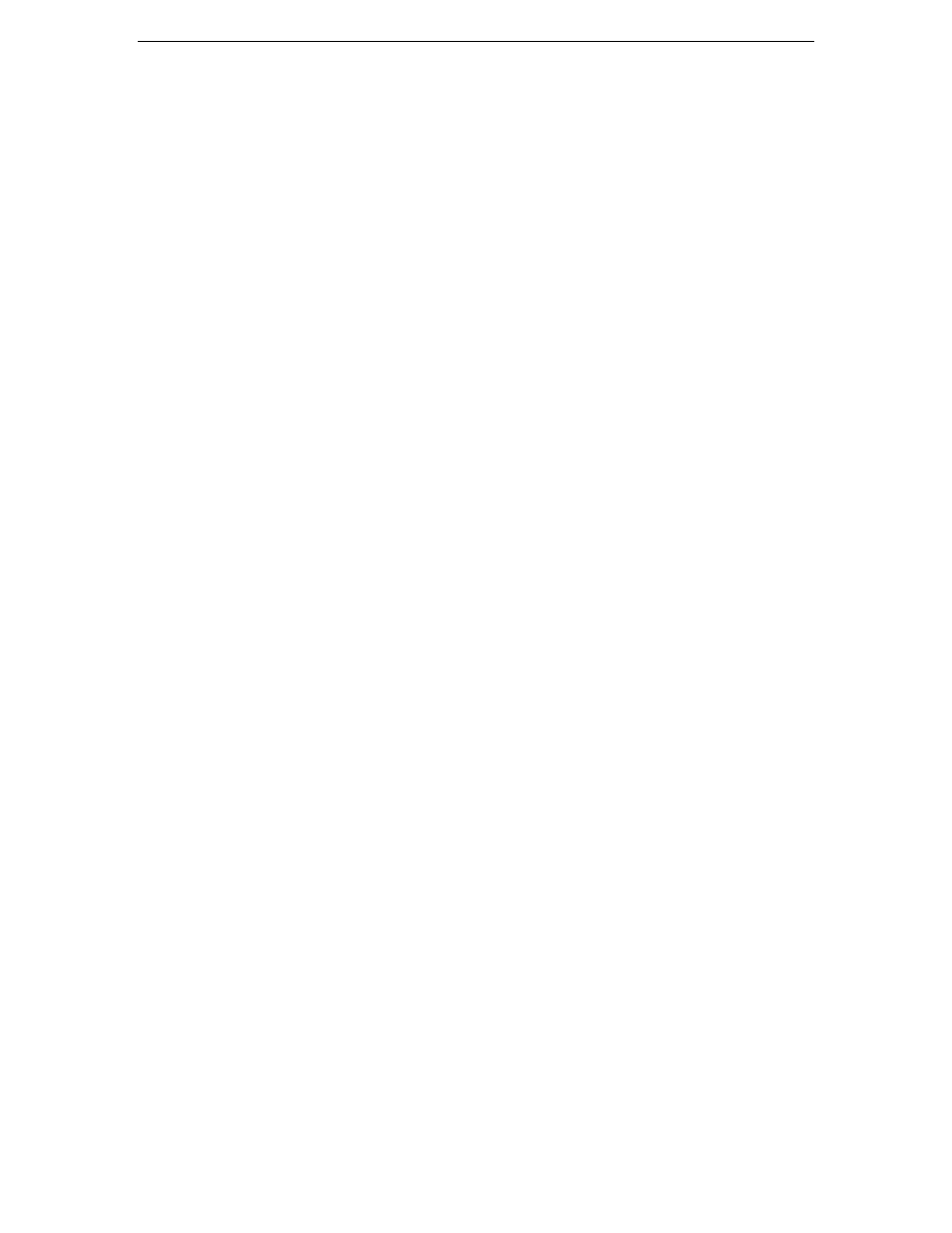
Time and Date..........................................................................................................................37
Access Control List ..................................................................................................................38
Remote Syslog.........................................................................................................................39
View UST-IP Status .................................................................................................................40
Restart or Shutdown the UST-IP .............................................................................................40
Diagnostics...............................................................................................................................41
Appendix A: Specifications .......................................................... 43
Remote Connection .................................................................................................................43
Raritan Remote Client (RRC) Software ...................................................................................43
KVM Input ................................................................................................................................43
Cable Specifications.................................................................................................................43
KVM Switch Specifications ......................................................................................................43
Output Specifications ...............................................................................................................43
Appendix B: SNMP Features......................................................... 45
Appendix C: Frequently Asked Questions.................................... 47
Appendix D: Troubleshooting ....................................................... 51
Problems and Suggested Solutions.........................................................................................51
Event Log File and On-Screen Error Codes ............................................................................56
