User station options, Security configuration – Raritan Computer UST-IP User Manual
Page 40
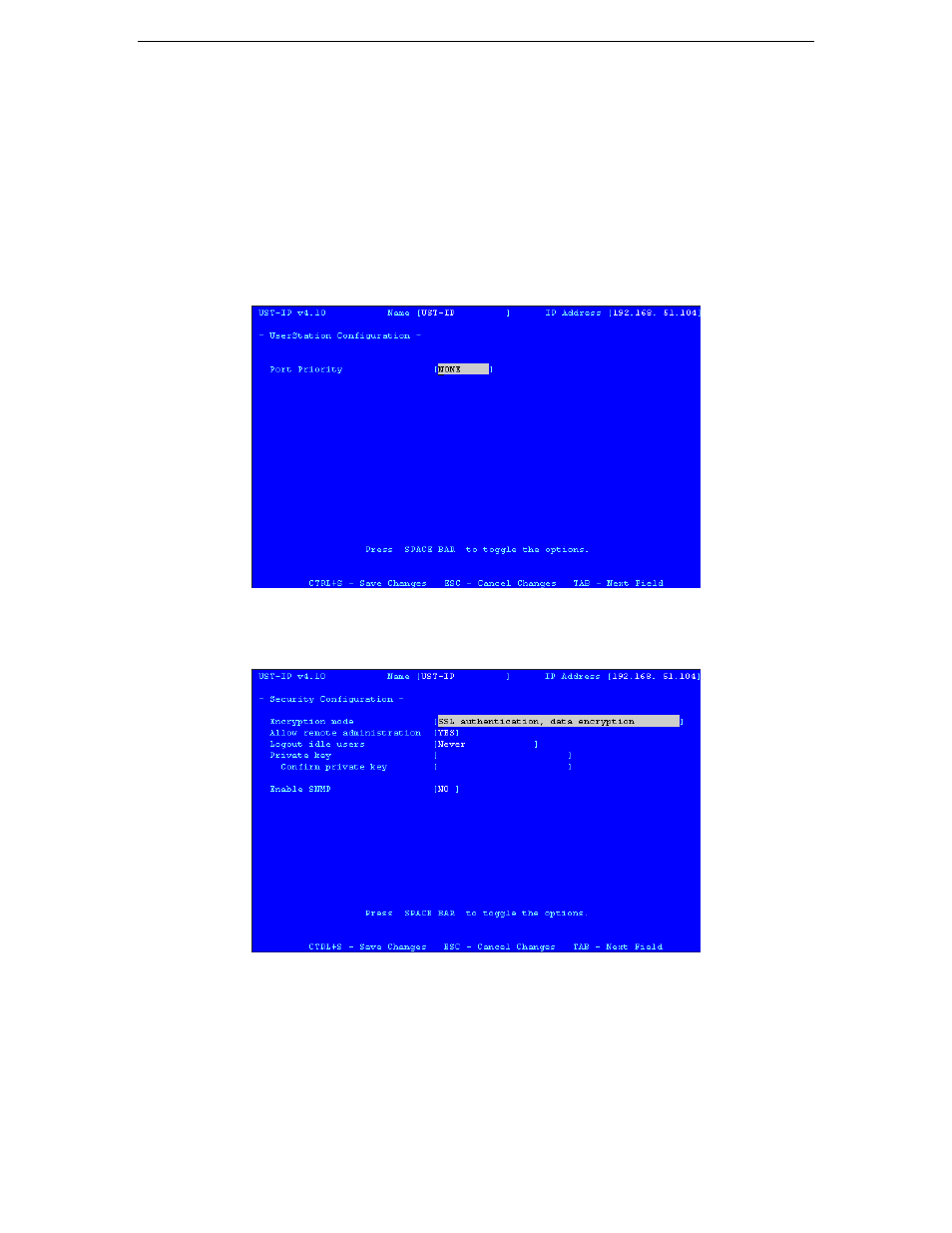
34
UST-IP
U
SER
M
ANUAL
User Station Options
In the User Station Configuration screen, use the and arrows on your keyboard to set Port Priority to
favor None, Remote, or Local users:
•
If you set Port Priority to Remote, a Remote user will automatically terminate a Local user session
when attempting to connect to the same USTIP unit.
•
If you set Port Priority to Local, a Local user will automatically terminate a Remote user session when
attempting to connect to the same USTIP unit.
•
If you set Port Priority to None, there is no capability to automatically terminate a user session.
Instead, the user, regardless of Remote or Local status, who connects first to the port will have access
to the port until the user terminates the session. If a port is occupied, a message appears to any other
users attempting to gain access, to inform them of port status.
Security Configuration
•
Encryption mode: Toggle through the choices and select the desired level of encryption for initial
connection authentication and remote session video data transfer.
-
No encryption: No encryption or security. Neither the initial connection authentication nor
remote video data transfer is encrypted.
-
SSL authentication, NO data encryption: This mode secures user names and passwords,
but not KVM data. 128-bit
Secure Socket Layer (SSL) protocol provides a private
communications channel between UST-IP and the Remote PC during initial connection
authentication. No encryption security in place during remote KVM data transfer.
-
SSL authentication, data encryption (default): This mode secures user names, passwords,
and KVM data. 128-bit Secure Sockets Layer (SSL) protocol provides a private
communications channel between UST-IP and the Remote PC during initial connection
