Telephone installation – RCA 2-9398 User Manual
Page 6
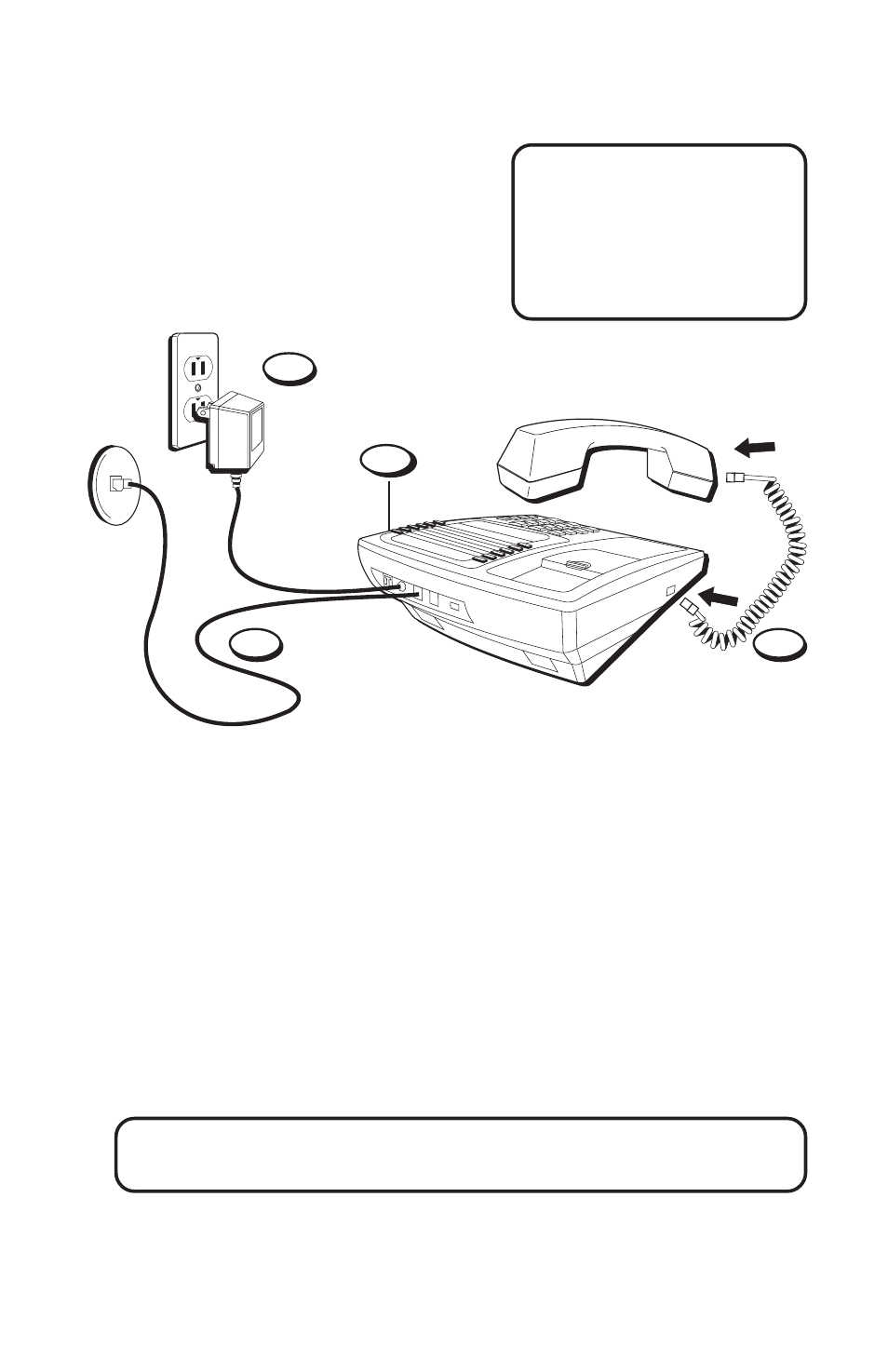
4
T
ELEPHONE
I
NSTALLATION
D
ESK
OR
T
ABLETOP
I
NSTALLATION
NOTE:
Be sure to read the
preceding pages for
information about using the
9-volt battery backup before
you begin the telephone
installation.
1. Plug the handset cord into the handset and into the telephone jack on
the left side of the unit.
2. Set the PULSE/TONE switch (located on the side of the unit) to TONE if
you have touch-tone service; set it to PULSE if you have rotary service.
3. Plug the telephone line cord into a modular jack and into the PHONE
LINE jack on the back of the unit.
4. Plug the power supply cord into the POWER 9V AC jack on the back of
the unit, thread it through the strain relief, and then plug the adapter
into an AC power outlet.
CAUTION:
Use only the Thomson 5-2381 power supply that came with
this unit. Using other adapters may seriously damage the unit.
1
3
4
2
