Features, Know your laser level, Airgrip – Ryobi ELL0001 User Manual
Page 7: Vacuum technology, Case, Laser head, Laser lens, Multi-function base, On/off switch, Rough-surface adaptor
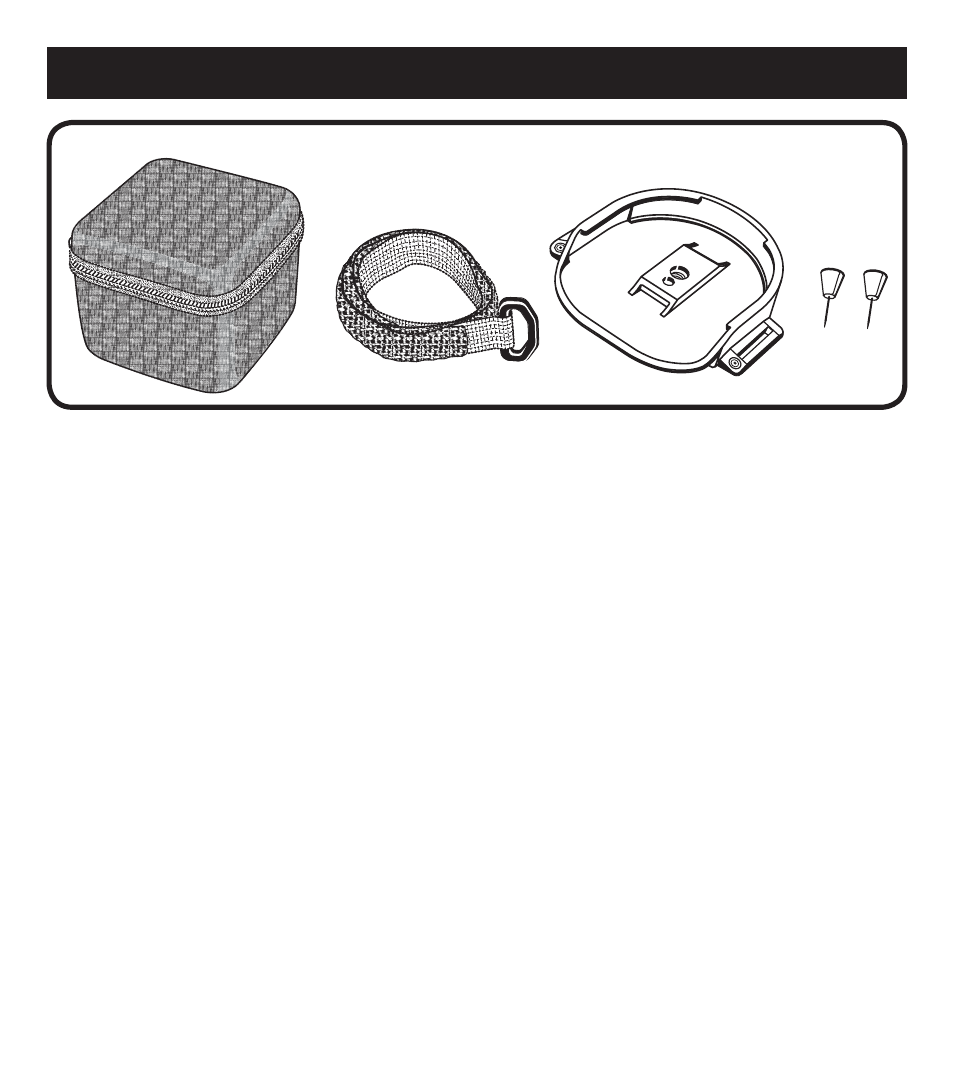
6
7
KNOW YOUR LASER LEVEL
See Figures 1 - 2.
Before attempting to use this product, famil-
iarize yourself with all operating features and
safety rules.
AIRgrip
™
VACUUM
TECHNOLOGY
Your laser level uses a vacuum base that can
adhere to smooth surfaces. Using the vacuum
seal prevents wall damage caused by nails,
pins or adhesive tape.
CASE
A padded and zippered case stores and pro-
tects your laser level when not in use.
LASER HEAD
The laser head on your level rotates 360˚.
LASER LENS
Your level’s laser lens rotates 90˚ for wrapping
around inside corners and uneven surfaces.
MULTI-FUNCTION BASE
The multi-function base allows your laser level
to be used on irregularly shaped walls or ob-
jects, as well as on a tripod. It features built-in
loops for a Velcro
®
strap, built-in angled holes
for push pins, and has a standard 1/4 in. - 20
tripod mounting hole. The base also protects
the laser level when using on a dusty or dirty
surface and during storage.
ON/OFF SWITCH
Your laser level conveniently turns on and off
at the touch of a switch.
ROUGH-SURFACE ADAPTOR
The rough-surface adaptor increases the
number of surfaces on which the AIRgrip
™
vacuum can be used.
VELCRO
®
STRAP/PUSH PINS
A Velcro
®
strap and push pins are provided
for attaching the laser level to a variety of
surfaces.
FEATURES
Fig. 2
CASE
VELCRO
®
STRAP
MULTI-FUNCTION BASE
PUSH
PINS
