Operation, Operating the laser level – Ryobi ELL0001 User Manual
Page 14
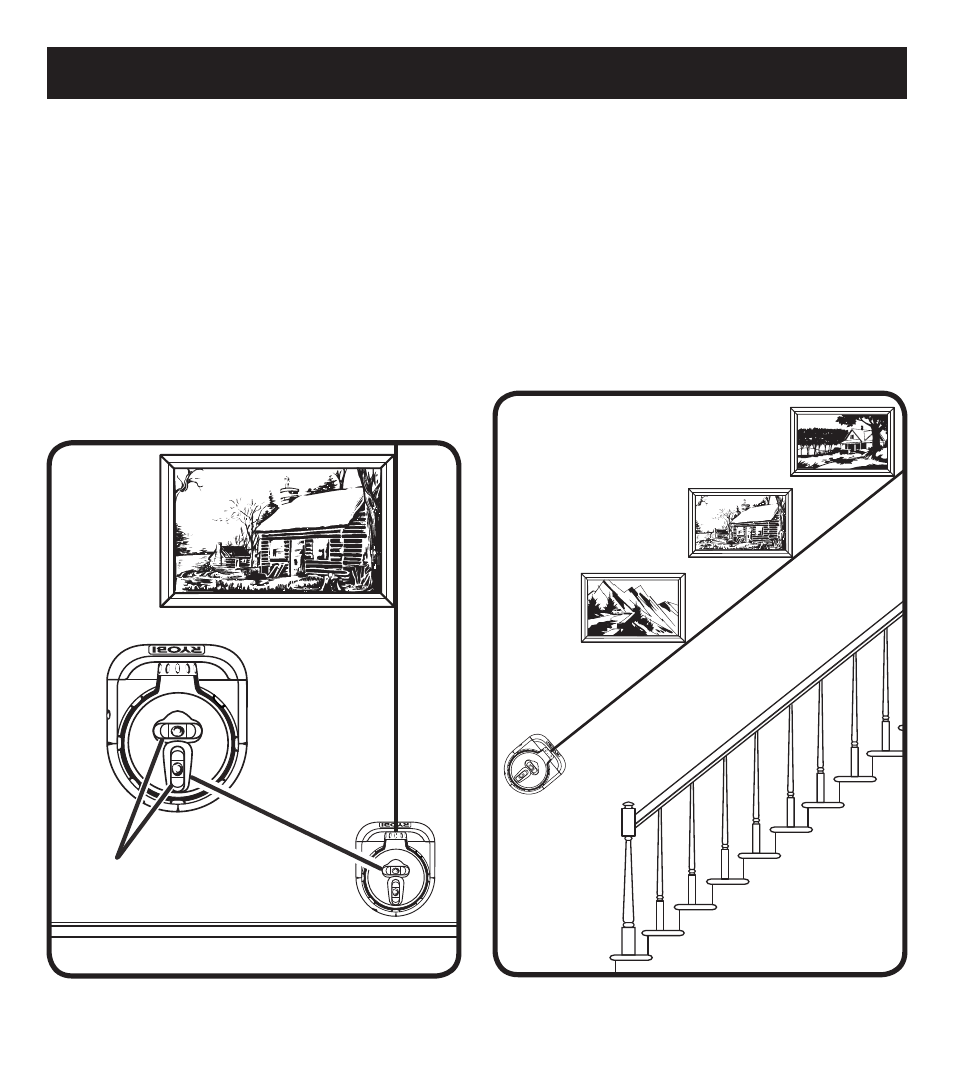
14
15
OPERATION
OPERATING THE LASER LEVEL
See Figures 9 - 10.
n
Place the level in the area where you want
the laser line projected.
n
If a true vertical line or level horizontal line
is desired, level the tool by centering the
bubbles inside the vials located on top of
the laser head.
NOTE: To ensure plumb lines or level hori-
zontal lines across adjacent surfaces, level
both vials and position the tool directly in
front of the work area.
n
Turn on the laser.
n
Rotate the laser head to position the laser
line where needed.
n
With the laser beam pointed away from
you, rotate the laser lens to achieve the
desired angle of beam.
NOTE: Due to construction inaccuracy, walls
may not be perfectly straight. This may cause
the laser to have slight variances when in the
level position.
Fig. 10
Fig. 9
TOP VIEW
CENTERED
LEVEL
- CS30 RY30020B (26 pages)
- D40 (14 pages)
- HG500 (14 pages)
- HG500 (36 pages)
- HG500 (36 pages)
- R10510 (14 pages)
- HP961 (14 pages)
- SA14402 (20 pages)
- RY30560 (26 pages)
- HP41LK (14 pages)
- EJ101 (20 pages)
- P211 (22 pages)
- P211 (40 pages)
- P310 (16 pages)
- P310 (28 pages)
- P310 (24 pages)
- P520 (18 pages)
- RY26500 (58 pages)
- RY30971 (30 pages)
- RY15518 (30 pages)
- P2500 (16 pages)
- HP36KF (12 pages)
- D130VR (12 pages)
- HP1802M (16 pages)
- P200 (20 pages)
- AG450 (14 pages)
- D550H (16 pages)
- SA960 (20 pages)
- BGH825 (18 pages)
- TR30 (14 pages)
- HPL50 (18 pages)
- RY52905 (24 pages)
- RY52604 (52 pages)
- D46CK (16 pages)
- RY961 (14 pages)
- HP61 (14 pages)
- HG300 (14 pages)
- P210 (20 pages)
- D50VSR (12 pages)
- RJ150V-01 (14 pages)
- BGH616 (18 pages)
- BGH827 (36 pages)
- HP62 (18 pages)
- HT230 (22 pages)
