Troubleshooting, Problem cause solution – Ryobi ELL0001 User Manual
Page 16
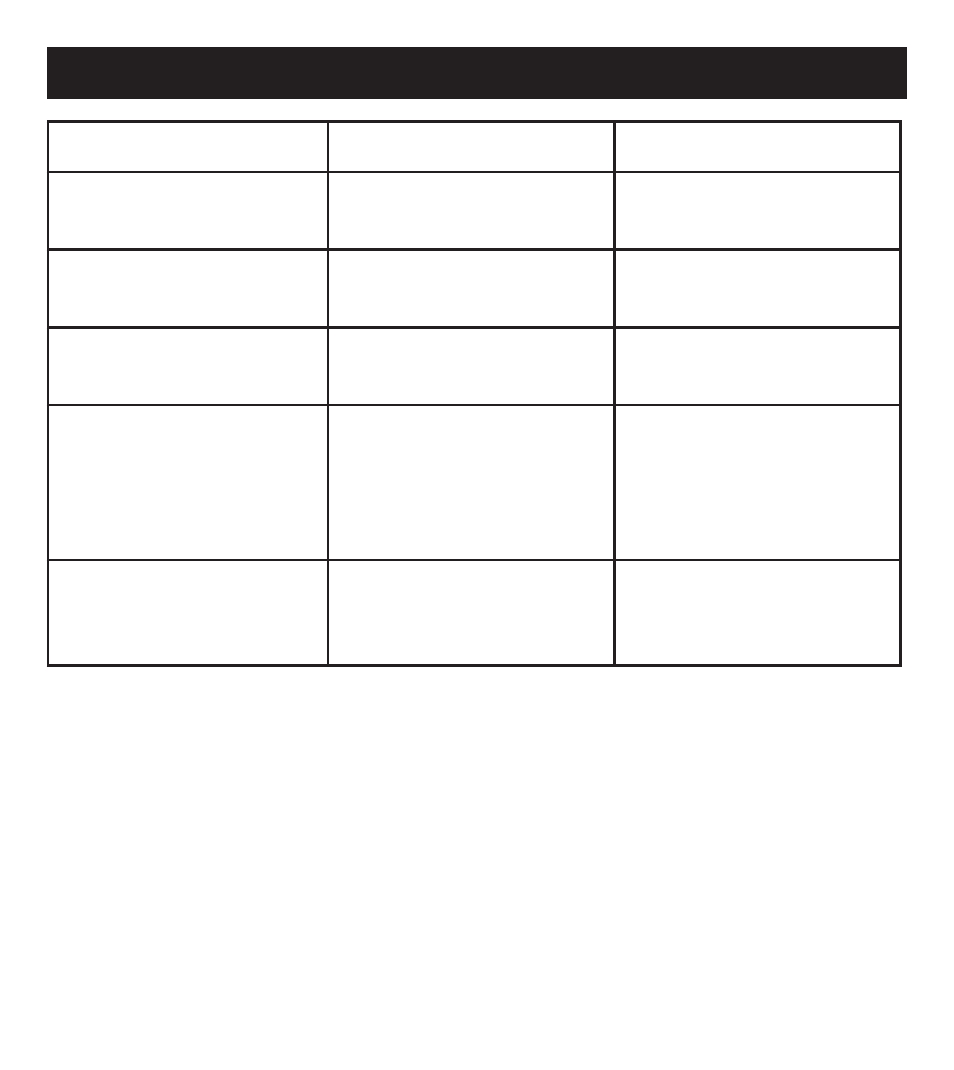
16
17
TROUBLESHOOTING
PROBLEM
CAUSE
SOLUTION
Laser line projection is
weak.
Batteries are low.
Replace with fresh
batteries.
Laser is off, but motor is
on and vacuum is working.
Batteries are low.
Replace with fresh
batteries.
Laser line is hard to see.
Light in area is too bright.
Use in dimmer area or use
laser-enhancing glasses.
Laser line is not level.
1. Leveling bubbles not
properly aligned.
2. Level is mounted on
base that isn’t level.
1. Make sure bubble on
vial is centered.
2. Make sure the bubbles
are level after mounting
to base.
Laser line is horizontal
when a vertical line is
desired.
Laser lens is in the
incorrect position.
Turn the laser lens 90˚ to
the vertical orientation.
See also other documents in the category Ryobi Tools:
- CS30 RY30020B (26 pages)
- D40 (14 pages)
- HG500 (36 pages)
- HG500 (14 pages)
- HG500 (36 pages)
- R10510 (14 pages)
- HP961 (14 pages)
- SA14402 (20 pages)
- RY30560 (26 pages)
- HP41LK (14 pages)
- EJ101 (20 pages)
- P211 (22 pages)
- P211 (40 pages)
- P310 (16 pages)
- P310 (28 pages)
- P310 (24 pages)
- P520 (18 pages)
- RY26500 (58 pages)
- RY30971 (30 pages)
- RY15518 (30 pages)
- P2500 (16 pages)
- HP36KF (12 pages)
- D130VR (12 pages)
- HP1802M (16 pages)
- P200 (20 pages)
- AG450 (14 pages)
- D550H (16 pages)
- SA960 (20 pages)
- BGH825 (18 pages)
- TR30 (14 pages)
- HPL50 (18 pages)
- RY52905 (24 pages)
- RY52604 (52 pages)
- D46CK (16 pages)
- RY961 (14 pages)
- HP61 (14 pages)
- HG300 (14 pages)
- P210 (20 pages)
- D50VSR (12 pages)
- RJ150V-01 (14 pages)
- BGH616 (18 pages)
- BGH827 (36 pages)
- HP62 (18 pages)
- HT230 (22 pages)
