2 active 2000 and 3000, Fig. 3: active 2000 rear view, Fig. 4: active 3000 rear view – Rackmount Solutions VA 10000 User Manual
Page 10
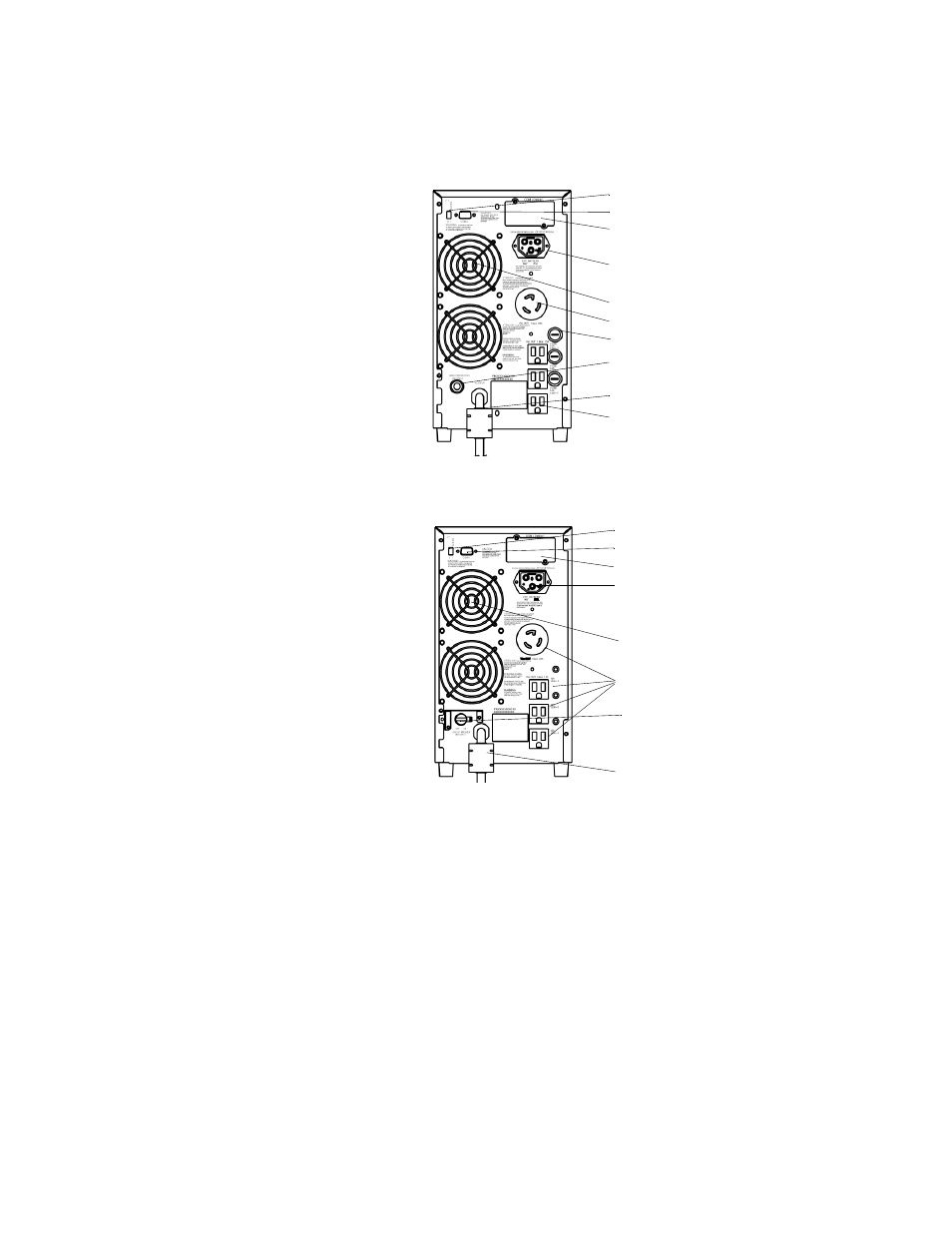
6
Chloride Active and E-Series UPS User Manual
2.2.2 Active 2000 and 3000
Selector switch
Interface COM A
Interface COM B (optional)
Connection for additional
batteries
Fans
Output Receptacle
Output Receptacle Fuses
Input circuit breaker
Linecord
Output receptacles
Selector switch - for output voltage.
The selection of the output voltage must
be made with the UPS switched off and
unplugged.*
Fig. 3: Active 2000 Rear View
Selector switch
Interface COM A
Interface COM B (optional)
Connection for additional bat-
teries
Fans
Output Receptacle
Input circuit breaker
Linecord
Selector Swith - for output voltage
The selection of the output voltage must
be made with the UPS switched off and
unplugged.*
Fig. 4: Active 3000 Rear View
* Call Chloride Technical Services for information on setting output voltages
(1-800-879-5011)
