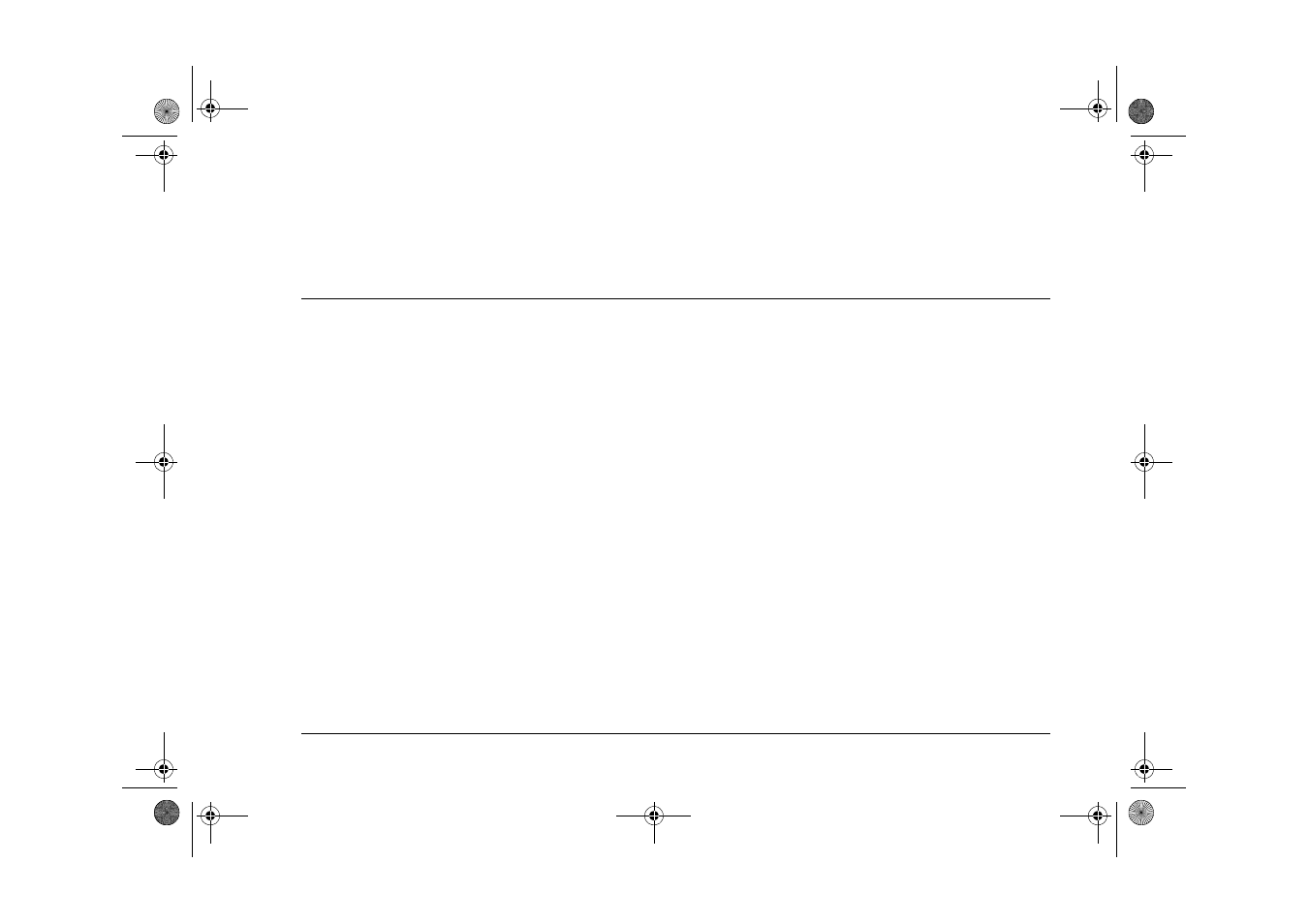Ringdale Gigabit User Manual
Using the smart ringswitch gigabit module
Table of contents
Document Outline
- Using the Smart Ringswitch Gigabit Module
- Contents
- Introduction to the Smart Ringswitch Gigabit Module
- Connecting the Smart Ringswitch Gigabit Module
- Reading status indicators
- Using the command line interface
- Configuring the Smart Ringswitch Gigabit Module
- Setting the Gigabit port IPX mode
- Setting the Gigabit port token-ring IPX encapsulation mode
- Setting the Gigabit port Ethernet IPX encapsulation type
- Setting the Gigabit port IPX address
- Setting the Gigabit port IP mode
- Setting the Gigabit port IP Multicast mode
- Setting the Gigabit port flow negotiation mode
- Setting the Gigabit port auto negotiate mode
- Setting the Gigabit port max frame size
- Setting the Gigabit port VLAN tagging mode
- Setting the Gigabit port VLAN identity
- Setting the Gigabit Spanning Tree encapsulation mode
- Clearing the Gigabit port RIF Cache
- Displaying Gigabit port information
- Other port functions
- Configuring the Smart Ringswitch Gigabit Module
- Current ratings
- Technical support services