Setting the gigabit port ipx address, Setting the gigabit port ip mode – Ringdale Gigabit User Manual
Page 30
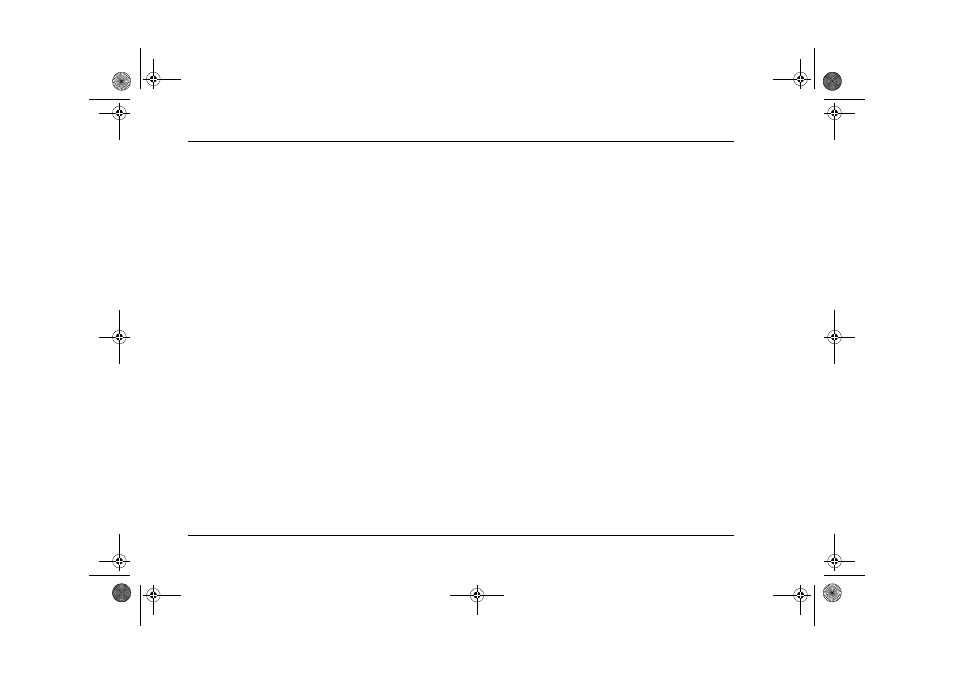
Chapter 4
Using the command line interface
22
Using the Smart Ringswitch Gigabit Module
Setting the Gigabit port IPX address
The
set gigabit port IPX address
command specifies the IPX network number for the port. If this is zero then
the IPX network number is learned automatically by the Gigabit port.
Setting the Gigabit port IP mode
The
set gigabit port IP mode
command enables or disables the translational bridging of IP frames.
Command:
>set Gigabit port IPX address
Parameter:
slot
Slot number
port
Port number
number
IPX network number
Command:
>set Gigabit port IP mode
Parameter:
slot
Slot number
port
Port number
1
Enable
2
Disable
Gigdoc.book Page 22 Tuesday, October 17, 2000 9:44 AM
