Removing the mask – ResMed Non-Vented Full Face Mask Ultra Mirage User Manual
Page 7
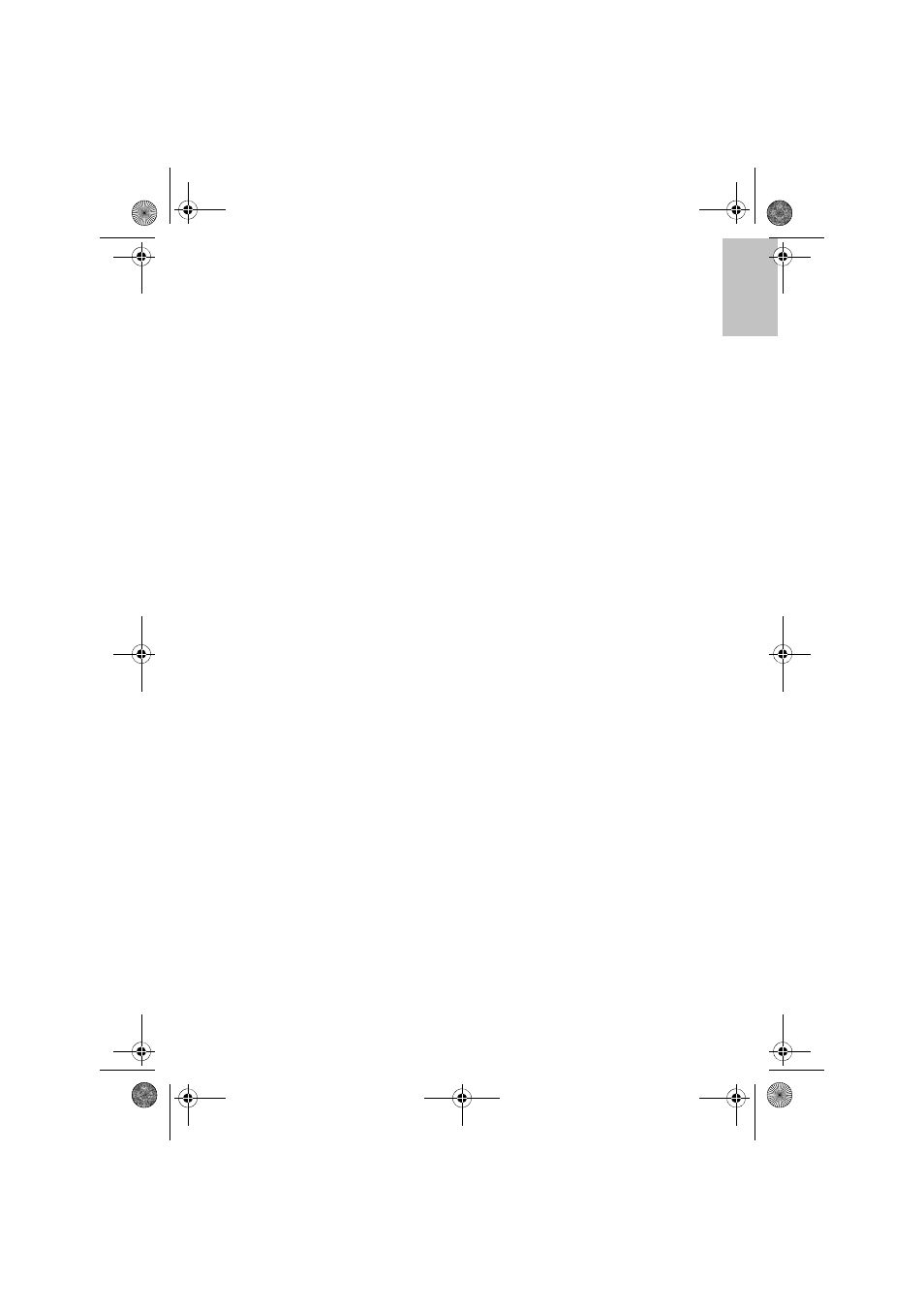
3
Eng
lish
The pads of the forehead support should sit comfortably on the forehead
when the mask is in place. If the pads are at an angle and not completely
seated on the forehead, change the position of the forehead support tab.
Note: Do not overtighten the headgear straps as this may cause discomfort,
cushion creases and mask leak. The Ultra Mirage NV Full Face Mask has
been designed to provide a comfortable seal without the need to
overtighten the headgear.
6 The fitted mask should look like this (B-5).
7 Connect the main air tubing to the elbow (B-6). Then connect the free end
of the air tubing to the ventilator and turn the ventilator on. If the patient
experiences air leaks around the cushion, it may be necessary to gently
tighten the headgear straps.
8 If the patient is unable to get a proper seal:
•
reposition the mask by lifting it and placing the cushion comfortably on
the face.
•
adjust the position of the forehead support tab by testing all four
positions and finding the one that best prevents leaks.
•
gently tighten the headgear straps.
Notes:
•
If it is not possible to resolve any leaks, your patient may require another
mask frame and/or another cushion size.
•
As with all mask ventilation systems, significant leak may occur between
the mask and the patient's face. The leak may vary depending on such
factors as the patient's position and sleep stage. Variation in leak may
significantly affect patient ventilation, potentially producing profound
hypoventilation or hyperventilation. The magnitude of this effect depends on
the ventilator's ability to compensate for leak.
•
Leak or variation in the leak may cause mistriggering of the ventilator.
Removing the Mask
To remove the Ultra Mirage NV Full Face Mask, disconnect one of the lower
headgear clips and pull the mask and headgear up over the patient’s head.
Note: The headgear clips are easy to locate and disconnect. They allow the
quick removal of the mask from the face in the event of an emergency.
608138r3.book Page 3 Tuesday, April 10, 2007 2:41 PM
