Ricoh Type 2500 User Manual
Page 5
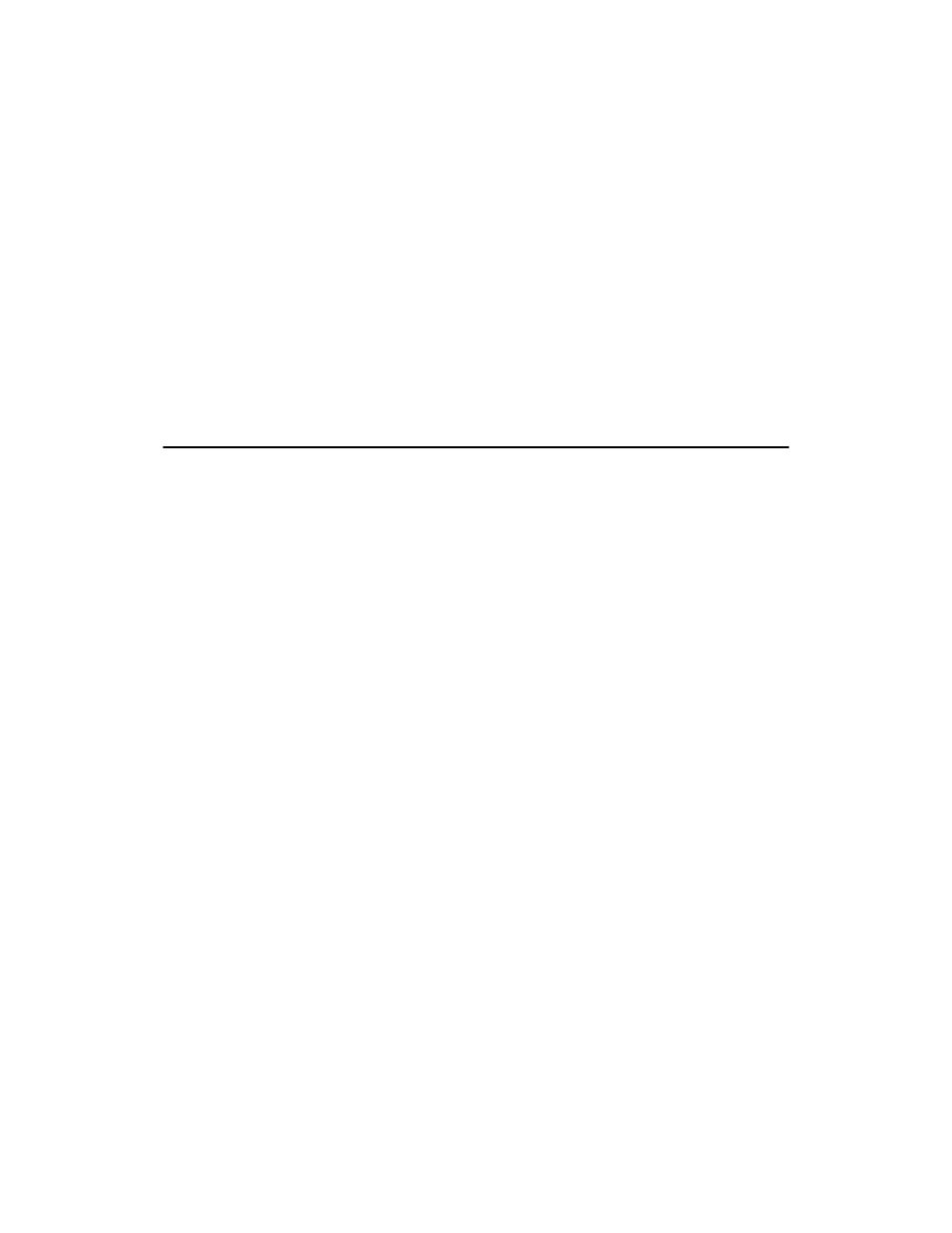
iii
TABLE OF CONTENTS
Manuals for This Machine ...................................................................................... i
Notice ...................................................................................................................... 1
How to Read This Manual ..................................................................................... 3
Printer Features Menu ........................................................................................... 6
Setting Paper on the Bypass Tray...................................................................... 10
Setting the Paper Size Using the Control Panel ...................................................... 13
Setting the Custom Size Paper Using the Control Panel ......................................... 14
Setting Thick Paper or OHP Transparencies Using the Control Panel .................... 16
Setting Envelope Using the Control Panel ............................................................... 17
Network Connection................................................................................................. 19
Local Connection ..................................................................................................... 22
Quick Install.............................................................................................................. 23
Installing the Printer Driver under Windows Vista .................................................... 24
Installing the Printer Driver for the Selected Port ..................................................... 26
Using as a Windows Network Printer ................................................................ 36
Using as a NetWare Print Server / Remote Printer ........................................... 39
Windows Me - USB .................................................................................................. 42
Windows 2000 - USB ............................................................................................... 44
Windows XP, Windows Server 2003 - USB ............................................................. 45
Printing with Parallel Connection....................................................................... 47
Printing with Bluetooth Connection................................................................... 49
Supported Profiles.................................................................................................... 49
Printing with Bluetooth Connection .......................................................................... 49
Configuring Security Mode Settings......................................................................... 51
Printing in the Security Mode ................................................................................... 51
Conditions for Bidirectional Communication ............................................................ 52
If Bidirectional Communication Is Disabled.............................................................. 53
Installing Font Manager 2000.............................................................................. 55
Using Adobe PageMaker Version 6.0, 6.5, or 7.0 .............................................. 56
