Setting envelope using the control panel – Ricoh Type 2500 User Manual
Page 23
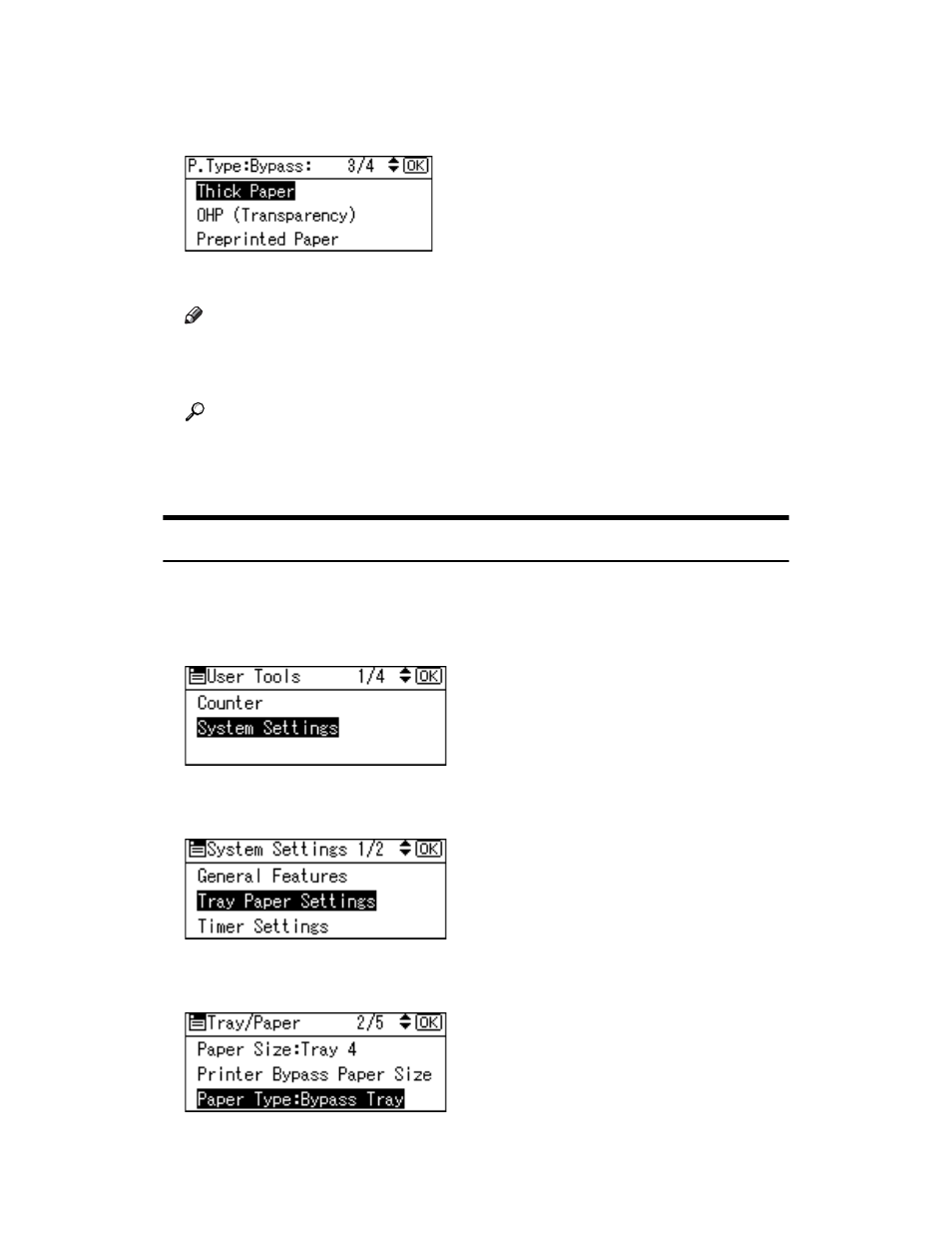
17
E
Select paper type from the menu using {T} or {U}, and then press the {OK}
key.
F
Press the {User Tools/Counter} key to return to the default screen.
Note
❒ The settings made will remain valid until they are reset again. After print-
ing on thick paper or OHP Transparencies, be sure to clear settings for the
next user.
Reference
For the printer driver settings, see the printer driver Help.
For details about printing onto envelopes, see p.17 “Setting Envelope Us-
ing the Control Panel”.
Setting Envelope Using the Control Panel
A
Press the {User Tools/Counter} key.
B
Select [System Settings] using the {U} or {T} key, and then press the {OK}
key.
C
Select [Tray Paper Settings] using the {U} or {T} key, and then press the {OK}
key.
D
Select [Paper Type:Bypass Tray] using the {U} or {T} key, and then press the
{OK} key.
- Aficio SP C231N (4 pages)
- Aficio MP C2030 (2 pages)
- EMP 156 (4 pages)
- Aficio 3035 (136 pages)
- Aficio IS 2416L (64 pages)
- Aficio CL2000 (2 pages)
- Infoprint 1767 (7 pages)
- LD235 (196 pages)
- Aficio BP20 (172 pages)
- Aficio SP 3410DN (2 pages)
- Aficio IS 2230 (180 pages)
- FT1208 (65 pages)
- DSm721d (108 pages)
- CP6346 (204 pages)
- 150TLA (1 page)
- Aficio GX7000 (272 pages)
- 3010 (158 pages)
- D053 (41 pages)
- Aficio 3035SPi (136 pages)
- BY1000 (250 pages)
- 220-240 V (370 pages)
- Pro 906EX (6 pages)
- Aficio 8080 (144 pages)
- 2018 (814 pages)
- Aficio MP 3500/MP 4500 (6 pages)
- M40 (49 pages)
- Aficio 402026 (2 pages)
- Printer/Scanner (56 pages)
- Aficio MP3010 (114 pages)
- MP 3350 (6 pages)
- MP 5001 (6 pages)
- AP2610N (472 pages)
- INFOPRINT 1811 (6 pages)
- Aficio SP 1000SF (59 pages)
- Printer/Scanner Unit Type 8000 (174 pages)
- CL3000DN (84 pages)
- PRO 1357EX (12 pages)
- Aficio AP610N (117 pages)
- Laser MFP Printer (129 pages)
- Printer Reference (162 pages)
- MP 161SPF (6 pages)
- DSc428 (196 pages)
- Aficio MP C2050 (8 pages)
- Aficio AP400N (20 pages)
- Aficio CL7200 (4 pages)
