Rosewill RXS-4324 User Manual
Page 45
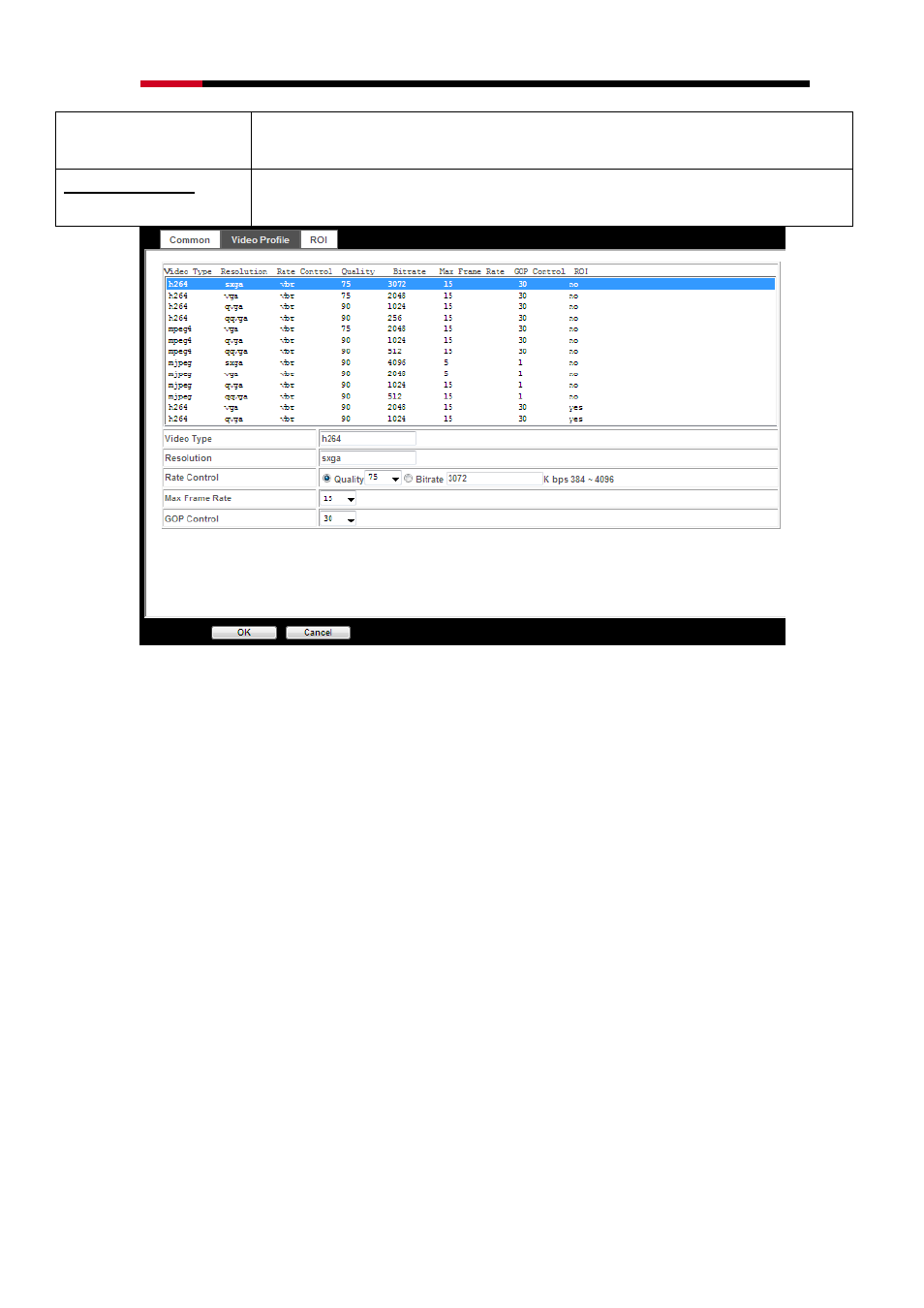
Internet Camera
RXS-3323/RXS-4324 User Manual
fps, then the image will be updated for 15 frames per second as possible. User need to set
reasonable max frame rate versus video quality under the limited bandwidth.
4. GOP Control:
This defines the Intra/Inter-frame (I/P) ratio of this profile. For example, set the GOP to
30, then the video stream will have one Intra-frame every 30 frames.
ROI:
ROI stands for Region of Interest.
You can select the video to focus on your ROI in order to minimum the video size.
There are two ROI areas provided in the camera management. You can use the mouse
to drag both ROI around in your video.
Once the ROI has been set, you need to click Save, then go to Live View to adjust to
view the preset ROI.
45
This manual is related to the following products:
