Ip notification – Rosewill RXS-4324 User Manual
Page 36
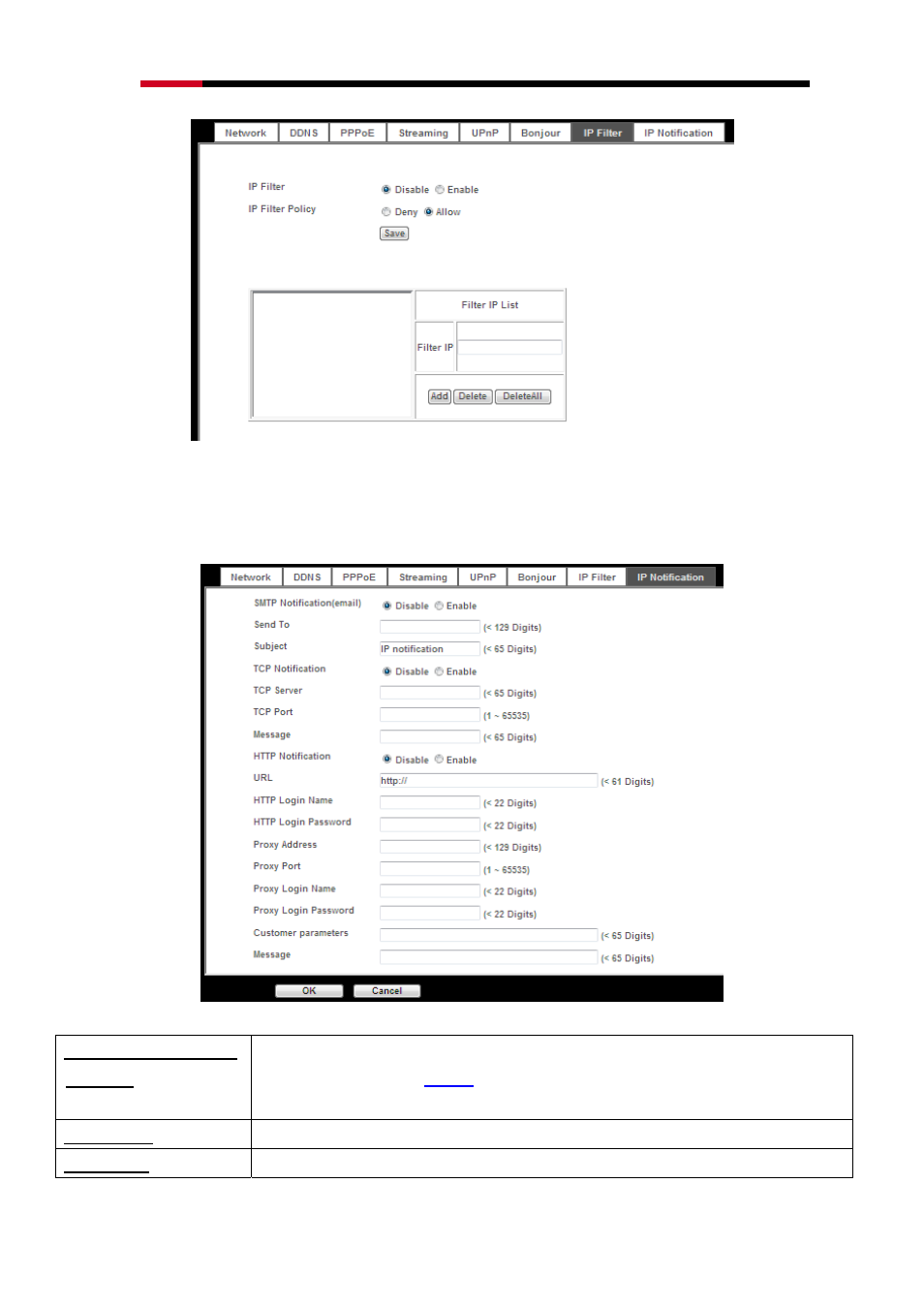
Internet Camera
RXS-3323/RXS-4324 User Manual
IP Notification:
In case the IP address is changed, system is able to send out an email to alert someone if the
function is enabled.
1. SMTP Notification
(e-mail):
If enable this function, then the “Send to“ and “Subject” fields need to be filled. You
will also need to set the “
“ function in the Management Page such as “SMTP
Server“ in order to send email successfully.
2. Send To:
Type the receiver’s e-mail address. This address is used for reply mail.
3. Subject:
Type the subject/title of the E-mail.
36
This manual is related to the following products:
