Rosewill RXS-4324 User Manual
Page 18
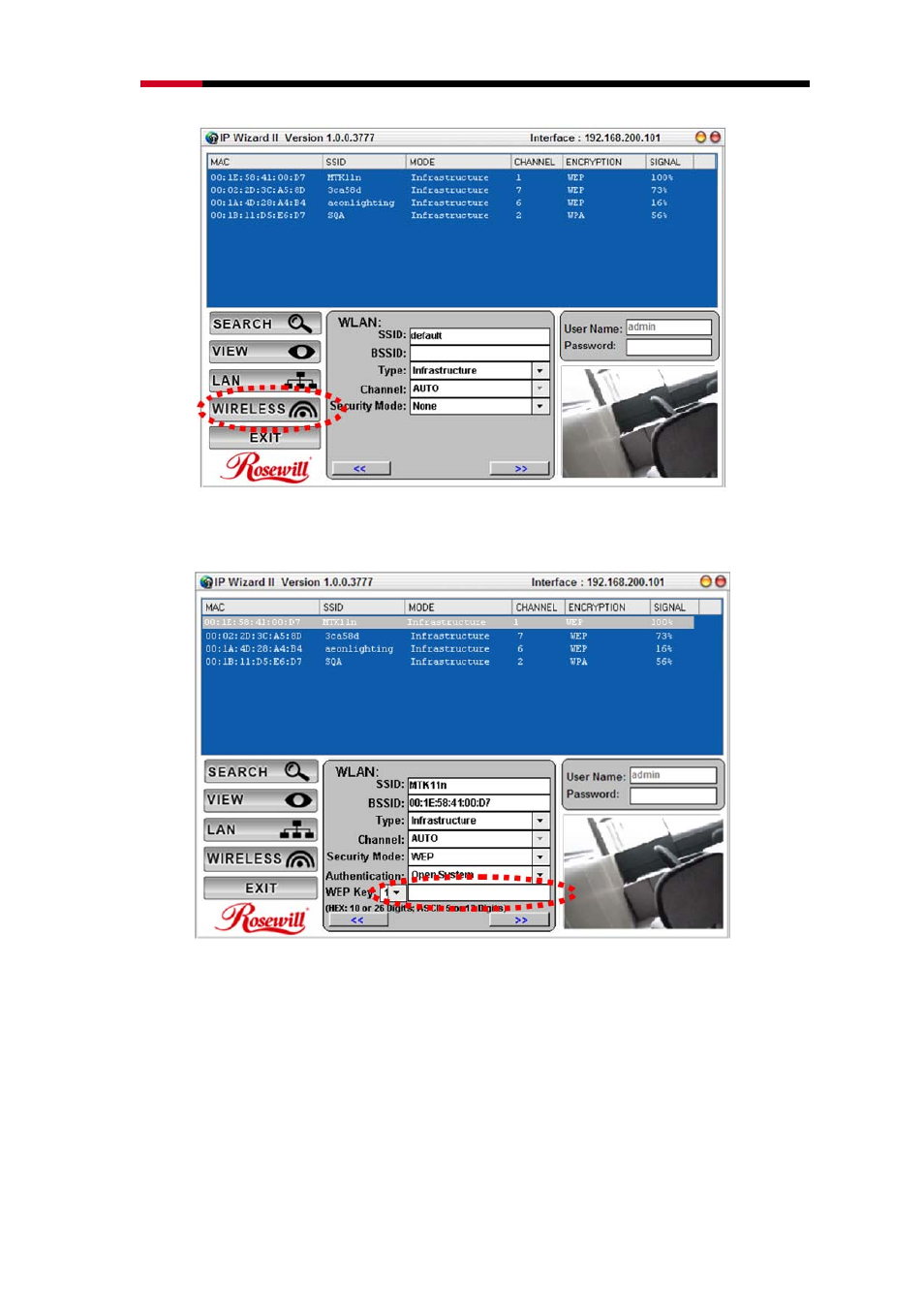
Internet Camera
RXS-3323/RXS-4324 User Manual
Click on the SSID to select your wireless AP or router. We use WEP as an example here. Enter
your SSID’s WEP key, then click “
>>
”
Double check your WLAN setting (Default using DHCP IP as your wireless router
provides IP address for the Camera) then click “
Submit
”.
18
This manual is related to the following products:
