Chapter 2: the menu system, Tv main menu, Picture quality menu – RCA 9V345T User Manual
Page 9
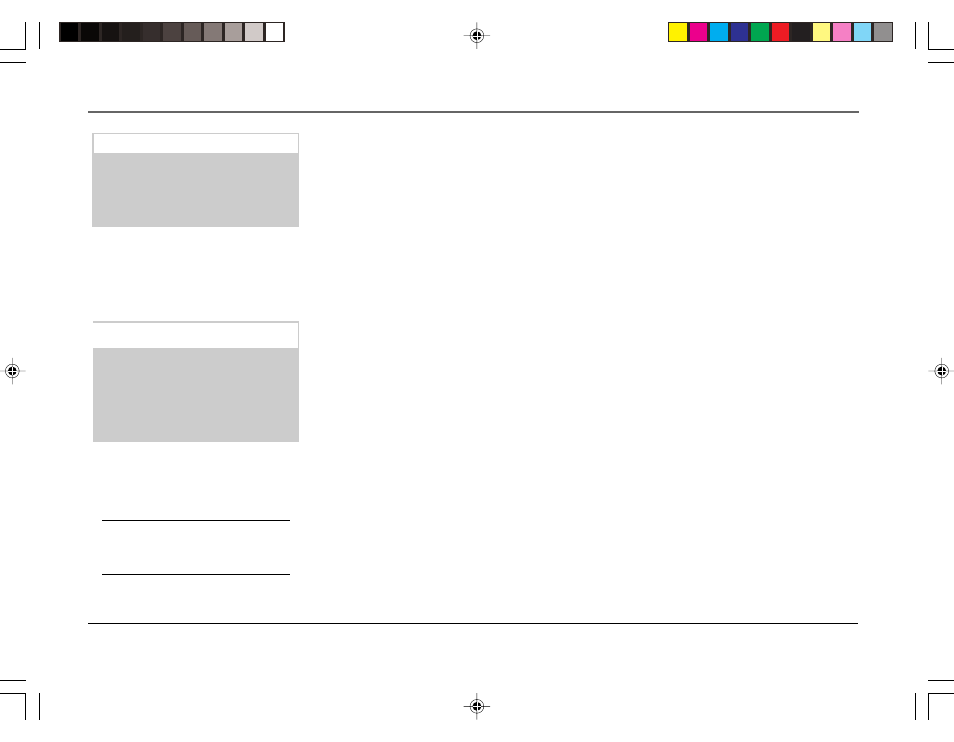
Chapter 2: The Menu System
7
Graphics contained within this publication are for representation only. Your unit might differ slightly.
TV Main Menu
The TV Main Menu is your gateway to controlling the TV. It lets you adjust the TV's picture quality,
screen, channel settings, parental controls, and time functions.
To select a menu item:
1. Press MENU to bring up the TV Main Menu.
2. Use the arrow buttons on the remote control to highlight an item and press MENU to select it.
You can also press the corresponding number on the remote.
3. To exit any menu screen, highlight Exit and press MENU, or press CLEAR on the remote.
Picture Quality Menu
The Picture Quality Menu contains five controls that adjust the TV's picture. Use the arrow buttons to
adjust the controls.
Contrast Adjusts the difference between light and dark areas of the picture.
Color Adjusts the richness of the color.
Tint Adjusts the balance between the red and green levels allowing you to get the correct
flesh tones.
Black Level Adjusts the brightness of the picture.
Sharpness Adjusts the crispness of edges in the picture.
Reset Picture Controls Resets the picture controls to their original settings.
The TV Main Menu
TV Main Menu
1 Picture Quality
2 Screen
3 Channel
4 V-Chip Parental Controls
5 Time
0 Exit
Tip
You can also use the PRESETS button on
the remote at any time to reset the
picture controls to their original settings.
1 Contrast
+........|........-
2 Color
+........|........-
3 Tint
+........|........-
4 Black Level
+........|........-
5 Sharpness
+........|........-
6 Reset Picture Controls
7 Exit
Picture Quality Menu
Picture Quality Menu
TV Main Menu
16394960.02
5/10/04, 5:23 PM
7
