Chapter 1: getting started, Channel marker, Dipole antenna connection – RCA 9V345T User Manual
Page 5
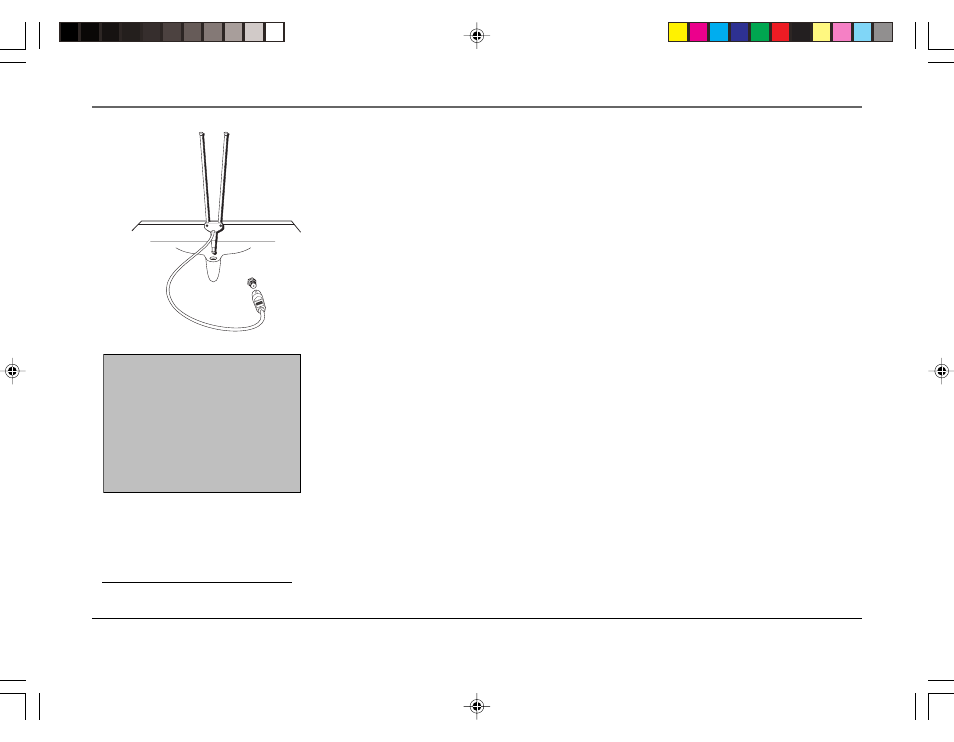
Chapter 1: Getting Started
3
Graphics contained within this publication are for representation only. Your unit might differ slightly.
Channel Marker
The Channel Marker comes up when you first turn on the TV, change channels, or press the INFO
button.
01:30 Displayed to count down time left on the commercial skip timer.
13 Displays the current channel.
7:17 Displays the current time.
CC Displayed when Closed Captioning is available.
Mute Displayed when you mute the audio.
Sleep Displayed when the Sleep Timer has been set.
Mute
7:17
13
Sleep
CC
1:30
The Channel Marker shown is just an
example of what your screen may look like.
You can press MENU or CLEAR to make the
Channel Marker disappear, or it will
disappear automatically after a short time.
Dipole Antenna Connection
When connecting the antenna to your TV, use the supplied antenna. Follow the steps below to connect the
antenna supplied with your TV (only if you do not connect an outdoor antenna or a cable-TV system).
1. Insert the antenna base into the pocketed slot on the back of your TV until it locks in place.
2. Connect the cable from the antenna adapter to the ANTENNA jack on the back of the TV.
When you turn on the TV, adjust the length and position of the antenna rods for best reception.
• For viewing VHF channels, extend the rods fully.
• For viewing UHF channels, shorten the rods for best reception.
• Don’t use this connection with any other connection.
ANTENNA
16394960.01
5/10/04, 5:23 PM
3
