Chapter 1: getting started – RCA 9V345T User Manual
Page 8
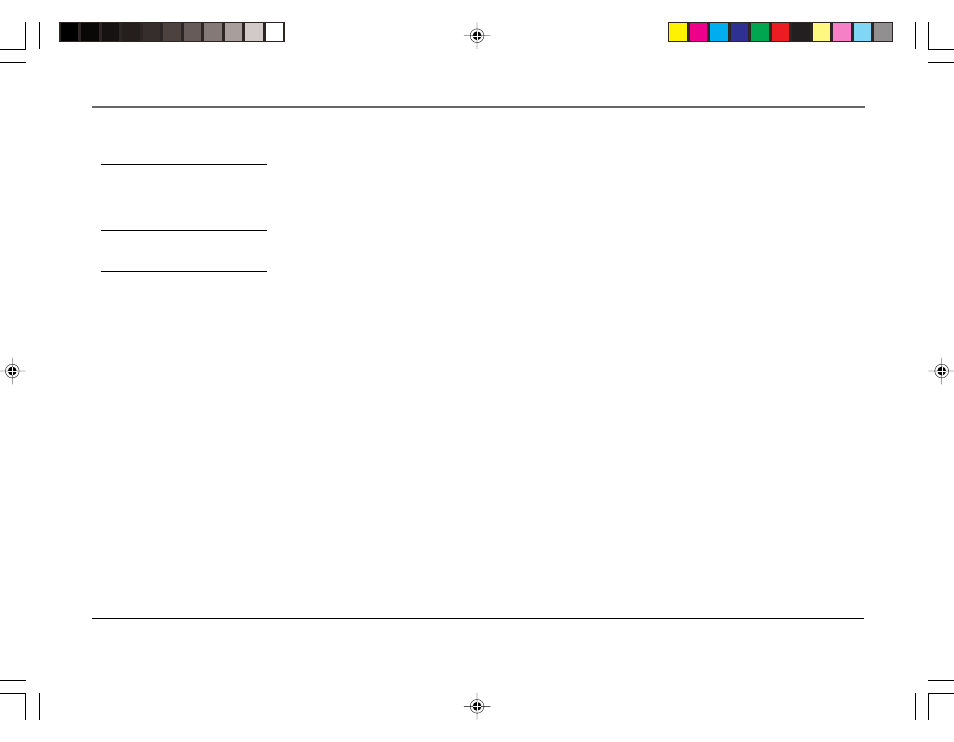
Chapter 1: Getting Started
6
Graphics contained within this publication are for representation only. Your unit might differ slightly.
MENU Press to bring up the menu screen, then use the arrow buttons to highlight the desired menu choice.
MUTE Press to quickly reduce sound to minimum level. Closed captioning (C1) may appear on the screen
when you press MUTE. To restore sound and normal picture, press MUTE again or press VOL up.
OK When a menu is on the screen, press to select the item that is highlighted.
PRESETS Press to return all video settings (color, tint, contrast, brightness, and sharpness) back to the
original settings. Also functions to reset the time and timers.
SKIP (Commercial Skip) Starts an on-screen countdown timer. While the timer is on the screen, you can
browse through other channels. Each press of the SKIP button adds 30 seconds to the timer. When the timer
reaches 0:00, the TV will automatically go back to the channel it was on when the timer was started.
SLEEP Sets the TV to automatically turn off in 30, 60, 90 or 120 minutes. Use the right and left arrow
buttons to choose the amount of time.
VOL +/- (Volume) buttons Increases or decreases volume. The volume display appears on the screen when
you press the VOL buttons.
Tip
• Use the MENU button to bring up
the menu screen. Use the arrow
buttons to move the highlight up and
down.
• Press the OK button to choose the
highlighted item.
16394960.01
5/10/04, 5:23 PM
6
