5 extending the range of your wirelstess network, Wireless distribution system (wds), Preconditions – RCA SpeedTouchTM706 User Manual
Page 37: Extending the range of your wirelstess network, Chapter 2
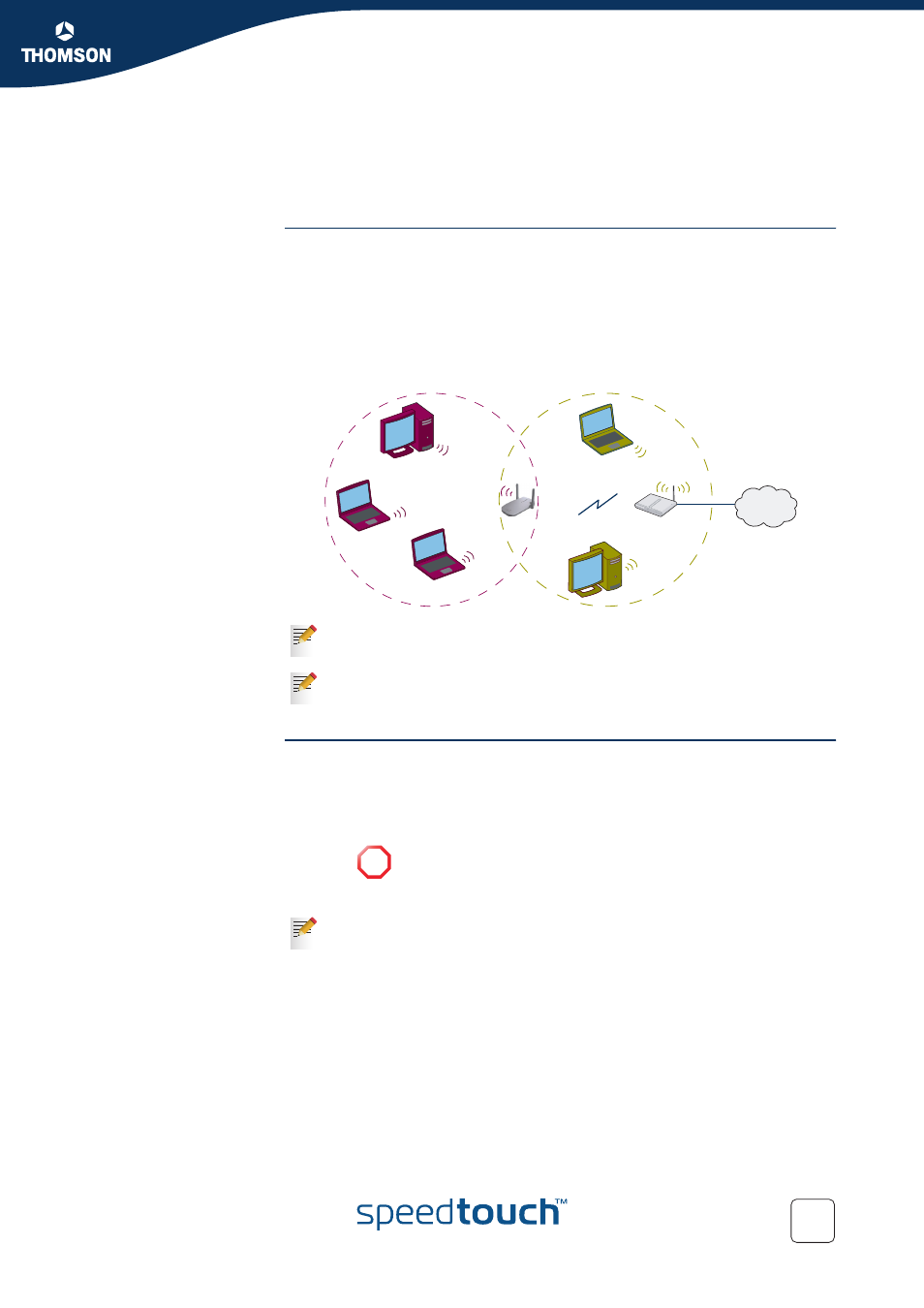
29
E-DOC-CTC-20051017-0148 v1.0
Chapter 2
Local Network Setup
2.3.5 Extending the Range of Your Wirelstess
Network
Wireless Distribution
System (WDS)
The SpeedTouch™ features the Wireless Distribution System (WDS) functionality.
This feature allows you to extend the range of your wireless network by introducing
one or more WDS-enabled devices into your wireless network.
WDS enables data packets to pass from one wireless access point to another, as if
the access points were ports on a wired Ethernet switch. WDS allows you to extend
the range of your SpeedTouch™ by means of one or more wireless repeaters, like
for instance a SpeedTouch™180. The following illustration depicts two WDS-
enabled devices communicating via WDS.
Preconditions
Make sure that:
Your wireless repeater is be WDS enabled.
Both your SpeedTouch™ and your wireless repeater use:
The same WEP key if WEP is enabled.
The same
fixed
channel.
The SpeedTouch™ allows you to add up to four wireless repeaters.
Repeaters extend the coverage area of your wireless LAN. However, bear in
mind that throughput is reduced for wireless clients that are connected
through a repeater.
SpeedTouch™180
SpeedTouch™706WL
WDS Link
!
WPA encryption is not supported when using WDS.
The SpeedTouch™ and your wireless repeater do not necessarily need to
use the same SSID. Using different SSIDs allows you to force your wireless
clients to use either the access point of the SpeedTouch™ or the one of your
wireless repeater.
