Nstallation, Remote turn-on/dimmer wiring – Rockford Fosgate PSD-1 User Manual
Page 10
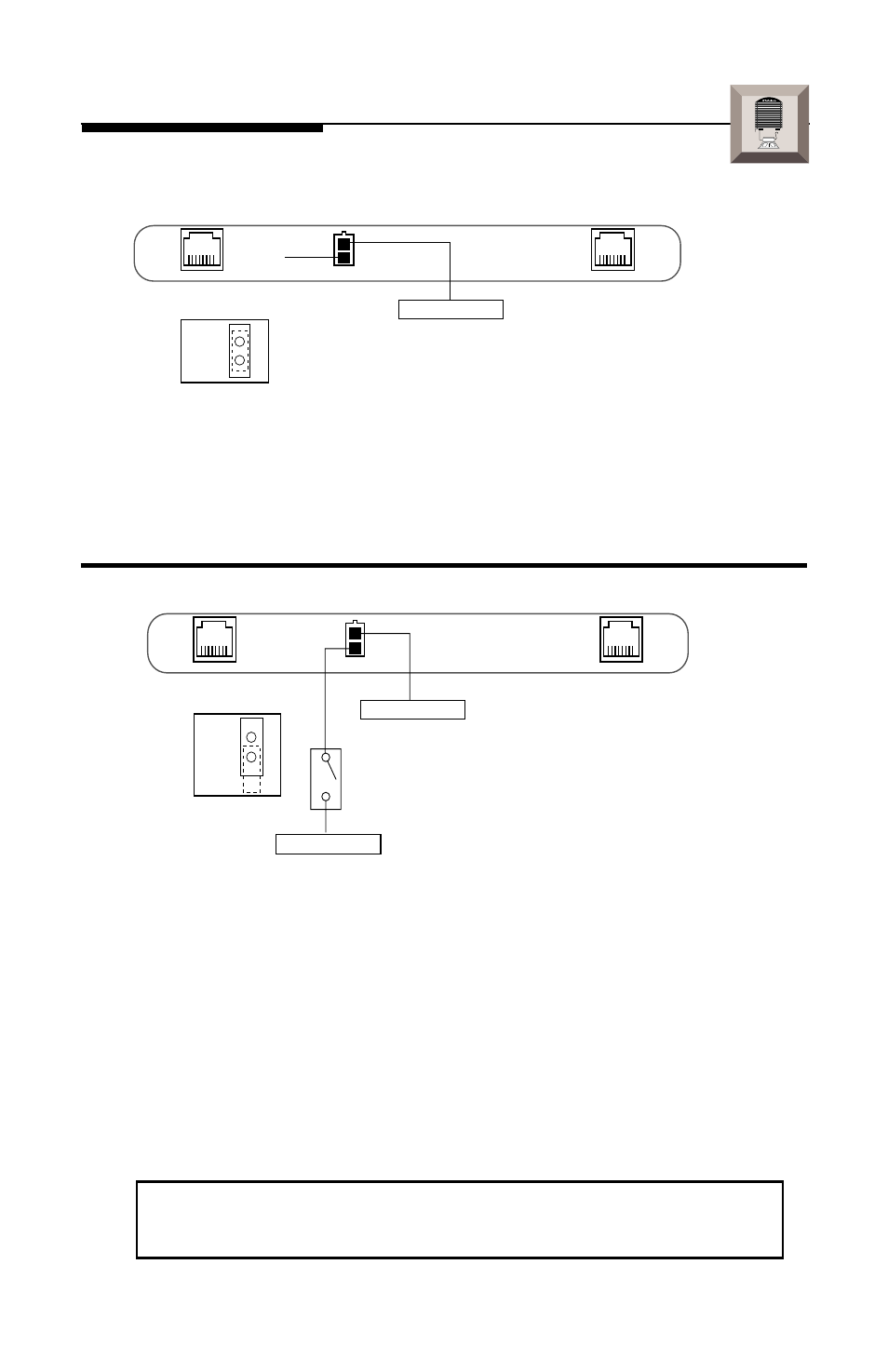
Remote
Disable
I
NSTALLATION
Remote Turn-On/Dimmer Wiring
I
N
S
T
A
L
L
A
T
I
O
N
®
®
Do Not
Use
Orange Wire
Connect to +12V
dimmer or “park
light” lead (optional)
• Remote Turn-On (Blue Wire)
not used when Remote Jumper has
been DISABLED (installed)
• Dimmer (Orange Wire) will
dim LEDs when connected to dimmer
or “park light” lead (+12V when headlights are turned on)
Remote
Enable
Orange Wire
Blue Wire
Connect to +12V dimmer or
“park light” lead (optional)
Optional
Switch
• Remove Cover to access Remote Jumper by removing 2 screws on
each side of the PSD
• Remote Turn-On (Blue Wire) connects to source unit's accessory
turn-on lead when Remote Jumper has been ENABLED (removed)
• An Optional Switch can be used to turn off the PSD independently
from the audio system
• Dimmer (Orange Wire) will
dim LEDs when connected to dimmer
or “park light” lead (+12V when headlights are turned on)
NOTE: The Power 250m
2
, Power 250m and Power 500m must use
the ENABLED Remote turn-On for proper operation.
Connect to remote turn-on
lead from source unit
– 6 –
Remote Jumper on
PC Board
Remote Jumper on
PC Board
