Recording, Recording from the tuner recording from a cd, Adjusting the sound – Radio Shack 13-1317 User Manual
Page 5: E-bass eq volume mute, Setting the clock
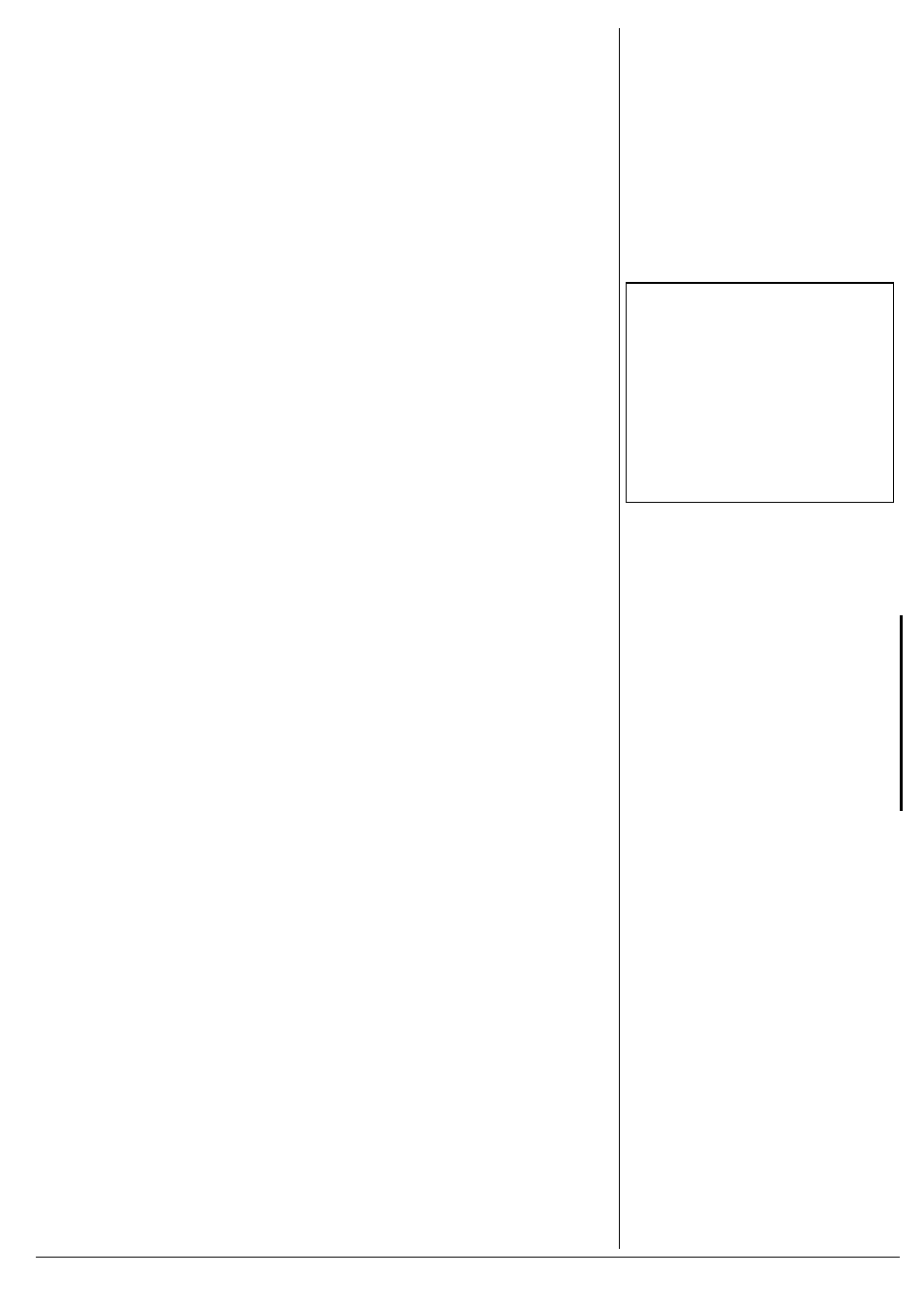
5
To temporarily stop playback, press
f
.
Press
f
again to continue playback.
To stop fast-forward, rewind, or playback,
press
'
.
To open the cassette compartment and
remove the cassette tape, press
'
while the
cassette player is stopped.
4
'%14&+0)
The recording level is preset. Adjusting
E-BASS
or
VOLUME
does not affect the
recording level or sound quality.
4GEQTFKPI"(TQO"VJG"6WPGT
1. Press
FUNCTION
repeatedly until
JKD;H
JKD;H
JKD;H
JKD;H
appears.
2. Press
STOP/BAND
to select the desired
band.
3. Select the desired radio station
4. Press
ROTATE
to turn cassette tape
side to front (if necessary).
5. Open the cassette door by pressing
'
,
and then insert a blank cassette tape.
6. Press down
f
.
7. Press down
ç
. The
J
key is also
pressed down automatically.
8. When the preferred program begins,
press
f
again to release pause. The
recording starts. The cassette records
until it reaches the end of the side, then
it automatically stops. To stop recording
before the cassette automatically stops,
press
'
.
4GEQTFKPI"(TQO"C"%&
1. Press
FUNCTION
repeatedly to switch to
the CD mode (if necessary).
2. Load a CD.
3. Press
)
or
-
or the number buttons on
remote control to select desired track.
Or, press
CLOCK/MEMORY
to call out
the programmed tracks (see
“Programming CD Tracks” on Page 3).
4. Press
ROTATE
to turn the cassette side
to front.
5. Open the cassette door by pressing
'
,
then insert a blank cassette tape.
6. Press down
ç
. The display shows
IOD9ý
IOD9ý
IOD9ý
IOD9ý
H;9
H;9
H;9
H;9
. Recording starts from the
beginning of the selected track
automatically.
±
To stop recording before the end of the of
CD, press
'
. The elapsed time flashes on
the display. To continue CD playing, press
PLAY/PAUSE
on the stereo or
â
on the
remote.
IOD9ýH;9
IOD9ýH;9
IOD9ýH;9
IOD9ýH;9
disappears.
#&,756+0)"6*'"
5170&
'/$
#55
To enhance bass sound, repeatedly press
E-BASS
on remote control until
;#87II
;#87II
;#87II
;#87II
appears on the display.
To cancel bass booster, press
E-BASS
again
until
;#87II
;#87II
;#87II
;#87II
disappears.
±
'3
Press
EQ
on the remote control repeatedly.
The corresponding EQ appears on the
display in this order:
HHHHE9A
E9A
E9A
E9A
,
9B7II?9
9B7II?9
9B7II?9
9B7II?9
, and
FFFFEF
EF
EF
EF
.
ээээ
Press
EQ
again to cancel EQ.
±
8
1.7/'
Press
VOLUME
(
–
/
+
) to adjust the volume to
a comfortable level. The corresponding
volume is displayed as
nnýZX
nnýZX
nnýZX
nnýZX
.
The volume range is from
&&
&&
&&
&&ZX
ZX
ZX
ZX
through
.&ZX
.&ZX
.&ZX
.&ZX
. It increases or reduces 2 db with every
pressing of
VOLUME
(
–
/
+
).
/
76'
To temporarily silence the sound, press
MUTE
.
CKJ;
CKJ;
CKJ;
CKJ;
appears on the display.
Press
VOLUME
(-/+) or
MUTE
again to
resume the sound.
CKJ;
CKJ;
CKJ;
CKJ;
disappears.
5'66+0)"6*'"%.1%-
In the power standby mode, you can set the
time directly by following the steps below.
While the power is on, you must first set the
display to the clock by pressing
DISPLAY
repeatedly until the clock is shown.
In the CD mode, press
DISPLAY
repeatedly.
The display changes in this sequence:
While playing
• CD remain time
• Clock
•
J?C;H
J?C;H
J?C;H
J?C;H
flashes.
• Playing CD’s lapsed time
While stopped
• Clock
•
J?C;H
J?C;H
J?C;H
J?C;H
flashes.
• Loaded CD’s total playing time
In the tuner mode, press
DISPLAY
repeatedly. The display changes in this
sequence:
• Clock
•
J?C;H
J?C;H
J?C;H
J?C;H
flashes.
• Radio frequency
In the tape mode, press
DISPLAY
repeatedly. The display changes in this
sequence:
±
"016'"
±
"
Recording from a CD
The CD track or programmed sequence will
start playing as soon as you complete step 4;
however, it will begin again when
IOD9ýH;9
IOD9ýH;9
IOD9ýH;9
IOD9эH;9э
is
activated.
E-Bass
E-Bass is turned off automatically when you
press EQ.
EQ
EQ is canceled automatically when you press
E-BASS.
