Replaying the programmed tracks clearing cd memory, Using the tuner, Memory tuning – Radio Shack 13-1317 User Manual
Page 4: Using the cassette player, Playing a cassette tape
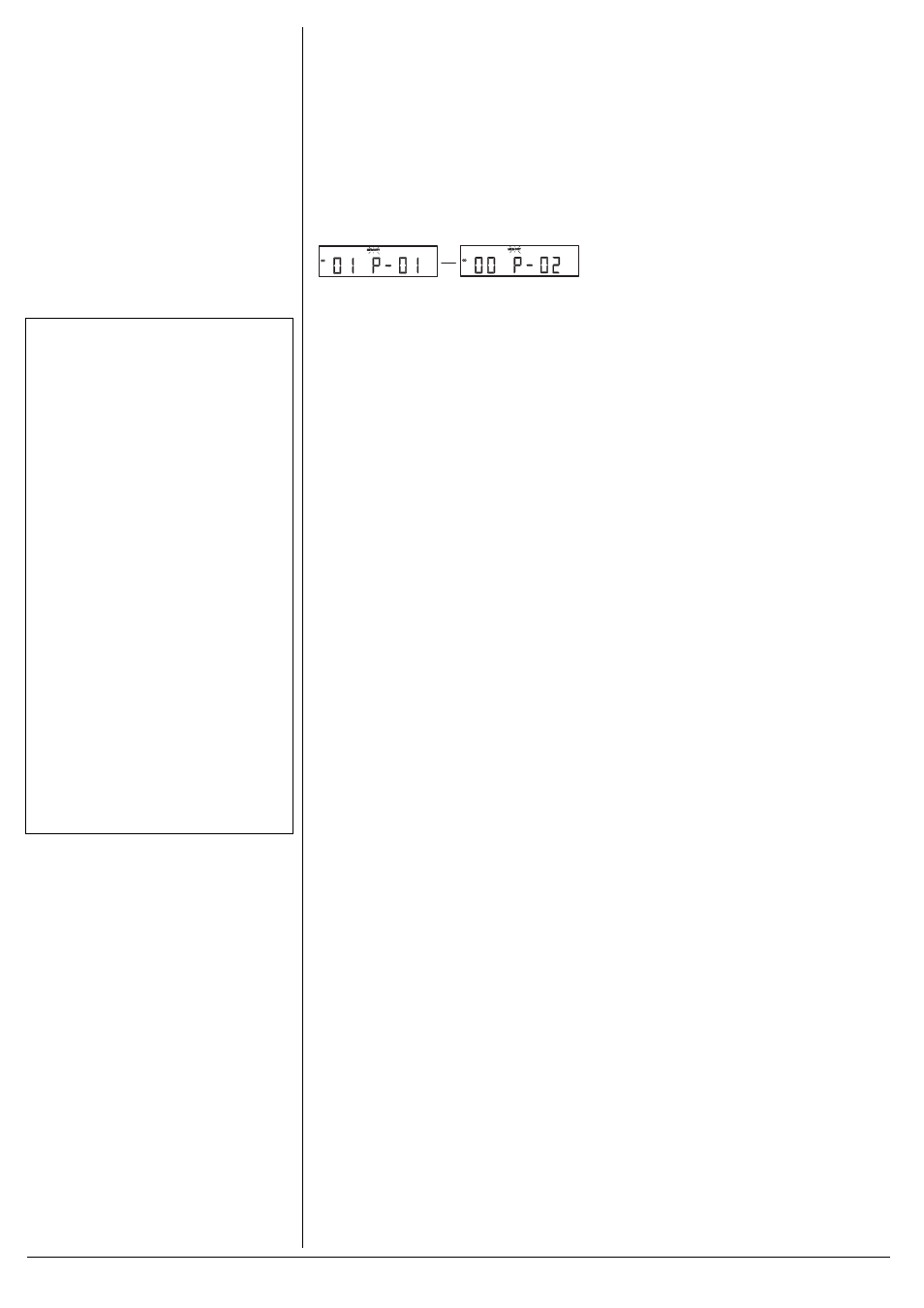
4
1. Stop play by pressing
STOP/BAND
(if
necessary).
2. Press
CLOCK/MEMORY
,
C;CEHO
C;CEHO
C;CEHO
C;CEHO
flashes on the display.
3. Repeatedly press
)
or
-
or press the
number buttons on the remote control
to select the track to be programmed.
4. Press
CLOCK/MEMORY
again to save.
The display changes as shown
below.
±
5. Repeat Steps 3 and 4 to program up to
19 more tracks.
±
To end programming, press
PLAY/PAUSE
on
the stereo or
â
on the remote. The CD
player starts playing the programmed
sequence at once.
After the last programmed track is played,
the player stops automatically. To stop
sooner, press
STOP/BAND
.
While playing, you can press
)
or
-
to skip
backward or forward. You can also set the
programmed sequence to continuously play
by pressing
REPEAT
.
4GRNC[KPI"VJG"2TQITCOOGF"
6TCEMU
Before the programmed memory is cleared,
you may replay it by pressing
CLOCK/
MEMORY
and then pressing
PLAY/PAUSE
on
the stereo or
â
on the remote.
%NGCTKPI"%&"/GOQT[
To clear the programmed sequence, while
the player is playing, press
STOP/BAND
.
Repeatedly press
CLOCK/MEMORY
until
C
C
C
C;CEHO
;CEHO
;CEHO
;CEHO
flashes in the display, then press
STOP/BAND
again.
You may also clear the programmed
memory by opening the CD cover while the
player is stopped.
75+0)"6*'"670'4
Whenever the tuner is turned on, it always
begins at the last station played.
Press
FUNCTION
repeatedly until
JKD;H
JKD;H
JKD;H
JKD;H
appears on the display.
Press
STOP/BAND
to select between the FM
or AM band.
There are three ways to tune to a desired
radio station’s frequency.
±
Manual tuning — Repeatedly press
)
or
-
to tune down or up.
Automatic tuning — Press and hold down
)
or
-ý
for about two seconds then release.
The tuner searches for a radio program
automatically and stops when a strong
signal is received.
Memory tuning — Press
REPEAT/MEM UP
repeatedly to search for a preset station. Or
press the number buttons on the remote
control to select a preset station directly.
/
'/14;
"6
70+0)
You can store up to 20 stations (10 FM and
10 AM) in memory.
1. Press
FUNCTION
repeatedly until
JKD;H
JKD;H
JKD;H
JKD;H
appears.
2. Press
STOP/BAND
to choose between
AM and FM.
3. Seek for the desired station by pressing
ý
)
or
-
.
4. Press
CLOCK/MEMORY.
C;CEHO
C;CEHO
C;CEHO
C;CEHO
flashes on the display.
5. Repeatedly press
REPEAT/MEM UP
to
advance to the desired memory
location.
Or, press a number button on the
remote control to select a memory
location (
1
–
10
).
6. Press
CLOCK/MEMORY
to save the
entry.
±
7. Repeat steps 2 to 6 to store up to 10
radio stations into memory for each
band.
75+0)"6*'"%#55'66'"
2.#;'4
2
.#;+0)
"
#
"%
#55'66'
"6
#2'
Take up any slack in the cassette tape by
turning the hub with a pencil. If you do not
remove excess slack, the tape might
become tangled in the record/playback
mechanism. Avoid touching the tape.
1. Press
FUNCTION
repeatedly until
J7F;
J7F;
J7F;
J7F;
appears on the display. The cassette
tape side rotates to face forward.
2. To open the cassette control cover,
press
OPEN
.
3. Press
'
gently to open the cassette
door. Load a cassette tape in the
cassette compartment door with the
side you want to play facing you, the
exposed tape edge down, and the full
reel to the left.
4. Close the door.
5. Press
J
. The cassette starts playing.
The tape plays until it reaches the end
of the side, then it automatically stops.
To fast-forward or rewind the tape, press
'
then press
#
or
,
.
±
"016'"
±
"
Programming CD Tracks
There are only 20 memory slots for a CD
program. If you try to program for more than 20
tracks, the previously programmed track(s) will
be replaced in sequence. For example, the
21st entry replaces the first entry, and the
22nd entry replaces the second entry.
Using the Tuner
• The music center has a built-in AM antenna.
For better reception, adjust its location.
• While an FM stereo broadcast is received,
IJ;H;E
IJ;H;E
IJ;H;E
IJ;H;E
appears on the display. If the
reception is poor or noisy, press STEREO/
MONO to switch the stereo broadcast to
mono. When mono is selected,
IJ;H;E
IJ;H;E
IJ;H;E
IJ;H;E
disappears.
Memory Tuning
• If you use the remote’s number keys to
select a memory location, you do not need to
press CLOCK/MEMORY again to save the
entry.
• When the station is stored,
C;CEHO
C;CEHO
C;CEHO
C;CEHO
stops
flashing.
The FM mono setting cannot be memorized.
Even if you have changed from stereo to mono
while setting FM station memory, when it is
turned on automatically, it is still stereo.
