Connecting your dvd player, Optional 15-pin-to-rca (female), 3 cable (adp-cv1) – NEC LT75Z User Manual
Page 18: Component video cable rca, 3 (not suplied) audio cable (not supplied), E-18, Cancel, Vid eo s-v ide o rg b au dio pc co nt ro l, Dvd player audio equipment
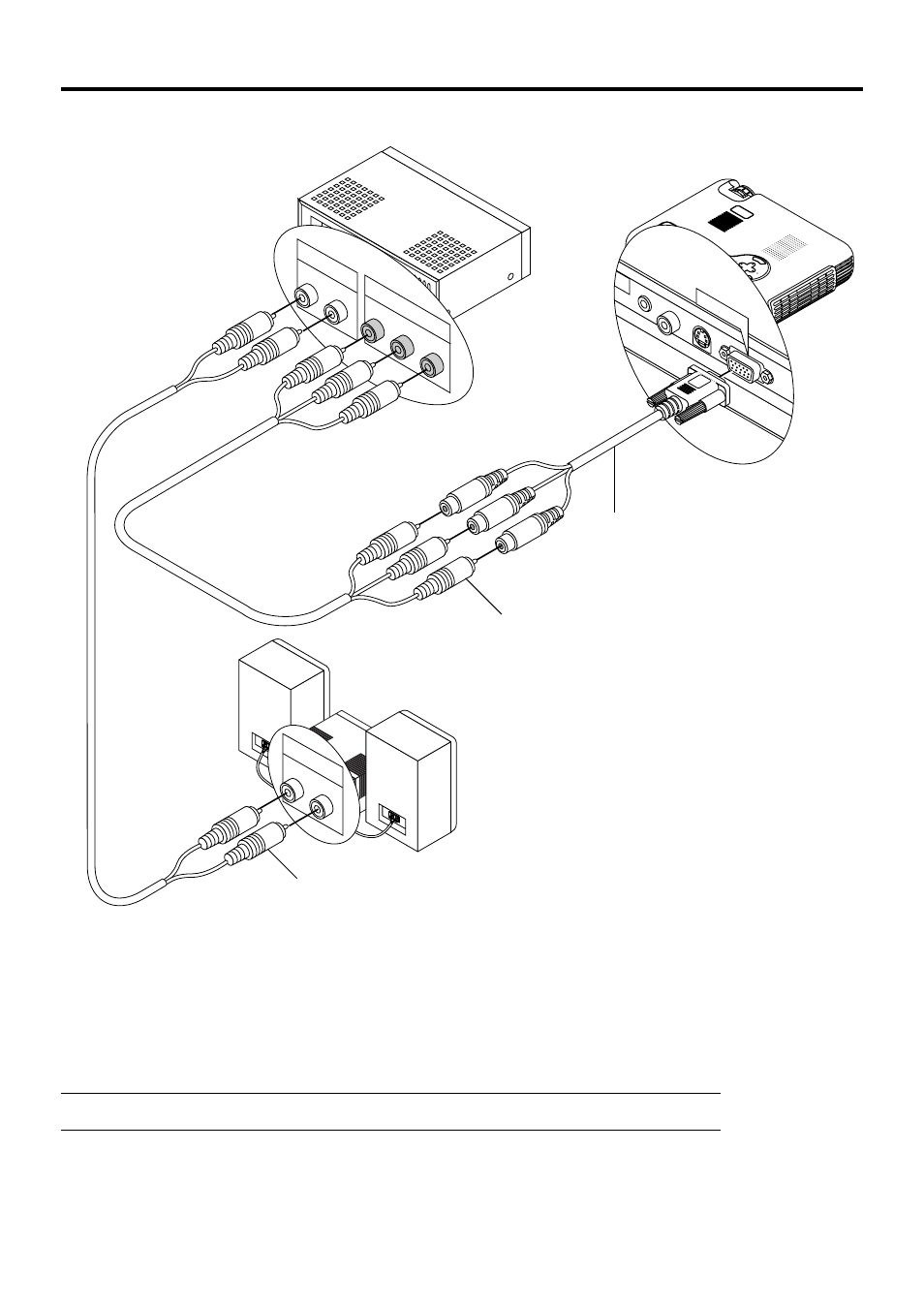
E-18
MEN
U
EN
T
ER
CANCEL
SEL
EC
T
AU
TO
AD
JU
ST
STA
TUS
PO
WE
R
ON
/
STA
ND
BY
SO
UR
CE
VID
EO
S-V
IDE
O
RG
B
AU
DIO
PC
CO
NT
RO
L
VIDEO
S-VIDEO
RGB
AUDIO
RGB INPUT
R L
Y Cb Cr
R L
AUDIO
Component
AUDIO
You can connect your projector to a DVD player with component outputs or Video output. To do so, simply:
1. Turn off the power to your projector and DVD player.
2. Use a 15-pin cable to connect your monitor to the RGB Monitor Output (Mini D-Sub 15 pin) connector on
your projector.
For a DVD player without component video (Y,Cb,Cr) outputs, use common RCA cables (not provided)
to connect a composite VIDEO output of the DVD player to the Video Input of the projector.
3. Turn on the projector and DVD player.
NOTE: Refer to your DVD player’s owner’s manual for more information about your DVD player’s video output require-
ments.
Connecting Your DVD Player
Optional 15-pin-to-RCA (female)
ן
3 cable (ADP-CV1)
DVD player
Audio Equipment
Component video cable RCA
ן
3 (not suplied)
Audio cable (not supplied)
