Installation connect the sources and monitors – Network Technologies SM-nXm-15V-LCD User Manual
Page 8
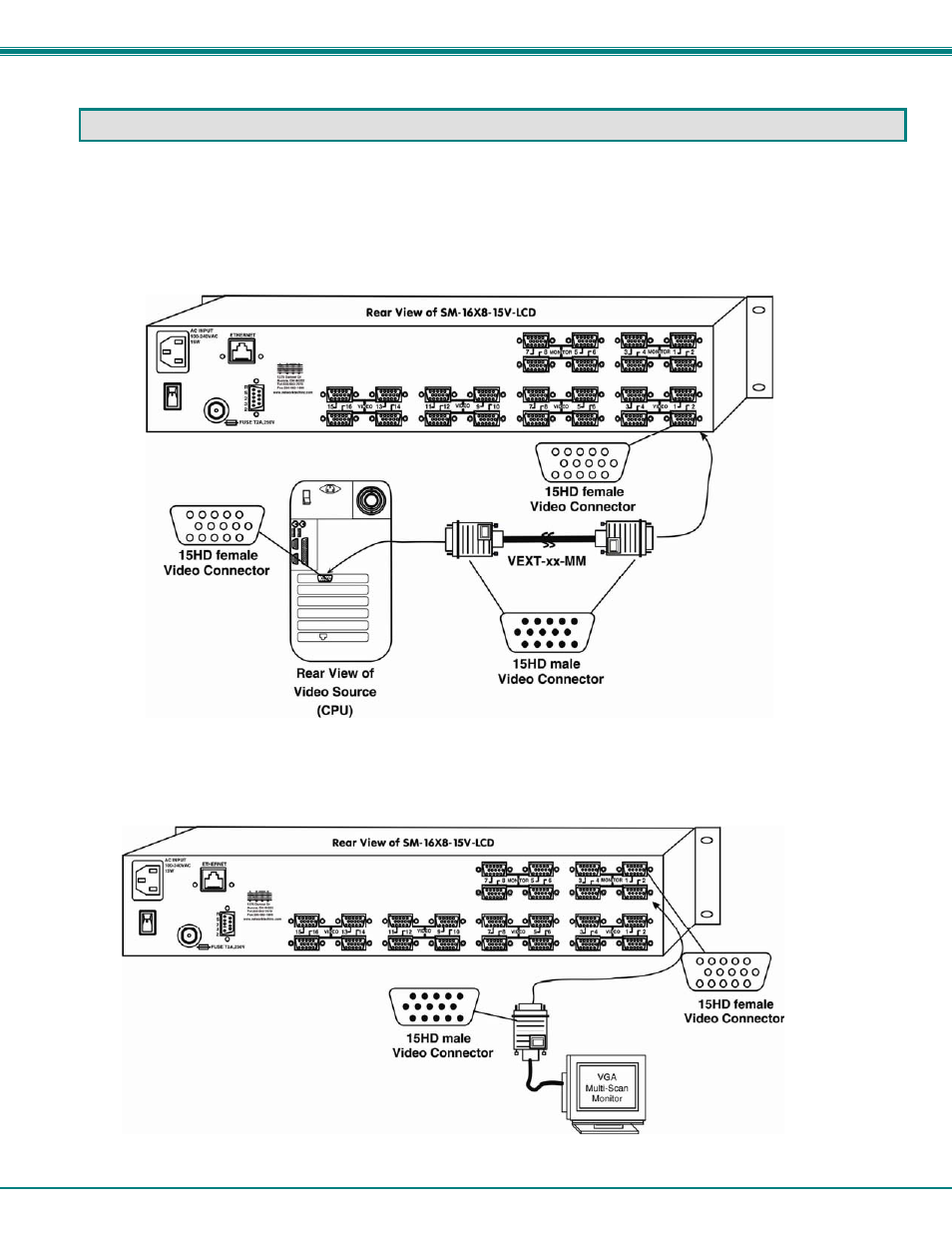
NTI VEEMUX VIDEO MATRIX SWITCH
4
INSTALLATION
Connect the Sources and Monitors
1.
Power OFF all video sources (inputs) that will be connected to the VEEMUX before connecting or disconnecting any cables.
2.
Connect a VEXT-xx-MM cable from the video port of a video source to a 15HD female video connector labeled “VIDEO 1” on
the VEEMUX. (See Figure 1)
3.
Connect additional video sources to remaining 15HD female “VIDEO x” connectors as desired.
Figure 1- Install Video Source Cables
4.
Connect a monitor to the 15HD female connector labeled “MONITOR 1” on the rear of the VEEMUX (See Figure 2).
5.
Connect additional monitors to remaining 15HD female “MONITOR x” connectors as desired.
Figure 2- Connect a monitor to the VEEMUX
