Administration menu – Network Technologies SM-nXm-15V-LCD User Manual
Page 24
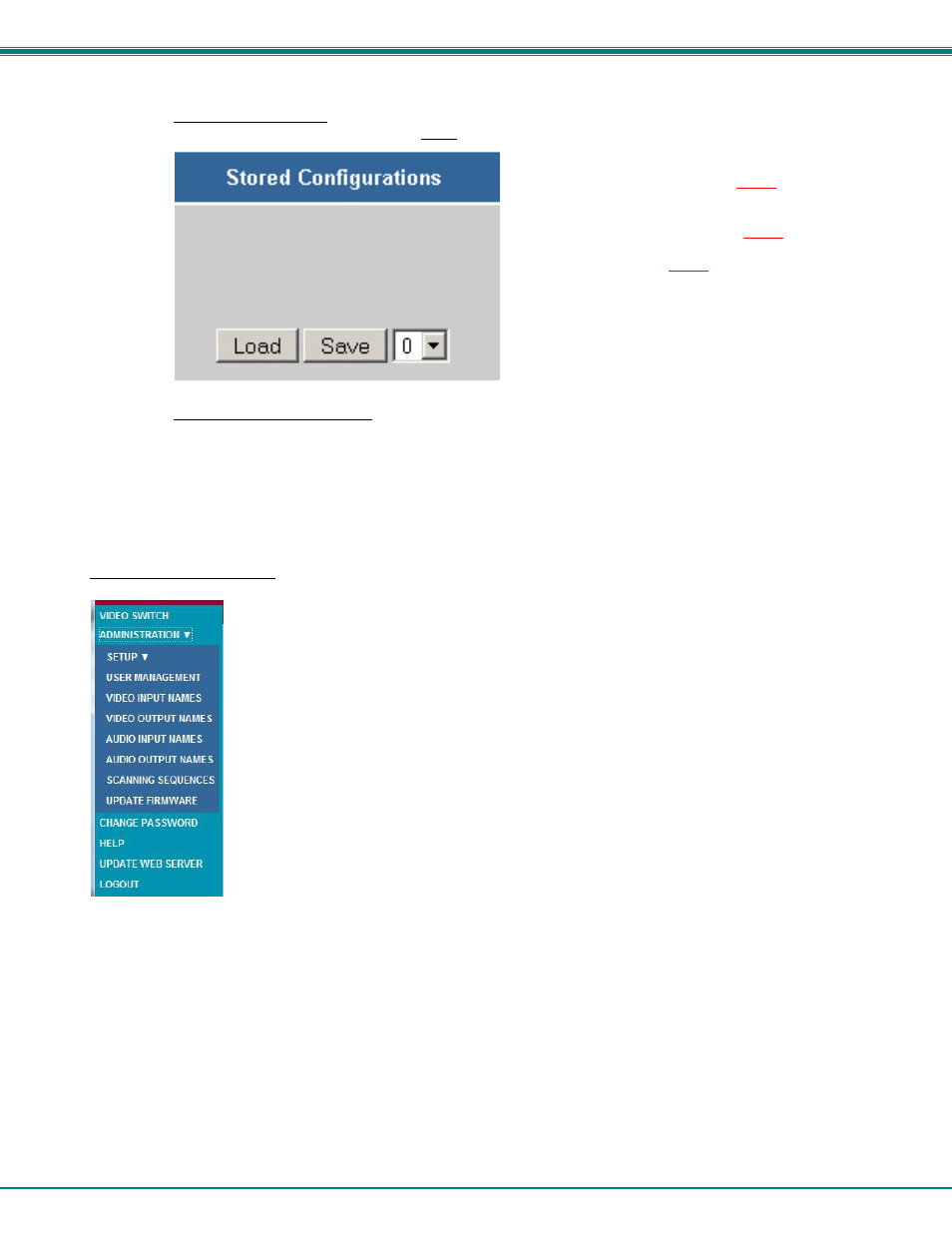
NTI VEEMUX VIDEO MATRIX SWITCH
20
For the Administrator Only:
To save a configuraton
, from the
Stored Configurations
user interface, use the drop-down list to select the
desired slot (numbers 0-99) to save the active configuration into and press the
Save
button.
Note: This will save the currently active configuration on
the VEEMUX. If changes have been made in the web
interface without first pressing the Submit button, those
changes will not yet be part of the active configuration.
Note: If changes to the active configuration have been
made by another user prior to saving the current
connection selections, the changes made by the other
user will be saved as the configuration.
The webpage configuration that loads after a
Save
is the
configuration that was actually saved.
To load a saved configuration
, from the
Stored Configurations
user interface, use the drop-down list to select the
desired configuration. Then press the
Load
button. The VEEMUX will make the connections and the screen will
refresh to show the connections associated with that configuration selection.
FYI: Configurations saved via the keypad (pg. 7) can be recalled through this interface, and vice versa. They are one in
the same.
Administration Menu
The Administrator will control the look, operation, and access to the VEEMUX from the Administration
section of the Main Menu. All key configuration settings are accessed through this section.
