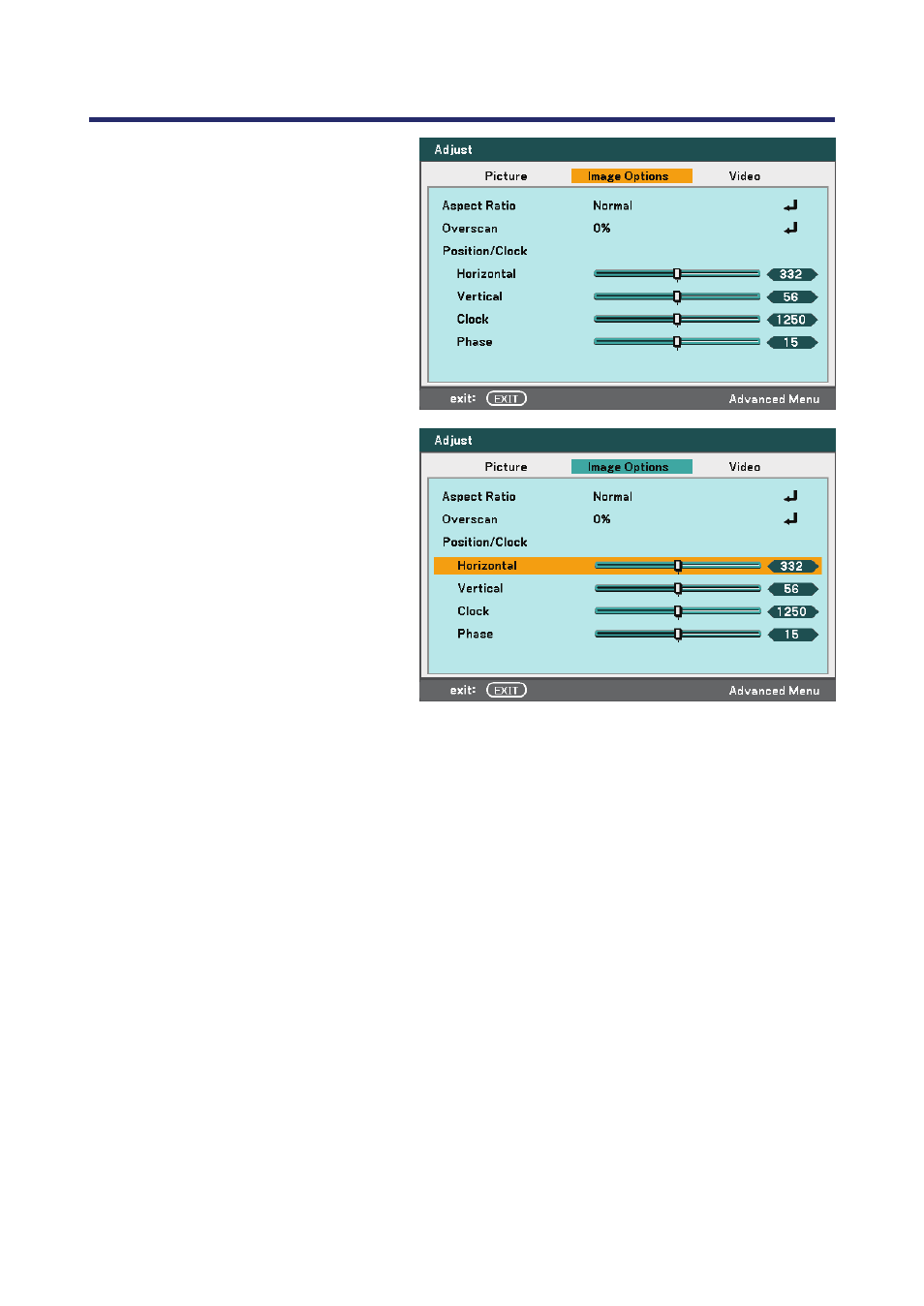
5. Using On-Screen Display
63
2.
Press the cursor ◄ or ► button
to move through secondary
menus.
3.
Press ▲or▼ to select menu
items and ◄or► to change val-
ues for settings. Press Enter to
confirm the new setting.
4.
Press Exit to close the OSD or
leave a submenu.