Changing lamp mode by using the remote control – Nikon NP4100 User Manual
Page 68
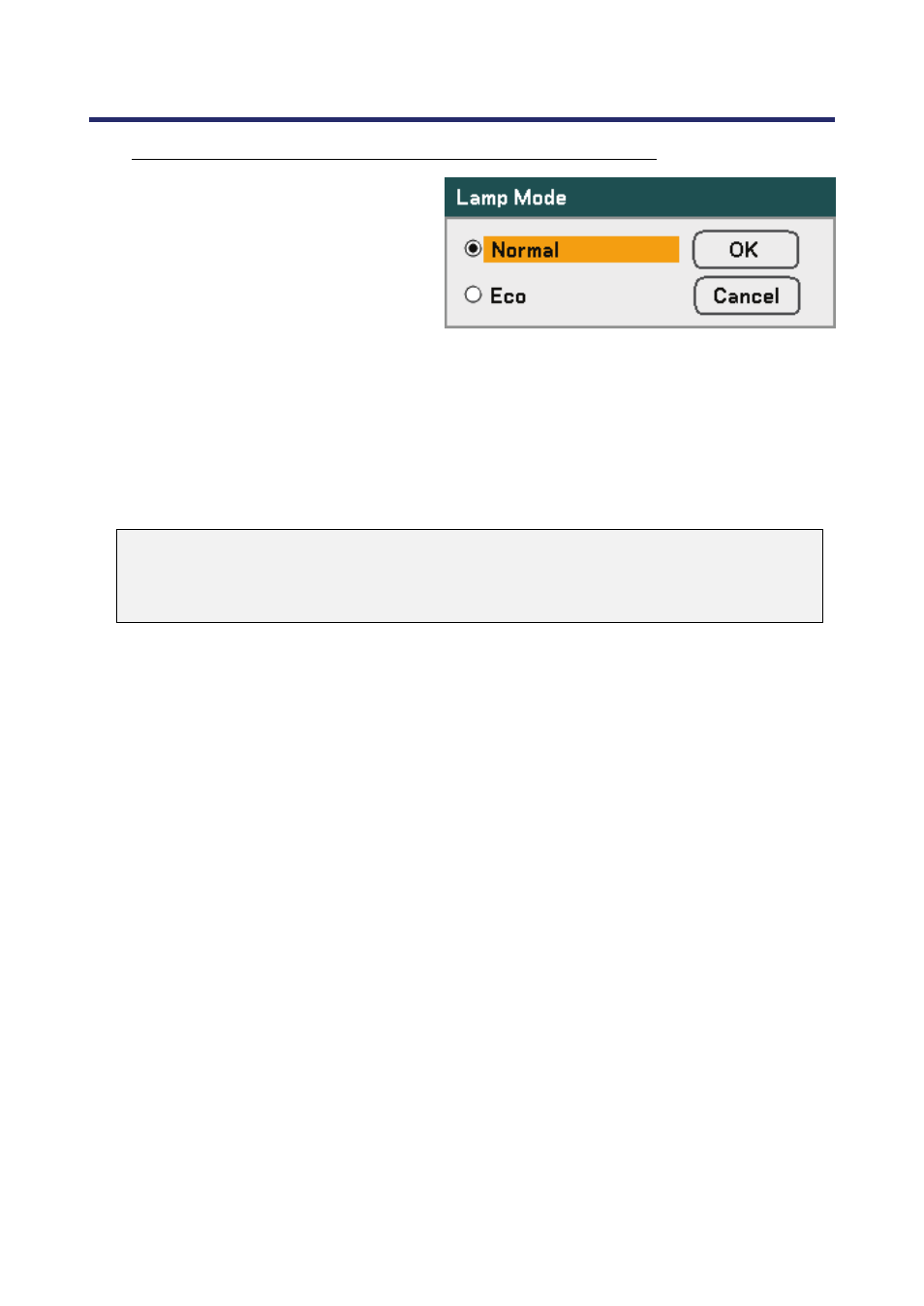
4. Convenient Features
53
Changing Lamp Mode by Using the Remote Control
1.
Press the Lamp Mode button on
the remote control to access the
Lamp Mode menu.
2.
From the Lamp Mode window,
select Normal or Eco using
▲or▼. Move the cursor to OK
and press Enter.
Note:
When the projector is in Eco mode, brightness may be affected.
Normal Mode: 100% Brightness
Eco Mode: approx. 85% Brightness
