Unpacking the module – National Instruments Isolated Analog Input Modules SCC-AI14 User Manual
Page 3
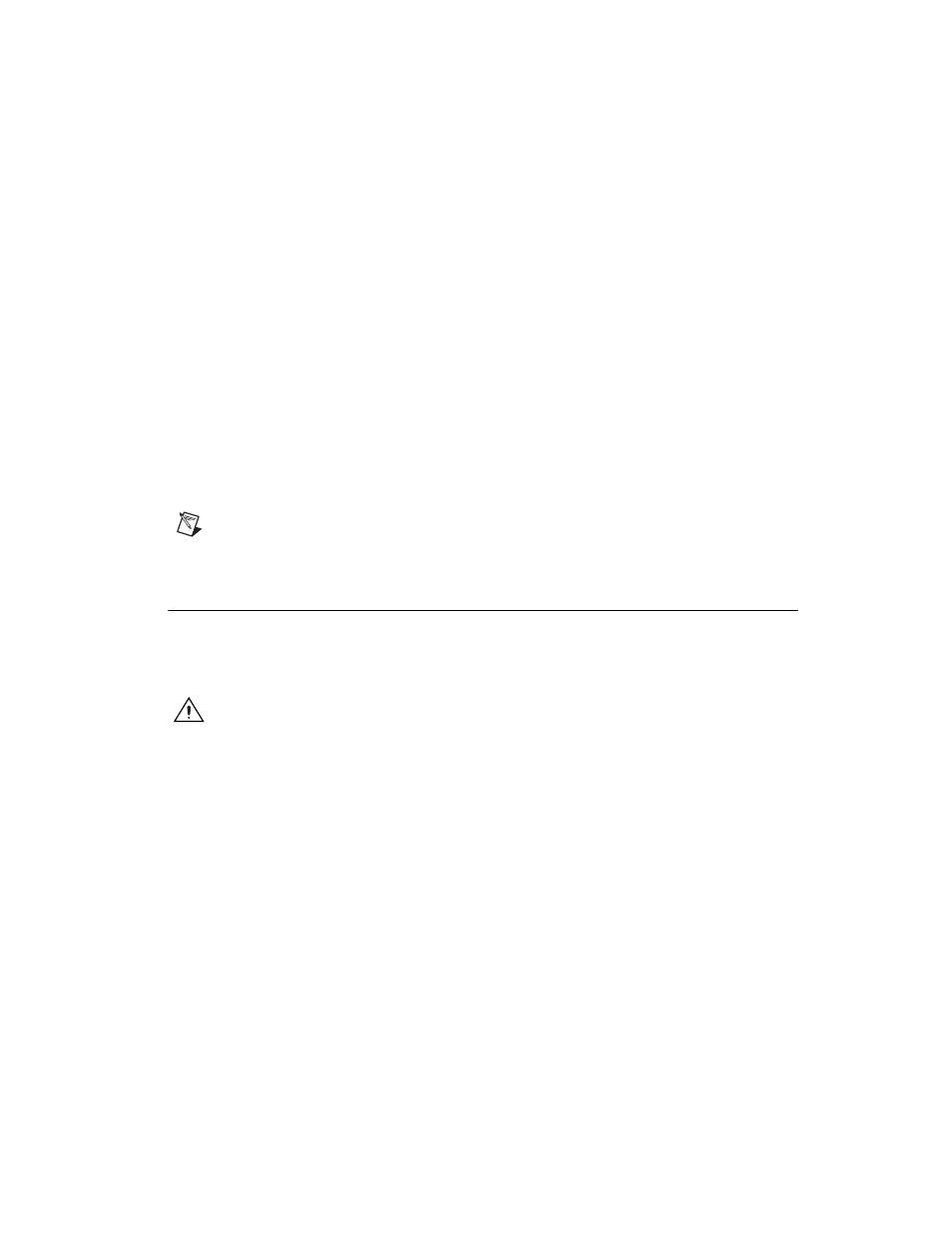
© National Instruments Corporation
3
SCC-AI Series Isolated Analog Input Modules
❑
One or more SCC-SGXX
❑
SCC-SG Series Strain-Gauge Modules User Guide
❑
SC-2345 User Manual
❑
Read Me First: Safety and Radio-Frequency Interference
❑
SC-2345 Quick Reference Label
❑
68-pin Basic or E Series DAQ device, documentation,
and 68-pin cable
❑
1/8 in. flathead screwdriver
❑
Numbers 1 and 2 Phillips screwdrivers
❑
Wire insulation strippers
❑
NI-DAQ (current version) for Windows 2000/NT/XP/Me
Note
Software scaling of measurements is not supported on the Macintosh operating
section.
Unpacking the Module
SCC modules are shipped in antistatic envelopes to prevent electrostatic
damage (ESD) to the modules. ESD can damage several components on
these products.
Caution
Never touch the exposed pins of connectors.
To avoid damage from ESD when you handle the module, take the
following precautions:
•
Ground yourself by using a grounding strap or by touching a grounded
object.
•
Touch the antistatic envelope to a metal part of the computer chassis
before removing the module from the envelope.
Remove the module
from the envelope and inspect the module
for loose
components or any sign of damage. Notify NI if the module
appears
damaged in any way. Do not install a damaged module.
Store the module in the antistatic envelope when it is not in use.
