Other options for pictmotion movies, 1 background music, 2 effects – Nikon Coolpix S52c User Manual
Page 69
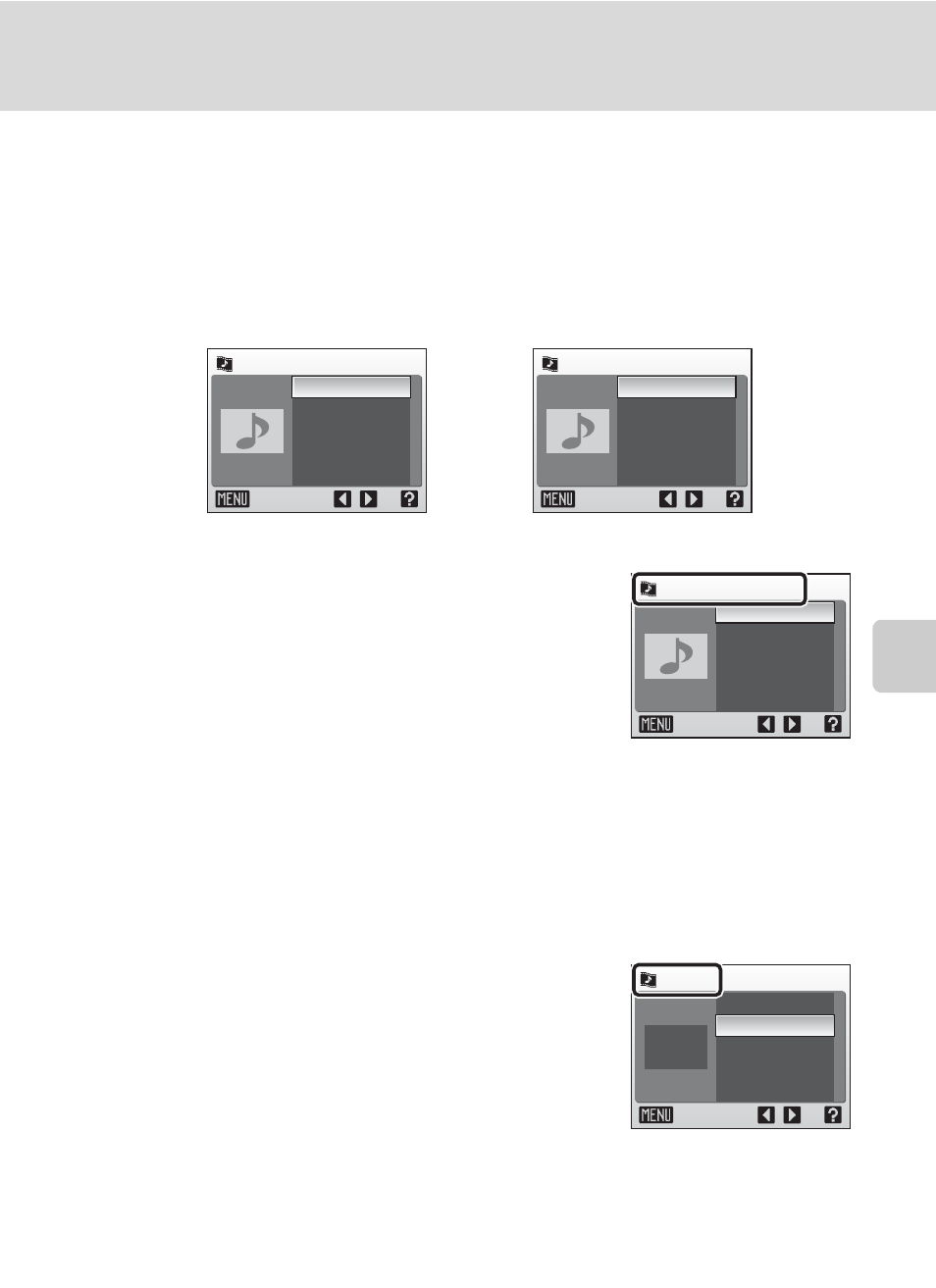
57
Pictmotion by muvee
Mor
e
on Pla
y
b
a
ck
Other Options for Pictmotion Movies
Pressing
d in the Pictmotioin screen shown in step 2 of “Creating a Pictmotion
A 54) displays the Pictmotion settings screen, where the options
described below (1 to 5) can be specified. Selecting Change settings in the
save confirmation dialog (
A 55, step 4) displays the change settings screen, where
the options described below (except 5) can be specified.
1 Background Music
Rotate the rotary multi selector to choose
Background music and press the rotary multi
selector
K to choose background music.
Background music is displayed in the following
order: High-speed (default setting)
➝ Emotional
➝ Natural ➝ Up-tempo ➝ Relaxed ➝ Custom
track 1 to Custom track 10
➝ High-speed.
Choose from five preset music tracks and up to ten user-defined music tracks.
• Preset tracks can be played back by pressing
g (j).
• Names of the tracks are displayed in the user-defined music track list only
when transferred from a computer using Nikon Transfer. User-defined
music tracks cannot be played back.
2 Effects
Rotate the rotary multi selector to choose Effects
and press the rotary multi selector
K to choose an
effect. Effects are displayed in the following order:
Motion
➝ Moody ➝ Pro-slow ➝ Pro-fast ➝
Classic
➝ Motion.
• Press
g (j) to preview selected style on the left
side of the monitor.
Background music
Exit
Motion
Random
Fit to music length
Auto select 30
High-speed
Background music
Back
Motion
Random
Fit to music length
High-speed
Pictmotion settings screen
Change settings screen
Background music
Exit
Motion
Random
Fit to music length
Auto select 30
High-speed
Effects
Exit
Motion
Random
Fit to music length
Auto select 30
High-speed
