A 79) – Nikon S205 User Manual
Page 91
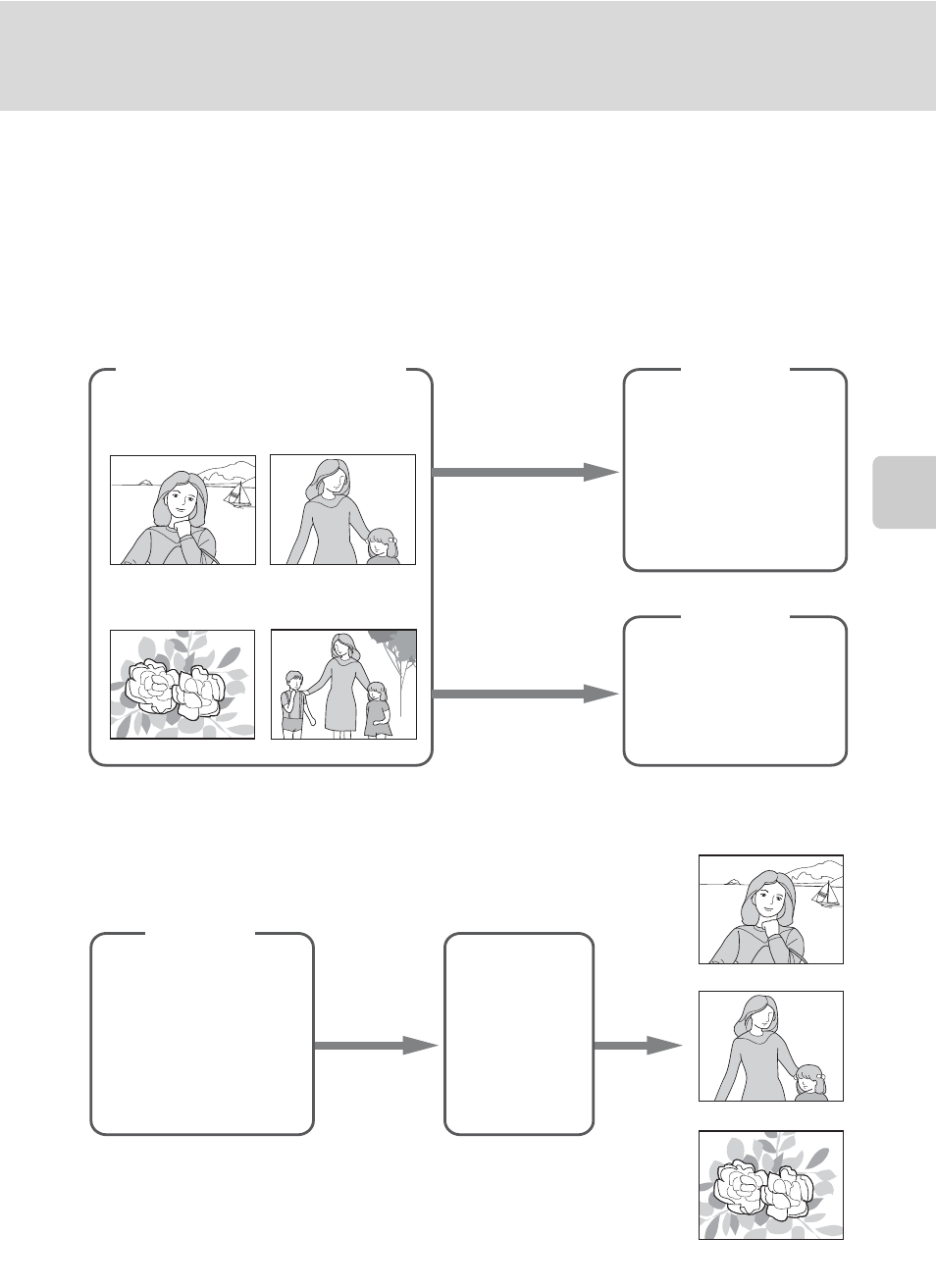
79
Sorting Favorite Pictures (Favorite Pictures Mode)
Mor
e
on
Pla
y
b
a
ck
C
Adding/Viewing Favorite Pictures
When pictures are added to albums, they are not physically copied to albums or moved from the
folder to which they were originally recorded (
A 151). Only the file names of pictures are added to
albums. In favorite pictures mode, pictures with file names that have been added to the specified
album are played back. Note that deleting a picture (
A 28, 77, 92) played back in favorite pictures
mode deletes not only the picture from the album, but also deletes the original picture from the
internal memory or memory card permanently.
Adding Pictures to Albums
Favorite Pictures Playback
Internal memory/memory card
Album 1
0001.JPG
0002.JPG
0003.JPG
Adds file names
Adds file names
Album 2
0001.JPG
0004.JPG
0001.JPG
0002.JPG
0003.JPG
0004.JPG
Album 1
0001.JPG
0002.JPG
0003.JPG
References
files
Playback
Internal
memory or
memory card
0002.JPG
0003.JPG
0001.JPG
- D800 (472 pages)
- D800 (38 pages)
- D800 (48 pages)
- N80 (116 pages)
- n65 (116 pages)
- D300 (452 pages)
- D80 (162 pages)
- F100 (57 pages)
- D200 (48 pages)
- D200 (221 pages)
- D40X (139 pages)
- D100 (212 pages)
- D60 (204 pages)
- D40 (139 pages)
- Coolpix S3000 (184 pages)
- Coolpix L110 (156 pages)
- F3 (3 pages)
- F3 (71 pages)
- D50 (148 pages)
- D700 (472 pages)
- COOLPIX-P100 (216 pages)
- COOLPIX-S8100 (220 pages)
- D90 (300 pages)
- D90 (2 pages)
- D3000 (68 pages)
- D3000 (216 pages)
- D5000 (256 pages)
- D3100 (224 pages)
- D300s (432 pages)
- EM (34 pages)
- FG (34 pages)
- fe (49 pages)
- fe2 (66 pages)
- f2 (70 pages)
- n2000 (54 pages)
- COOLPIX P500 (252 pages)
- Coolpix S550 (2 pages)
- Coolpix 5400 (4 pages)
- Coolpix 775 (2 pages)
- Coolpix 2500 (120 pages)
- Coolpix S4 (28 pages)
- Coolpix S4 (8 pages)
- Coolpix S560 (172 pages)
- SQ (116 pages)
- Coolpix 990 (50 pages)
