Starting phonepilot – Nokia PhonePilot for S60 User Manual
Page 3
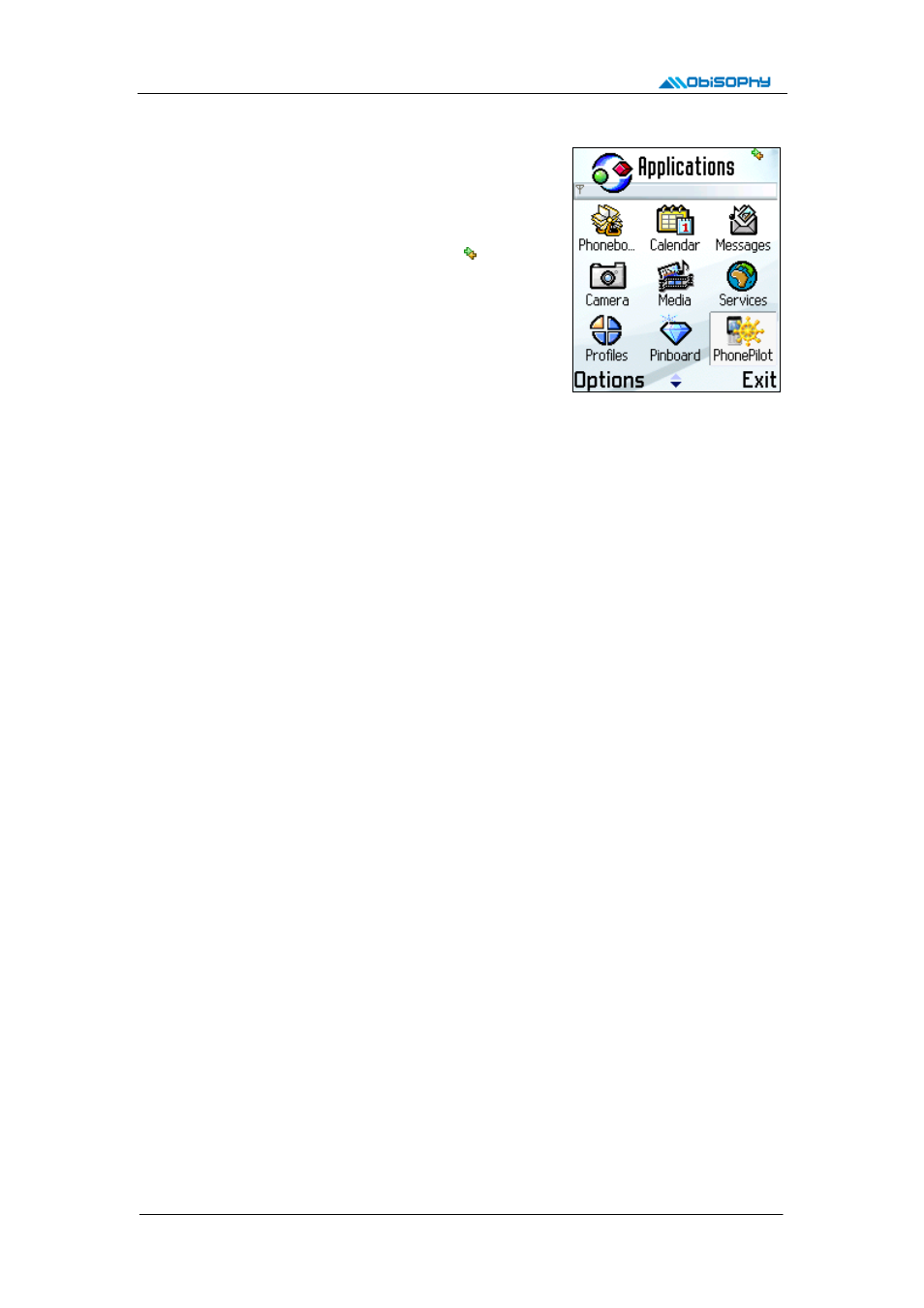
1. Starting PhonePilot
Select PhonePilot in “Menu” to start it. If you configure PhonePilot
to auto run, PhonePilot will start automatically when your phone is
turned on every time.
After PhonePilot starts up, there is an indicator on top right
corner (beside battery pane) to indicate PhonePilot is running in
standby mode and phone’s “Menu” screen.
Tip! You will find some examples profiles, voice responses and lists
in corresponding views after you installing PhonePilot successfully.
These pre-installed examples are for demonstration and tutorial only.
You can feel free to edit or delete them.
Page 2
See also other documents in the category Nokia Mobile Phones:
- 5510 (102 pages)
- 2310 (63 pages)
- 2310 (58 pages)
- 3660 (157 pages)
- 3660 (17 pages)
- N78 (368 pages)
- 5210 (106 pages)
- Nokia 1112 (56 pages)
- 7210 (185 pages)
- 2600 (185 pages)
- 2600 (66 pages)
- 2600 (2 pages)
- 6700 Slide (56 pages)
- 3510 (30 pages)
- 2100 (63 pages)
- 7020 (74 pages)
- 6300 (80 pages)
- E61i (241 pages)
- N97 (130 pages)
- N97 (357 pages)
- N71 (115 pages)
- 6510 (4 pages)
- 6670 (321 pages)
- N900 (283 pages)
- 2760 (99 pages)
- 2760 (69 pages)
- 9110i (26 pages)
- 8600 Luna (201 pages)
- 1616 EN (17 pages)
- 1616 (28 pages)
- 3109 (86 pages)
- E72 (150 pages)
- 9500 (112 pages)
- 3250 (2 pages)
- N72 (121 pages)
- XPRESSMUSIC 5220 (56 pages)
- 7370 (2 pages)
- 7370 (201 pages)
- 6170 (209 pages)
- E63 (143 pages)
- C3-00 (44 pages)
- 7610 (161 pages)
- 6310i (161 pages)
- 1280 (34 pages)
- 2690 (90 pages)
