Navigon 7200T User Manual
Page 88
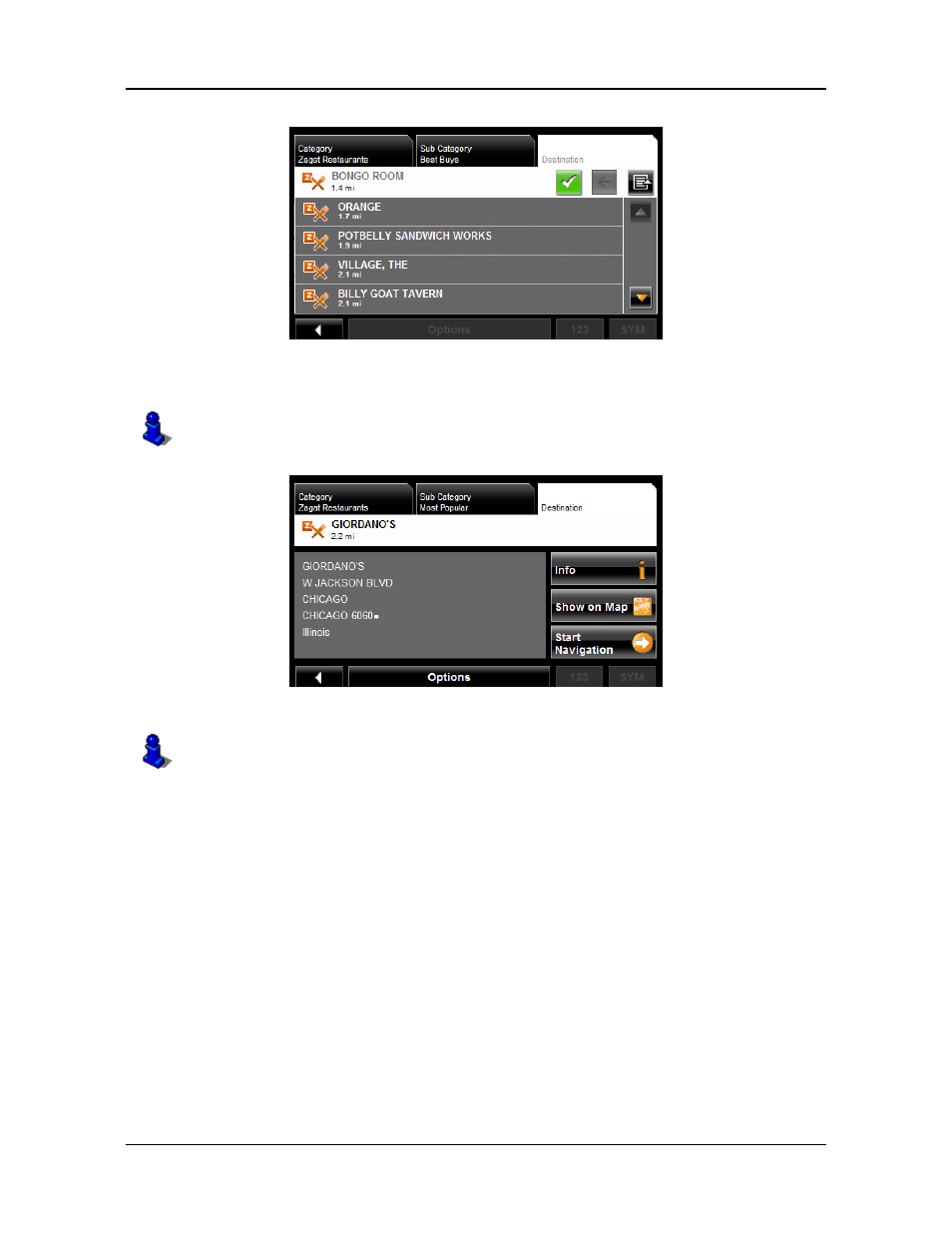
Destination Selection
Searching for POIs Near a Selected Location
70
NAVIGON 7200T User’s Guide
October 2008
NAVIGON, INC.
7. Tap on the location you want.
The D
ESTINATION
TAB
displays information on the selected POI.
8. Tap Start Navigation
.
For more on POI information, see “Information about the POI” on page 67.
For more information, see “Starting navigation” on page 73.
