View information on the current map, Viewing landmarks – Navigon 7200T User Manual
Page 122
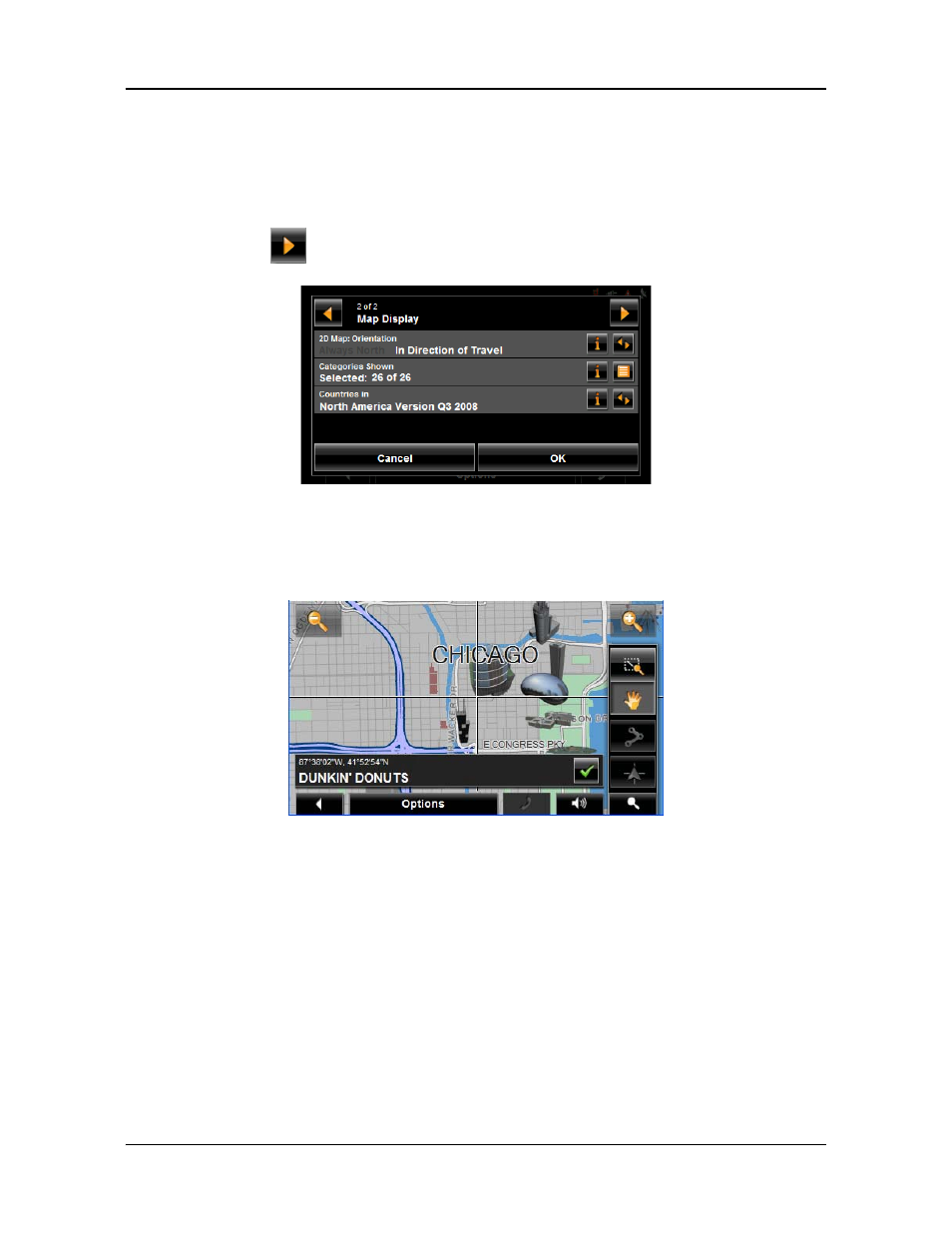
Maps
View information on the current map
104
NAVIGON 7200T User’s Guide
October 2008
NAVIGON, INC.
View information on the current map
On the
M
AIN
WINDOW
:
1. Tap
Options
>
Settings
>
Map Display
.
The
M
AP
D
ISPLAY
W
INDOW
opens.
2. Use
(Next Page) to go to P
AGE
T
WO
.
Viewing Landmarks
With the
NAVIGON 7200T
, you can choose to display prominent landmarks as 3D
icons on the map.
From the any window:
1. Tap Options > Settings > Map Display.
2. In the Landmark View 3D field, select Yes (to show) or No (to hide).
3. Tap OK to save the changes.
