Changing the order of route points – Navigon 7200T User Manual
Page 111
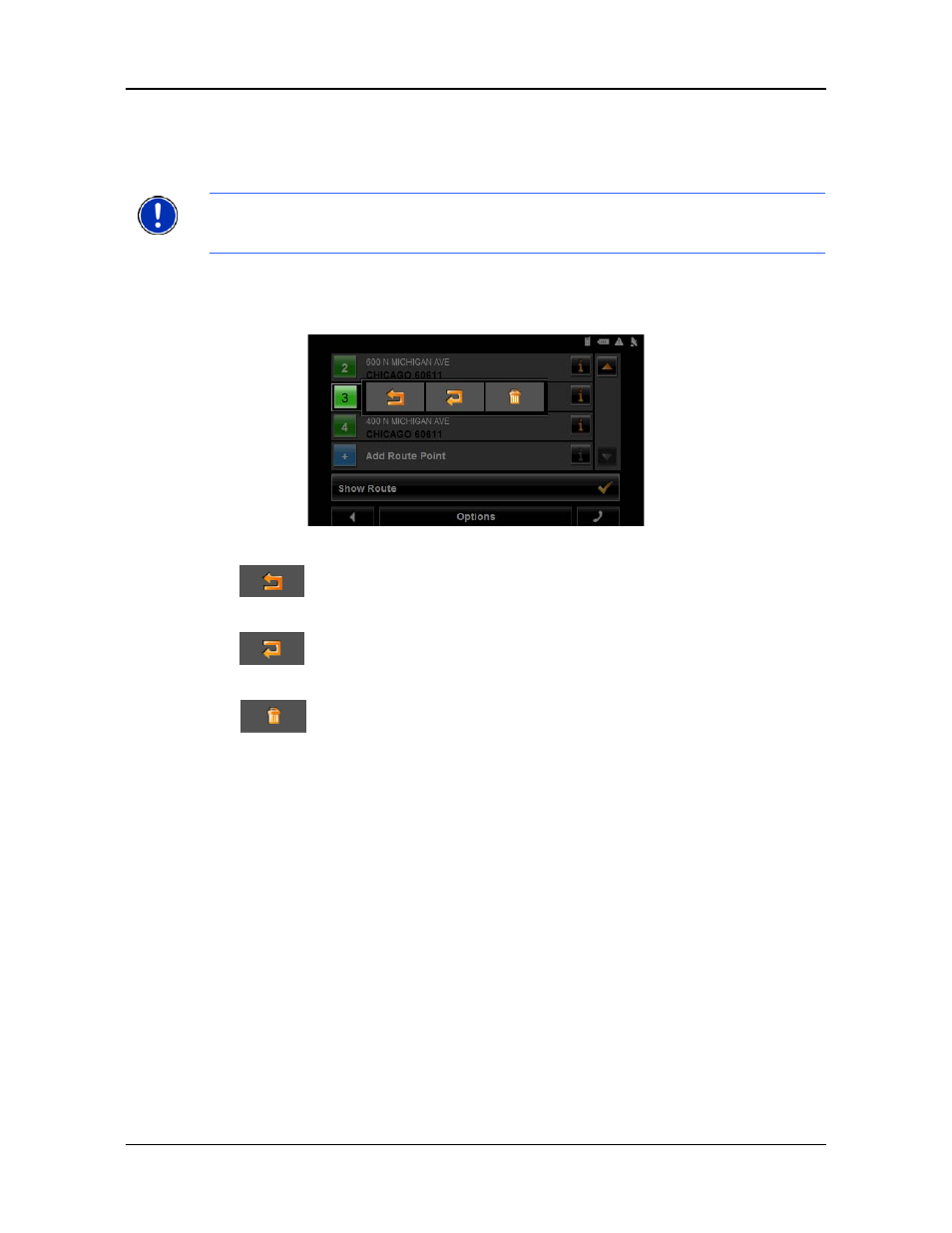
Routes
Accessing the Route Planning Window
October 2008
NAVIGON 7200T User’s Guide
93
NAVIGON, INC.
Changing the order of route points
Route points can be deleted from a route. The order of the route points can be varied as
you wish.
On the R
OUTE
P
LANNING
WINDOW
:
•
Tap on the route point that you want to edit.
The context menu contains the following buttons:
Route Point Up
Moves the selected route stage forwards.
(Example: route point 2 becomes route point 1).
Route Point Down
Moves the selected route point backwards.
(Example: route point 2 becomes route point 3).
Delete
Deletes the selected route point. A window
prompts you to confirm deletion.
Note: The starting point (flow number "0") cannot be moved or deleted. To change the
starting point, create a route point and move the new route point up to the top of the
route. The old starting point can now be moved or deleted.
