Important – Nvidia MS-7374 User Manual
Page 47
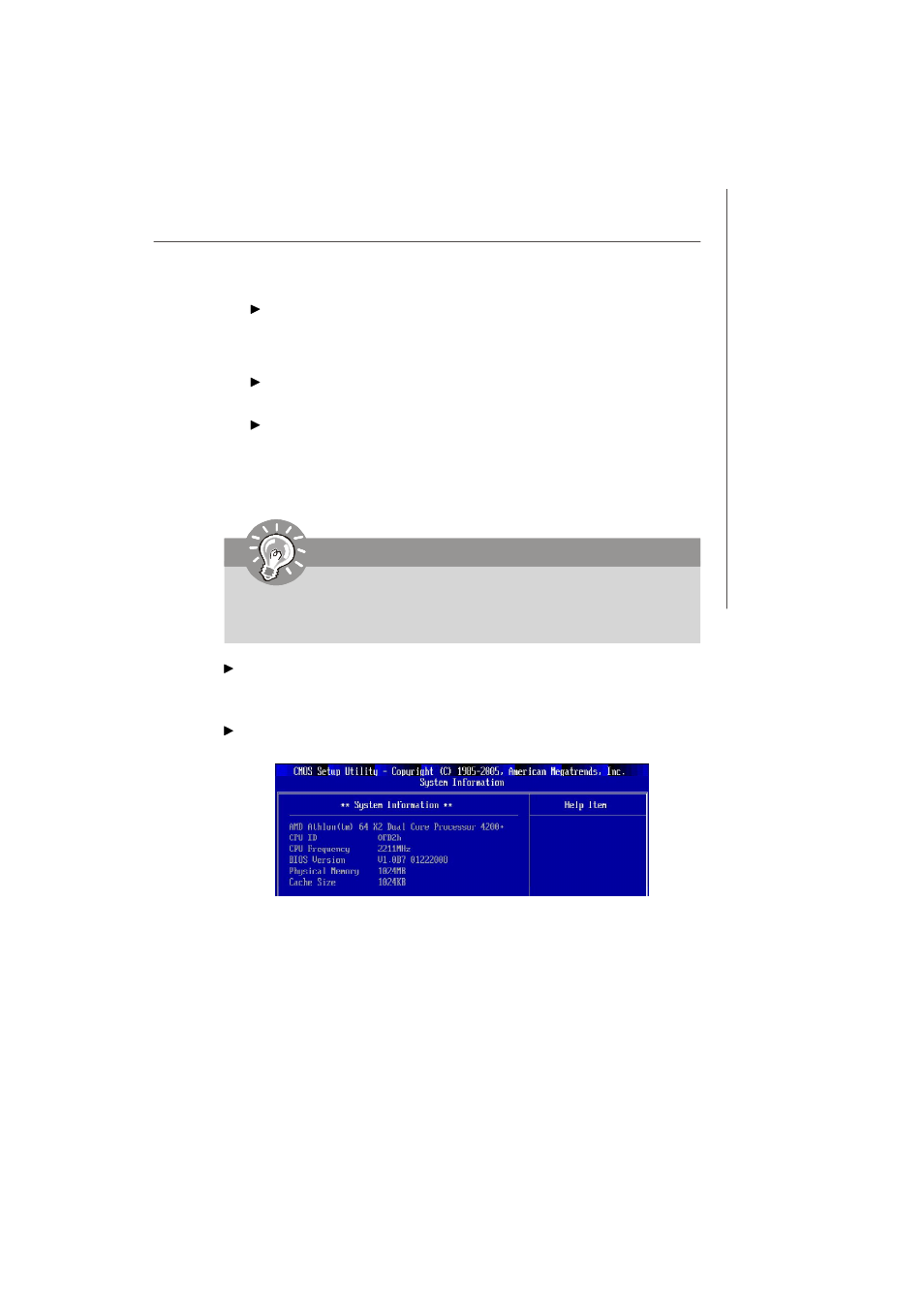
3-7
BIOS Setup
LBA/Large M ode
This allows you to enable or disable the LBA Mode. Setting to Auto enables LBA
mode if the device supports it and the devices is not already formatted with LBA
mode disabled.
DM A M ode
Select DMA Mode.
Hard Disk S.M.A.R.T.
This allows you to activate the S.M.A.R.T. (Self-Monitoring Analysis & Reporting
Technology) capability for the hard disks. S.M.A.R.T. is a utility that monitors
your disk status to predict hard disk failure. This gives you an opportunity to
move data from a hard disk that is going to fail to a safe place before the hard
disk becomes offline.
Floppy Drive A
This item allows you to set the type of floppy drives installed. Available options:
[None], [360K, 5.25 in.], [1.2M, 5.25 in.], [720K, 3.5 in.], [1.44M, 3.5 in.], [2.88M, 3.5 in.].
This sub-menu shows the CPU information, BIOS version and memory status of your
system (read only).
System Information
Press
Important
IDE Primary/Secondary M aster/Slave, SATA1~6 & E-SATA1/2 are ap-
pearing when you connect the HD devices to the IDE/ SATA/ E-SATA connec-
tor on the mainboard.
