The info tab – NetComm NP5400 User Manual
Page 16
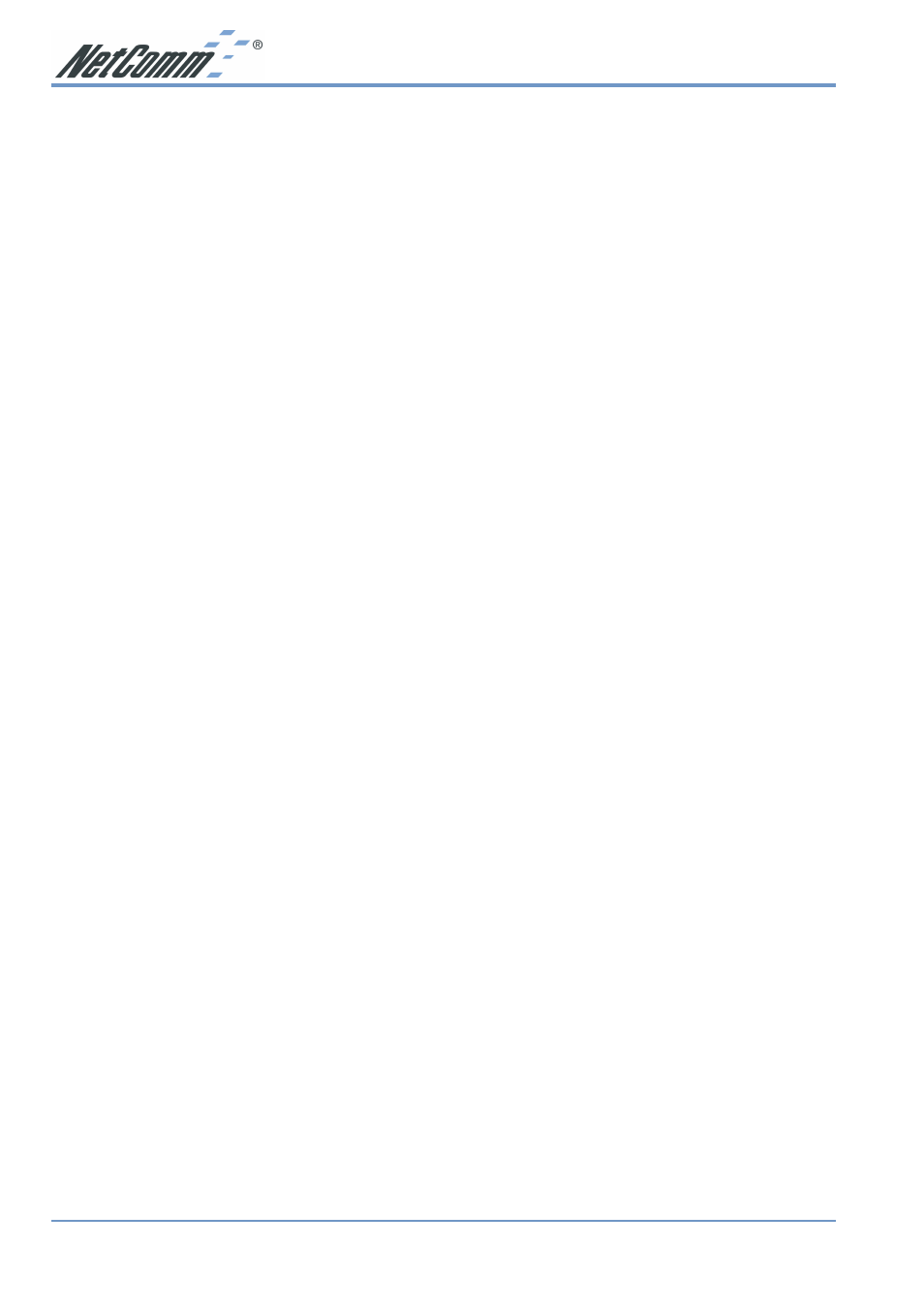
www.netcomm.com.au
Rev. 1 - YML668
Page 16
NP5400 11g Wireless Access Point User Guide
The Info Tab
The Info Tab displays the current AP settings.
Access Point Information
Access point name:
Displays current device name of the AP. You also can change
the name.
MAC address of AP:
Displays the unique fMAC number burned into this AP that
identifies itself from other Ethernet devices
Associated stations:
Displays the number of wireless client devices associated
with this AP.
Wireless Firmware version:
Displays the version number of wireless LAN firmware
embedded in this AP.
AP version:
Displays the version number of AP system firmware.
Current IP settingsIP address:
Displays the current IP address of this AP.
DHCP client:
Displays if this AP enable DHCP client feature or not.
Current Wireless
SettingsPerformance Mode:
Displays the AP is set in Maximum interoperability mode or
Maximum performance mode.
Wireless network name (SSID):
Displays current SSID of the AP. Please make sure that
your wireless LAN is working properly under the effective
reach range of the AP
WEP:
Displays the WEP function is enabled or disabled.
