NISSAN 2011 Altima Hybrid User Manual
Page 34
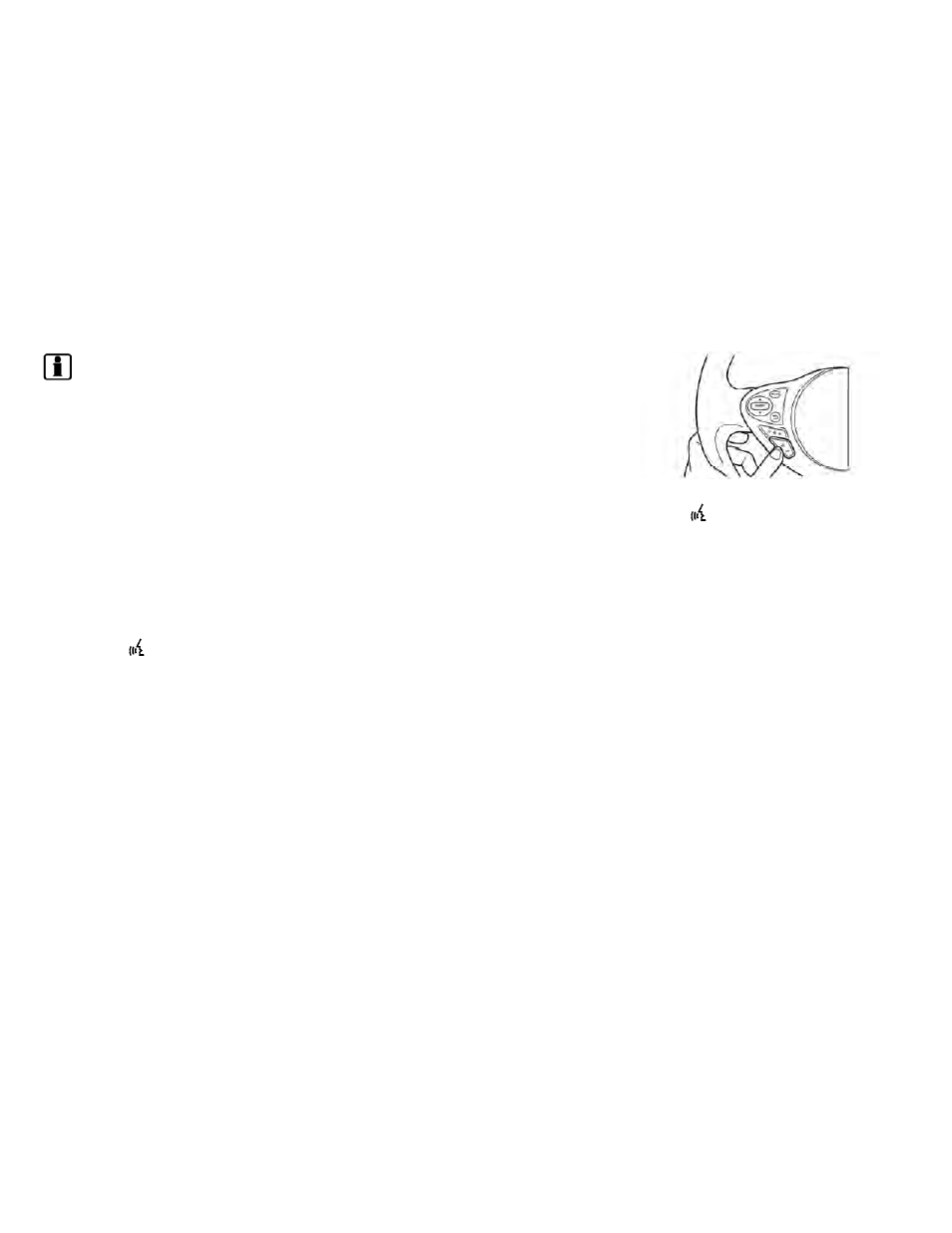
INFO:
● For voice recognition system operation re-
lated to the phone, audio or vehicle informa-
tion systems, refer to the Owner’s Manual of
your vehicle.
● When the system language is set to “Fran-
cais” (French) or “Español” (Spanish), the
available commands and functions may differ
from those that are available when using the
system in English.
USING THE SYSTEM
Initialization
When the ignition switch is pushed to the ON
position,
NISSAN
Voice
Recognition
is
initialized, which takes a few seconds. When
completed, the system is ready to accept voice
commands. If
is pushed before the initial-
ization completes, the display will show the mes-
sage: “System not ready.”
BEFORE STARTING
To get the best recognition performance from
NISSAN Voice Recognition, observe the follow-
ing points:
● The interior of the vehicle should be as quiet
as possible. Close the windows to eliminate
the surrounding noises (traffic noise and vi-
bration sounds, etc.), which may prevent the
system from correctly recognizing the voice
commands.
● Wait until the tone sounds before speaking a
command.
● Speak in a natural conversational voice with-
out pausing between words.
GIVING VOICE COMMANDS
The method of giving a voice command in Stan-
dard Mode is described in this section.
1. Push
button located on the steering
wheel switch.
NGT0092
2-26
Getting started
