NISSAN 2011 Altima Hybrid User Manual
Page 228
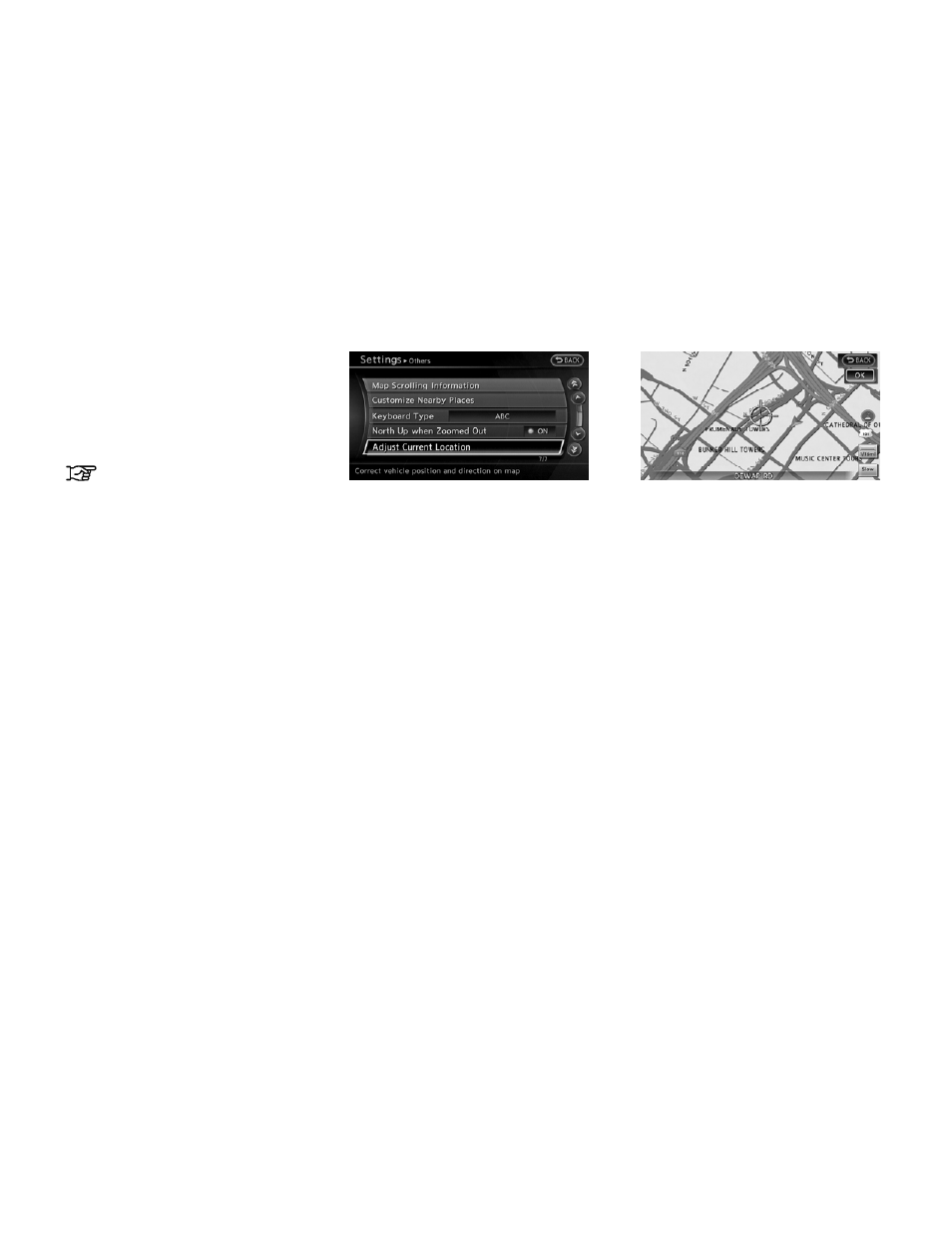
● The position and direction of the vehicle icon
may be misaligned depending on the external
conditions and environment.
● If the vehicle icon is misaligned, drive for a
while in a location where the GPS signals can
be received. This may correct the position of
the vehicle icon.
“VEHICLE ICON” (page 11-4)
1. Select “Others”.
2. Select “Adjust Current Location”. The cur-
rent location map screen is displayed.
3. Adjust the position of the vehicle icon. After
adjusting the position of the vehicle icon,
touch “OK” key.
NSE0025
NSE0026
8-14
Other settings
This manual is related to the following products:
